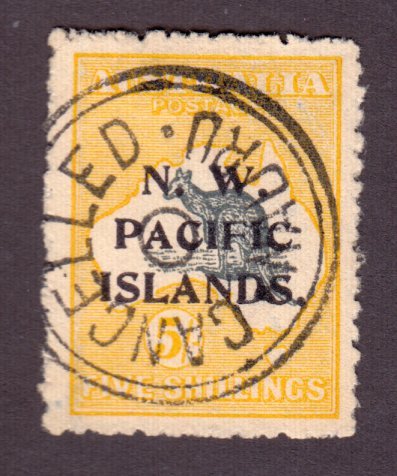Discussion - Member to Member Sales - Research Center

Discussion - Member to Member Sales - Research Center

I originally sent this question as a message to one of our VA volunteers. However in the
event I sent it to the wrong member, I feel it would be useful for all members to see my
question and to also see the reply.
My message was as follows;
1) Are commas the only text de-limiter character that can be used on the bulk up-loader
form?
2) If commas are the only character, then does that mean commas can't be used in the
body of text in the item description?
3) Is NotePad the only text editor that can be used, or will WordPad (Microsoft Product
included in Win98) also work?
4) Will the OpenOffice (Sun Microsystems product) Spreadsheet v1.1.1 work for the
data fields. Altho I don't know how to use spreadsheets I'm sure there are on-line tutor-
ials that I can utilize.
5) If I upload images but they don't get used in the auction right away, will they be
deleted? On eBid.net, if you upload images that are not used within a certain number of
days they are deleted automatically with no warnings.
Just tryin' to figure it all out....
TuskenRaider

Login to Like
this post
Wordpad should be fine as long as the file saves as a text file. I find Microsoft Excel easier to use, as long as you save the document as a comma separated values (CSV) file. You should also have that option in OpenOffice.
You cannot use commas in the description or title or any part of the file you're uploading. There may be a work around to "disguise" the comma but frankly, it is easier to avoid using them or use semi-colons.
That's all I can answer from your questions.
Peter

Login to Like
this post
Hi Evryone;
Received a reply from Tim Auld, for the above query.
"Hi Ken,
Here are your answers:
1. A pipe "|" character can be used as a delimiter. When you upload the file it asks you
whether you want to user Comma delimited or Pipe delimited.
2. The Pipe delimiter gets around your comma problem.
3. Notepad will definitely work. I use a text editor called Geany which works really well.
I just tried Open Office and it will allow you do save a pipe delimited CSV file. Open Office
would be a good option.
Regards ... Tim."
So I guess you can use commas in the title and body of text in the description.
Thank you Tim!

Login to Like
this post

Hi Everyone;
I originally sent this question as a message to one of our VA volunteers. However in the
event I sent it to the wrong member, I feel it would be useful for all members to see my
question and to also see the reply.
My message was as follows;
1) Are commas the only text de-limiter character that can be used on the bulk up-loader
form?
2) If commas are the only character, then does that mean commas can't be used in the
body of text in the item description?
3) Is NotePad the only text editor that can be used, or will WordPad (Microsoft Product
included in Win98) also work?
4) Will the OpenOffice (Sun Microsystems product) Spreadsheet v1.1.1 work for the
data fields. Altho I don't know how to use spreadsheets I'm sure there are on-line tutor-
ials that I can utilize.
5) If I upload images but they don't get used in the auction right away, will they be
deleted? On eBid.net, if you upload images that are not used within a certain number of
days they are deleted automatically with no warnings.
Just tryin' to figure it all out....
TuskenRaider

Login to Like
this post
04:04:11pm
re: Need some help with bulk uploader??
Wordpad should be fine as long as the file saves as a text file. I find Microsoft Excel easier to use, as long as you save the document as a comma separated values (CSV) file. You should also have that option in OpenOffice.
You cannot use commas in the description or title or any part of the file you're uploading. There may be a work around to "disguise" the comma but frankly, it is easier to avoid using them or use semi-colons.
That's all I can answer from your questions.
Peter

Login to Like
this post

re: Need some help with bulk uploader??
Hi Evryone;
Received a reply from Tim Auld, for the above query.
"Hi Ken,
Here are your answers:
1. A pipe "|" character can be used as a delimiter. When you upload the file it asks you
whether you want to user Comma delimited or Pipe delimited.
2. The Pipe delimiter gets around your comma problem.
3. Notepad will definitely work. I use a text editor called Geany which works really well.
I just tried Open Office and it will allow you do save a pipe delimited CSV file. Open Office
would be a good option.
Regards ... Tim."
So I guess you can use commas in the title and body of text in the description.
Thank you Tim!

Login to Like
this post