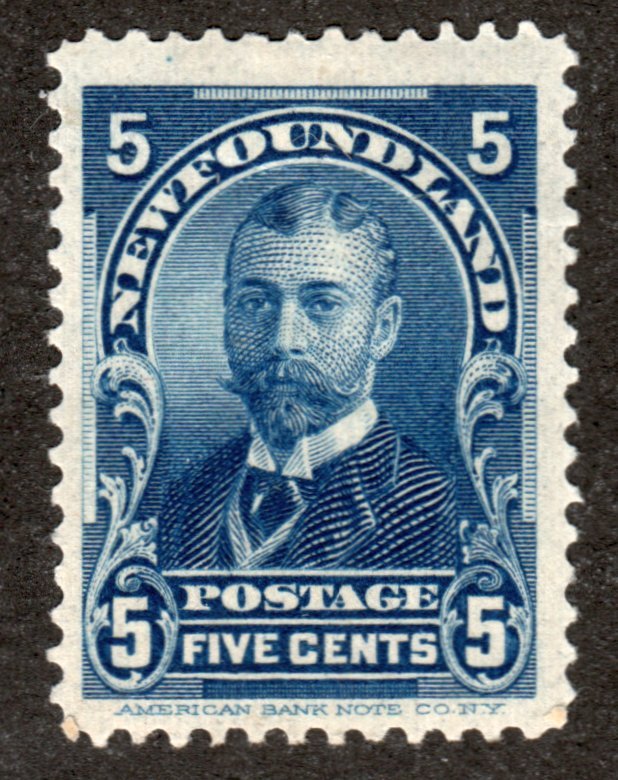Discussion - Member to Member Sales - Research Center

Discussion - Member to Member Sales - Research Center

Thanks for the answers!

Login to Like
this post
It just takes one poster to upload an image that exceeds the normal width of a screen and the whole thread becomes a tennis match. Really irritating!

Login to Like
this post

02:57:44pm
Tim has tried on numerous occasions to educate members on the maximum width of images they upload. Many members do not have the technical savvy to realize when their images are too large and therefore resize them. I have found that any image which is 900 pixels wide or less fits. I can take the posted image causing the problem, copy it, resize it, and repost it, but that is really not my job. However, I will do it if requested. But since I do not look for such things when policing the DB, I will not know where the problem images are without input from others.

Login to Like
this post
Aha! That's it! Well maybe other folks will read this thread and learn as I have. Gotta memorize the 900 pixels tip!

Login to Like
this post
03:27:19pm
Bobby, I've been tempted to do that a few times myself!

Login to Like
this post
Hi Theresa;
I hate this problem also, and some people are aware and just don't care, but it is mostly as Bobby
says, they just don't know any better.
It is not just large images, either. I someone posts a extra long URL that has spaces for a hundred
characters of so, it will force all textual replies to wrap to that over-sized URL, or over-sized image.
I always use hard returns in my text, and I have also seen a couple others do so as well. I also use
hyphenation in addition to hard returns to keep my body text to a minimum size.
It is really not that hard to do.
If you post a reply, and do not use hard returns, even tho there are no large images, or URLs, some-
one can come along days or weeks later, add an image or URL and cabooooommmm. Your text is no
longer readable.
There is probably a software fix for this but it may be difficult to implement. And our page load times
are so fast, I would hate to see that change. Just compare load times with stampbears.com and see
what I mean!!
Just ranting again....
TuskenRaider
PS; As an example, just compare the width of my text reply to Bobby's just above mine

Login to Like
this post
I think such a fix must be difficult as this same problem occurs on other boards.
PS
It's just happened again but on this thread: re: Starting a "did you ever see?" thread

Login to Like
this post
For those who are not familiar with terms being used, what do you mean by hard return? Are you suggesting that at the end of a specific number of characters on a line, we should press the return button instead of letting the text wrap automatically?

Login to Like
this post
Yup
TuskenRaider

Login to Like
this post
Ok so in firefox it seems it can be done but not sure how. They have an underlined "W" as shortcut but fail to see how it works. Presumably there is a way of setting the number of characters/spaces to a line without physically counting as you type.
Perhaps Tusken can please enlighten us on the procedure.
vic

Login to Like
this post
Ok just gone into this a little more and find the following;-
If I highlight a line of text in messages and then Right click it gives me a choice, one of which is "view selection choice"
Left click then gives me a new window titled "DOM source of selection", clicking on "view" tab gives ability to wrap/unwrap long lines.
However this only seems to work with already posted text, if I try in response window I do not get the "view selection choice"
But nowhere can I find where to set the specified line length prior to entering text. Unless I assume that replies are being done in a text editor and copy/pasted.
I checked my version of "Word" and even that did not have anything, nor did Microsofts helpline.
Please enlighten us as to your method Tusken.
vic

Login to Like
this post
Hi Everyone;
I just eye-ball it. As I type in this SoR text editor, when the line wraps to the next line, I go another
15 or so characters and RETURN. If I hit "preview" then I can see how it looks. After a while you just
get a feeling as to the best place to hit the key. Sometimes I clean it up more after I'm thru typing by
using preview.
As you can see it doesn't always work because the text in here is monospaced, and after preview it
is normal spacing. But only takes a few corrections to clean it up nice. Mostly trial and error.
Just driftin' along....
TuskenRaider

Login to Like
this post

07:17:41pm
"It's just happened again but on this thread: re: Starting a "did you ever see?" thread"
@Ningpo I fixed it by resizing the image of the "cannonball tree." Only takes a a minute or so. I do not mind doing it, but like activating "links" in posts, it is really not the job of the moderators, but rather something members should do when they post messages. I do not expect members to refrain from posting, rather I would expect them to seek assistance from myself or other members who are willing to assist them.
I am going to start a thread under "Club Business" to request that those members who have computer skills, and are willing to take the time to assist other members, to list their names and areas of expertise.

1 Member
likes this post.
Login to Like.
Thank you Bobby for your intervention. I am just a little puzzled about part of your reply. You seem to suggest we can activate our own links. Surely I have misunderstood?

Login to Like
this post
As I generally subscribe to "bigger is better" for images and especially stamp images I tend to go as big.
Thanks Bobby for that magic number of 900. I will keep my images within 900 pixels wide.
Cheers,
Antonio

Login to Like
this post
I had been limiting the width to 1200 pixels, but 900 is my new target.
Cheers!

Login to Like
this post
Hi Everyone;
Cropping is another way to keep to 900 or less, without sacrificing the quality of the details
on the stamp that you are trying to share.
When I list covers or postcards, I try to show an entire, followed by a enlarged version of
the stamp and cancel used.
To show minute details on a stamp like the toga button on a Wash/Frank. show the entire
stamp as 400 pixels, with a circle around the toga button, then an image just below with
just the toga button area as a 300-400 pixel view.
Keep on croppin'....
TuskenRaider

Login to Like
this post

12:22:01pm
The reason I have a 22" monitor for my desktop (and work with my laptop with its 15" screen on my chest as I recline) is because my eyesight is not what it used to be. The smaller the image, the more difficult it becomes for me to take in details. I have a 7" tablet, and images are very difficult to make out, but possible as long as the scan is not too small. I realize that there are many of you with great eyesight, who live mobile and view the world on your iPhones and smart phones, but I would request that you have pity on this poor ol' geezer and keep your images large.

1 Member
likes this post.
Login to Like.
Not that I understand much about digital imagery, but I want to show how one of my recent posts, with an image that's 900 pixels wide, shows on my iPhone:

If someone else's 900px-wide images aren't showing in entirety on portable devices, then the fault is not in the image but probably in the settings.
The iPhone's display is way too small for me to use on a regular basis (I much prefer my humongous iMac display), but the problem isn't that large images are cut off. It's worth mentioning that more than 50% of my son's business (he sells ebooks) comes from people using iPhones, iPads, or other portable devices.
Bob

Login to Like
this post
I don't see myself using 400 pixels that often. We collect stamps, which are for the most part pretty little pictures. Who wouldn't want to see the stamp in all its details and all its glory. 



Login to Like
this post

I'm not tech savvy for this issue - can anyone explain to me why some topics are nice and compact and easy to view? For example - the new thread "cleaned my stamp room" is compact, and the thread "have you ever seen" is so wide that I can't read it without scrolling back and forth. Is it the size of the posted images causing this?
Thanks for the answers!

Login to Like
this post

re: Why are some threads taking up the whole screen?
It just takes one poster to upload an image that exceeds the normal width of a screen and the whole thread becomes a tennis match. Really irritating!

Login to Like
this post
They who would give up essential Liberty, to purchase a little temporary Safety, deserve neither Liberty nor Safety. -Benjamin Franklin
23 Feb 2015
02:57:44pm
re: Why are some threads taking up the whole screen?
Tim has tried on numerous occasions to educate members on the maximum width of images they upload. Many members do not have the technical savvy to realize when their images are too large and therefore resize them. I have found that any image which is 900 pixels wide or less fits. I can take the posted image causing the problem, copy it, resize it, and repost it, but that is really not my job. However, I will do it if requested. But since I do not look for such things when policing the DB, I will not know where the problem images are without input from others.

Login to Like
this post

re: Why are some threads taking up the whole screen?
Aha! That's it! Well maybe other folks will read this thread and learn as I have. Gotta memorize the 900 pixels tip!

Login to Like
this post
A Service Dog gives a person with a disability independence. Never approach, distract or pet a working dog, especially when (s)he is in harness. Never be afraid to ask questions to the handler (parent).
23 Feb 2015
03:27:19pm
re: Why are some threads taking up the whole screen?
Bobby, I've been tempted to do that a few times myself!

Login to Like
this post

re: Why are some threads taking up the whole screen?
Hi Theresa;
I hate this problem also, and some people are aware and just don't care, but it is mostly as Bobby
says, they just don't know any better.
It is not just large images, either. I someone posts a extra long URL that has spaces for a hundred
characters of so, it will force all textual replies to wrap to that over-sized URL, or over-sized image.
I always use hard returns in my text, and I have also seen a couple others do so as well. I also use
hyphenation in addition to hard returns to keep my body text to a minimum size.
It is really not that hard to do.
If you post a reply, and do not use hard returns, even tho there are no large images, or URLs, some-
one can come along days or weeks later, add an image or URL and cabooooommmm. Your text is no
longer readable.
There is probably a software fix for this but it may be difficult to implement. And our page load times
are so fast, I would hate to see that change. Just compare load times with stampbears.com and see
what I mean!!
Just ranting again....
TuskenRaider
PS; As an example, just compare the width of my text reply to Bobby's just above mine

Login to Like
this post

re: Why are some threads taking up the whole screen?
I think such a fix must be difficult as this same problem occurs on other boards.
PS
It's just happened again but on this thread: re: Starting a "did you ever see?" thread

Login to Like
this post
04:27:31pm
Auctions - Approvals
re: Why are some threads taking up the whole screen?
For those who are not familiar with terms being used, what do you mean by hard return? Are you suggesting that at the end of a specific number of characters on a line, we should press the return button instead of letting the text wrap automatically?

Login to Like
this post

re: Why are some threads taking up the whole screen?
Yup
TuskenRaider

Login to Like
this post

re: Why are some threads taking up the whole screen?
Ok so in firefox it seems it can be done but not sure how. They have an underlined "W" as shortcut but fail to see how it works. Presumably there is a way of setting the number of characters/spaces to a line without physically counting as you type.
Perhaps Tusken can please enlighten us on the procedure.
vic

Login to Like
this post

re: Why are some threads taking up the whole screen?
Ok just gone into this a little more and find the following;-
If I highlight a line of text in messages and then Right click it gives me a choice, one of which is "view selection choice"
Left click then gives me a new window titled "DOM source of selection", clicking on "view" tab gives ability to wrap/unwrap long lines.
However this only seems to work with already posted text, if I try in response window I do not get the "view selection choice"
But nowhere can I find where to set the specified line length prior to entering text. Unless I assume that replies are being done in a text editor and copy/pasted.
I checked my version of "Word" and even that did not have anything, nor did Microsofts helpline.
Please enlighten us as to your method Tusken.
vic

Login to Like
this post

re: Why are some threads taking up the whole screen?
Hi Everyone;
I just eye-ball it. As I type in this SoR text editor, when the line wraps to the next line, I go another
15 or so characters and RETURN. If I hit "preview" then I can see how it looks. After a while you just
get a feeling as to the best place to hit the key. Sometimes I clean it up more after I'm thru typing by
using preview.
As you can see it doesn't always work because the text in here is monospaced, and after preview it
is normal spacing. But only takes a few corrections to clean it up nice. Mostly trial and error.
Just driftin' along....
TuskenRaider

Login to Like
this post
They who would give up essential Liberty, to purchase a little temporary Safety, deserve neither Liberty nor Safety. -Benjamin Franklin
23 Feb 2015
07:17:41pm
re: Why are some threads taking up the whole screen?
"It's just happened again but on this thread: re: Starting a "did you ever see?" thread"
@Ningpo I fixed it by resizing the image of the "cannonball tree." Only takes a a minute or so. I do not mind doing it, but like activating "links" in posts, it is really not the job of the moderators, but rather something members should do when they post messages. I do not expect members to refrain from posting, rather I would expect them to seek assistance from myself or other members who are willing to assist them.
I am going to start a thread under "Club Business" to request that those members who have computer skills, and are willing to take the time to assist other members, to list their names and areas of expertise.

1 Member
likes this post.
Login to Like.

re: Why are some threads taking up the whole screen?
Thank you Bobby for your intervention. I am just a little puzzled about part of your reply. You seem to suggest we can activate our own links. Surely I have misunderstood?

Login to Like
this post

re: Why are some threads taking up the whole screen?
As I generally subscribe to "bigger is better" for images and especially stamp images I tend to go as big.
Thanks Bobby for that magic number of 900. I will keep my images within 900 pixels wide.
Cheers,
Antonio

Login to Like
this post
re: Why are some threads taking up the whole screen?
I had been limiting the width to 1200 pixels, but 900 is my new target.
Cheers!

Login to Like
this post

re: Why are some threads taking up the whole screen?
Hi Everyone;
Cropping is another way to keep to 900 or less, without sacrificing the quality of the details
on the stamp that you are trying to share.
When I list covers or postcards, I try to show an entire, followed by a enlarged version of
the stamp and cancel used.
To show minute details on a stamp like the toga button on a Wash/Frank. show the entire
stamp as 400 pixels, with a circle around the toga button, then an image just below with
just the toga button area as a 300-400 pixel view.
Keep on croppin'....
TuskenRaider

Login to Like
this post
They who would give up essential Liberty, to purchase a little temporary Safety, deserve neither Liberty nor Safety. -Benjamin Franklin
25 Feb 2015
12:22:01pm
re: Why are some threads taking up the whole screen?
The reason I have a 22" monitor for my desktop (and work with my laptop with its 15" screen on my chest as I recline) is because my eyesight is not what it used to be. The smaller the image, the more difficult it becomes for me to take in details. I have a 7" tablet, and images are very difficult to make out, but possible as long as the scan is not too small. I realize that there are many of you with great eyesight, who live mobile and view the world on your iPhones and smart phones, but I would request that you have pity on this poor ol' geezer and keep your images large.

1 Member
likes this post.
Login to Like.

re: Why are some threads taking up the whole screen?
Not that I understand much about digital imagery, but I want to show how one of my recent posts, with an image that's 900 pixels wide, shows on my iPhone:

If someone else's 900px-wide images aren't showing in entirety on portable devices, then the fault is not in the image but probably in the settings.
The iPhone's display is way too small for me to use on a regular basis (I much prefer my humongous iMac display), but the problem isn't that large images are cut off. It's worth mentioning that more than 50% of my son's business (he sells ebooks) comes from people using iPhones, iPads, or other portable devices.
Bob

Login to Like
this post

re: Why are some threads taking up the whole screen?
I don't see myself using 400 pixels that often. We collect stamps, which are for the most part pretty little pictures. Who wouldn't want to see the stamp in all its details and all its glory. 



Login to Like
this post