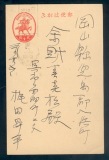Discussion - Member to Member Sales - Research Center

Discussion - Member to Member Sales - Research Center

I went ahead and deleted the duplicate book. Then I tried and found out that closed and retired books can be deleted as well. I didn't know we could delete closed or retired books. Glad we can. It helped to clear up my list of books. If the system also deletes the images from the deleted books, then that should help to clear up some space for the web site as well. If other sellers no longer need their closed/retired books to remain on their list, maybe they can go ahead and delete them too to clear up some more space. Just a suggestion.

4 Members
like this post.
Login to Like.

Yesterday, I created a new approval book. I activated it when I was done. Today I saw that somehow two approval books were created one number apart, but they were the same book (by title). The first one was inactive and had 0 pages in it. The other one is active and has everything in it as it should. I don't know how this happened, but thought I would mention it. I created another new book today. It went fine with no problem.
I went ahead and deleted the duplicate book. Then I tried and found out that closed and retired books can be deleted as well. I didn't know we could delete closed or retired books. Glad we can. It helped to clear up my list of books. If the system also deletes the images from the deleted books, then that should help to clear up some space for the web site as well. If other sellers no longer need their closed/retired books to remain on their list, maybe they can go ahead and delete them too to clear up some more space. Just a suggestion.

4 Members
like this post.
Login to Like.