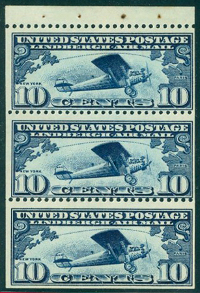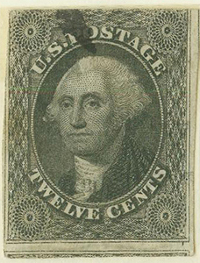Discussion - Member to Member Sales - Research Center

Discussion - Member to Member Sales - Research Center

Any help would be appreciated.
Thanks, Mel

Login to Like
this post
From the menu bar, click on IMAGE, then scroll down to RESIZE/RESAMPLE. You'll get a box that opens and gives you a bunch of options. Some are automatic like 50% reduction, other options you enter the values of what you want.

Login to Like
this post
Also, you can go to FILE then SAVE AS. In the smaller box you will see IMAGE QUALITY at the top. slide the button to the left. Mine is set at 25. That will reduce the quality, but also reduce how large the file is. If you have seen my images, then you can see that for internet use, 25 is fine.
When I do a save as, I add a letter suffix to the file so that I know which file is the one that was reduced in size. The original file will remain intact in case you make a mistake so that you can try again.
Just one caution. the setting remains unless you move it back to where it was before. So if you move it to 25, then the next time you SAVE AS, the setting of 25 will be the default.

Login to Like
this post
I use (and LOVE) Irfanview for my bakery website and newsletter. For that I always reduce images to 600 pixels wide (fits the newsletter template well.) Same 10 steps for me every time:
1. Open the original image
2. Use the mouse to lasso the part of the image I want to use (assuming I want to crop tighter, etc.)
3. Ctrl-Y crops it.
4. Ctrl-R opens the resize dialog box
5. I select 'Set New Size' and enter '600' in the width box. Units is pixels.
6. 'Preserve Aspect Ratio' needs to be checked.
7. 'Ok' closes the box
8. S to save as a new file
9. Name the file you're done. I guess that was 9 steps, not 10! 
I don't worry about image size settings when I save since I've hard wired the image size.
Now maybe you don't want 600 pixels, etc. but hopefully this helps.
Mark

Login to Like
this post
When it comes to image resizing I rely on a small program that is launched from the Explorer. It is called Image Resizer for Windows (website) and you can use it to resize single pictures or do so in batches.

Login to Like
this post

Approvals
Help!!! Question from a complete computer idiot. For those that use IrfanView for images, how do you resize an image from a zillion bytes to the max of 350,000. I can change the pixels, but do not know how to reduce the size of the image.
Any help would be appreciated.
Thanks, Mel

Login to Like
this post

re: IrfanView Users
From the menu bar, click on IMAGE, then scroll down to RESIZE/RESAMPLE. You'll get a box that opens and gives you a bunch of options. Some are automatic like 50% reduction, other options you enter the values of what you want.

Login to Like
this post

re: IrfanView Users
Also, you can go to FILE then SAVE AS. In the smaller box you will see IMAGE QUALITY at the top. slide the button to the left. Mine is set at 25. That will reduce the quality, but also reduce how large the file is. If you have seen my images, then you can see that for internet use, 25 is fine.
When I do a save as, I add a letter suffix to the file so that I know which file is the one that was reduced in size. The original file will remain intact in case you make a mistake so that you can try again.
Just one caution. the setting remains unless you move it back to where it was before. So if you move it to 25, then the next time you SAVE AS, the setting of 25 will be the default.

Login to Like
this post

re: IrfanView Users
I use (and LOVE) Irfanview for my bakery website and newsletter. For that I always reduce images to 600 pixels wide (fits the newsletter template well.) Same 10 steps for me every time:
1. Open the original image
2. Use the mouse to lasso the part of the image I want to use (assuming I want to crop tighter, etc.)
3. Ctrl-Y crops it.
4. Ctrl-R opens the resize dialog box
5. I select 'Set New Size' and enter '600' in the width box. Units is pixels.
6. 'Preserve Aspect Ratio' needs to be checked.
7. 'Ok' closes the box
8. S to save as a new file
9. Name the file you're done. I guess that was 9 steps, not 10! 
I don't worry about image size settings when I save since I've hard wired the image size.
Now maybe you don't want 600 pixels, etc. but hopefully this helps.
Mark

Login to Like
this post

Auctions - Approvals
re: IrfanView Users
When it comes to image resizing I rely on a small program that is launched from the Explorer. It is called Image Resizer for Windows (website) and you can use it to resize single pictures or do so in batches.

Login to Like
this post