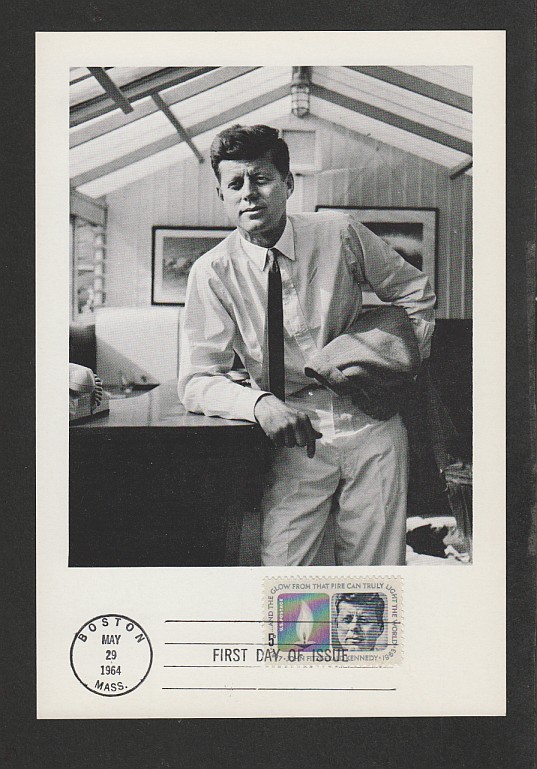Discussion - Member to Member Sales - Research Center

Discussion - Member to Member Sales - Research Center

How do I change details on an invoice ? If I want to give a discount to someone, how do I go about taking a dollar or more from an invoice ?
Is there a way ?
Thanks in advance for any assistance.
Londonbus1

Login to Like
this post
Michael,
When preparing the invoice, (if you want to give someone a $1.00 discount as an example), put a -1.00 in the other charges field. This will subtract $1.00 from the final total.
Mike / meostamps
Must have the '-' sign before the amount to make it subtract.
PS If you have already created the invoice, you will need to cancel it and re-do it as above. No way that I know of to adjust an invoice once it has been created.

1 Member
likes this post.
Login to Like.
If an Invoice has been sent you have to Re-open the Invoice to make changes. To the best of my knowledge after re-opening an Invoice you can add items, remove items, change shipping charges and add or change information in the charges field.
Cactusjack

Login to Like
this post
Jack, you are correct about re-opening the invoice. I forgot about that.
Mike

Login to Like
this post
Keep getting told that 'the postage amount can only be numeric'. Same with the
'other charges' box.
So the '-' is not registering.
Might have to leave it.

Login to Like
this post
Michael, use the box under the postal one marked "Other charges". That box will take a negative (-) number to reflect a discount.
Mike / meostamps

Login to Like
this post
Thanks, it seems to have worked although I did try it a number of times without success.
Perseverance pays positively !!
All good, thanks Meo and all.

Login to Like
this post

A question for which I have tried to find answer in the 'help' section but without luck.
How do I change details on an invoice ? If I want to give a discount to someone, how do I go about taking a dollar or more from an invoice ?
Is there a way ?
Thanks in advance for any assistance.
Londonbus1

Login to Like
this post

re: Changing Invoice details
Michael,
When preparing the invoice, (if you want to give someone a $1.00 discount as an example), put a -1.00 in the other charges field. This will subtract $1.00 from the final total.
Mike / meostamps
Must have the '-' sign before the amount to make it subtract.
PS If you have already created the invoice, you will need to cancel it and re-do it as above. No way that I know of to adjust an invoice once it has been created.

1 Member
likes this post.
Login to Like.

re: Changing Invoice details
If an Invoice has been sent you have to Re-open the Invoice to make changes. To the best of my knowledge after re-opening an Invoice you can add items, remove items, change shipping charges and add or change information in the charges field.
Cactusjack

Login to Like
this post

re: Changing Invoice details
Jack, you are correct about re-opening the invoice. I forgot about that.
Mike

Login to Like
this post

re: Changing Invoice details
Keep getting told that 'the postage amount can only be numeric'. Same with the
'other charges' box.
So the '-' is not registering.
Might have to leave it.

Login to Like
this post

re: Changing Invoice details
Michael, use the box under the postal one marked "Other charges". That box will take a negative (-) number to reflect a discount.
Mike / meostamps

Login to Like
this post

re: Changing Invoice details
Thanks, it seems to have worked although I did try it a number of times without success.
Perseverance pays positively !!
All good, thanks Meo and all.

Login to Like
this post