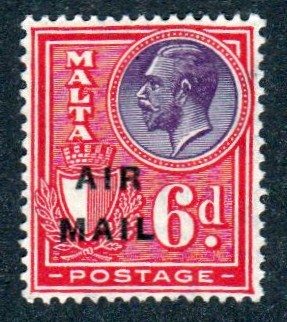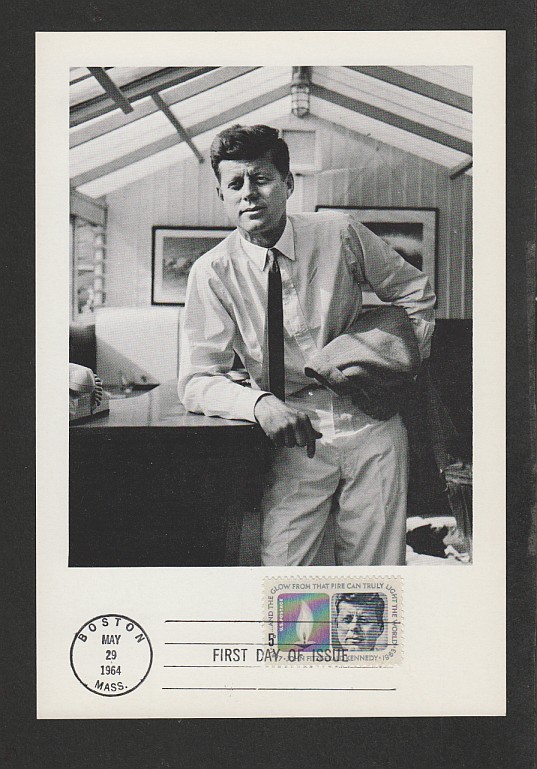Discussion - Member to Member Sales - Research Center

Discussion - Member to Member Sales - Research Center

I've scanned some stamps today, and emailed the scan (a pdf file) to myself. I now have a pdf file - which is a single image with about 8 stamps on a black background. As I recall, I now make 8 copies, and one by one crop the images to a single stamp, then save it. The result should be 8 single stamp images.
I've tried to save my pdf file into Picasa - which is what I used before, but no luck. Do I need to convert the file from a pdf to something other? How do I get from a scanned pdf to a Picasa file which I can edit?
Help!!

Login to Like
this post
I have made countless scans and the end result is always a JPG file. PDF files are default for Photoshop but they take up way to much file space. Trying saving your scans as JPG or JPEG and see if that works for what you want to accomplish.

Login to Like
this post
Try scanning as a .bmp file. I would be surprised if you don't have that as a option.
.pdf is probably not a great choice to start out with as an image file, and that may be why Picasa isn't liking it.
The default Photoshop format (although it can handle pretty much any of them) is .psd.
I wouldn't recommend .jpg until you get to the final image (cropped, sized the way you want, etc.), because it is "lossy" compression. By that, I mean that every time you open and edit a .jpg file, you lose a bit more of the original image quality.

Login to Like
this post
Some scanners have an "auto" feature where the scanner decides the output. If it detects a photograph, it will create a jpg. If it senses a document, it will create a pdf. The fact that you scanned it as a full sheet of black background, your scanner may have determined that you had a document and gave you a pdf.
You can look at your scanner settings and select a jpg output.
With the pdf you have now, you can bring it up in Acrobat and select the "Snapshot" option. That will allow you to select a section of it (anything from a single stamp image to the entire page). Then you can go to an application like Irfanview, and paste it onto the blank screen. You can save the resulting image as a jpg.
Or you can email me the pdf and I'll send you back the jpgs you want! 

Login to Like
this post
Not sure how many you are doing but there is a "stamp bursting application" that will take a jpeg of a whole stocksheet of stamps and do a pretty decent job of producing single images all at once. Not always perfect but when you are trying to make images for a couple of hundred stamps it saves hours and hours of time. I got it from an APS newsletter and have had no issues with downloading it direct from the writer.
http://www.drakeserver.com/

Login to Like
this post

Can anyone advise me on scanning? I did some a couple of years ago, but seem to have forgotten how!!
I've scanned some stamps today, and emailed the scan (a pdf file) to myself. I now have a pdf file - which is a single image with about 8 stamps on a black background. As I recall, I now make 8 copies, and one by one crop the images to a single stamp, then save it. The result should be 8 single stamp images.
I've tried to save my pdf file into Picasa - which is what I used before, but no luck. Do I need to convert the file from a pdf to something other? How do I get from a scanned pdf to a Picasa file which I can edit?
Help!!

Login to Like
this post

re: Scanning problem!
I have made countless scans and the end result is always a JPG file. PDF files are default for Photoshop but they take up way to much file space. Trying saving your scans as JPG or JPEG and see if that works for what you want to accomplish.

Login to Like
this post

re: Scanning problem!
Try scanning as a .bmp file. I would be surprised if you don't have that as a option.
.pdf is probably not a great choice to start out with as an image file, and that may be why Picasa isn't liking it.
The default Photoshop format (although it can handle pretty much any of them) is .psd.
I wouldn't recommend .jpg until you get to the final image (cropped, sized the way you want, etc.), because it is "lossy" compression. By that, I mean that every time you open and edit a .jpg file, you lose a bit more of the original image quality.

Login to Like
this post

Approvals
re: Scanning problem!
Some scanners have an "auto" feature where the scanner decides the output. If it detects a photograph, it will create a jpg. If it senses a document, it will create a pdf. The fact that you scanned it as a full sheet of black background, your scanner may have determined that you had a document and gave you a pdf.
You can look at your scanner settings and select a jpg output.
With the pdf you have now, you can bring it up in Acrobat and select the "Snapshot" option. That will allow you to select a section of it (anything from a single stamp image to the entire page). Then you can go to an application like Irfanview, and paste it onto the blank screen. You can save the resulting image as a jpg.
Or you can email me the pdf and I'll send you back the jpgs you want! 

Login to Like
this post

re: Scanning problem!
Not sure how many you are doing but there is a "stamp bursting application" that will take a jpeg of a whole stocksheet of stamps and do a pretty decent job of producing single images all at once. Not always perfect but when you are trying to make images for a couple of hundred stamps it saves hours and hours of time. I got it from an APS newsletter and have had no issues with downloading it direct from the writer.
http://www.drakeserver.com/

Login to Like
this post