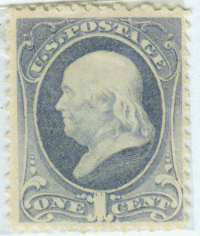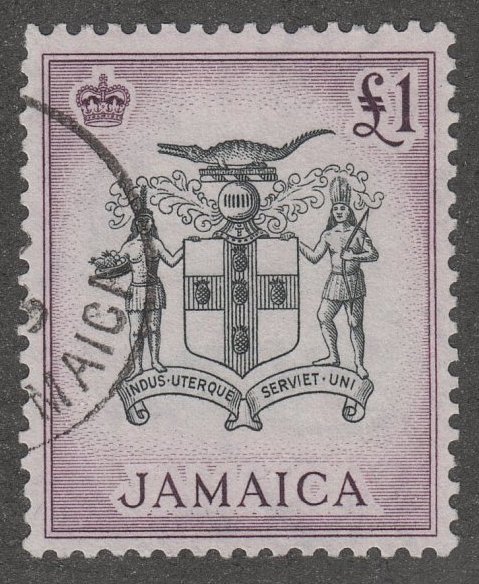Discussion - Member to Member Sales - Research Center

Discussion - Member to Member Sales - Research Center

https://inkscape.org/en/
Since I am illiterate in the technical jargon, here is how it is described on the Inkscape web site:
Inkscape is an open-source vector graphics editor similar to Adobe Illustrator, Corel Draw, Freehand, or Xara X. What sets Inkscape apart is its use of Scalable Vector Graphics (SVG), an open XML-based W3C standard, as the native format.
Put simply, you can load your Steiner page, rearrange the layout, edit the text, add or eliminate boxes, reset the margins, etc, and create a page that is more to your liking.
The only problem, and it is a significant one, is that it is not intuitive to a graphics neophyte (such as I) who doesn't know a vector from a hole in the ground. I have figured out how to move around the group of boxes for a stamp set, and how to move each box individually, but I'm still trying to figure out how to easily edit the text. Right now, it seems I am only able to select and edit one character at a time.
I would be interested in knowing if any Stamporama members use this software, and if they would be willing to share their knowledge, starting a new discussion thread for IPUG -
Here's hoping we have some users, here, who can provide some guidance. (Now, if I can just quit calling it Inkster. I was going bonkers trying to find the web site to link to.
 )
)Ted

2 Members
like this post.
Login to Like.
I have been using Steiner pages for some time. While the price is certainly right, I definitely fall into the category of not being completely satisfied with them. In the past, I have converted the PDFs into an MS Word and attempted to modify them. Word, however, is very limited in what it can do with these as its propensity is to scramble the Steiner pages if you happen to move or delete the wrong item.
I for one would welcome the opportunity to look at another option. Perhaps inkscape is that option. I am going to take a look at it and would welcome the opportunity to share my impression with those SORers who would be interested.

Login to Like
this post
Excellent suggestion, Anglophile!
Steiner used to offer the pages in their original PageMaker file format for those who wanted to edit, but no longer. So the pdf to ppt conversion is certainly one option if you have access to ppt editing software. If one isn't deterred by messing around with additional software, there are several free pdf to ppt converters available to try (both as downloadable software or online conversion).

Login to Like
this post
I use Open Office Draw to edit Steiner's .pdf files. I can add and edit text and move, delete and resize objects. When finished I save the file as an .odf file then export as .pdf. I'm left with my new version of the album page in .pdf format. There is a bit of a learning curve but through trial and error I have been able to alter the pages to my liking. You do need to download the PDF import extension for this to work.
-Les

1 Member
likes this post.
Login to Like.
I'm in the same school as bluparrot. Draw allows for editing of multiple pages and I find it is the least quirky of the editing programs that will allow you to work on PDFs (other than Acrobat). Again, there is a bit of trial and error to figure out how to things, but it has excellent support for OpenSource software.

1 Member
likes this post.
Login to Like.
I have done the same converting Steiner pages into Powerpoint. There is a free app available that will easily do the job too.

Login to Like
this post
I'd be very interested in collaborating with people on a "StampOrama Stamp Album" project. Like many, I have started to build my own pages, oftentimes following a format I like rather than the standard timeline jumbling definitives and commemoratives in a given year. Much like having airmails, semi-postals, etc segregated and focused BOB rather than heaped in by year of issue.
I find that stamp collecting often tends to be about our (collectors) enjoyment, not the interest of others - and therefore easy to find friends "glazing over" as you show them your amazing collection of Eastern Geriatrikshtan. So, for example, in Great Britain I may create pages of the usual 19x23mm portraits for each monarch separately showing their reign over the years, another page for Olympics and soccer related stamps, etc. I find non-philatelist friends are a bit more engaged "hey, look how much Liz has aged in 60 years sitting on the throne..."
But that's my bias. Some standard album setup that could be customized would be awesome. Maybe individual's could "own" a certain country and participants could tap into each other's work-product?
I've tried and discarded Word and Excel (oddly, I liked it better than Word!) and have settled on PowerPoint, which I have created various sized "single stamp" and "strips of stamps" placeholders to which I drag and drop some representative pictures from the Stamp World catalog.
I'll try and scan/post some page samples and beta-test that software today.

Login to Like
this post
I have Mystic US Heirloom album and use Scribus, part of the open office family, to create or redesign pages. Andy P's work got my in this direction since he had examples.
In my efforts on converting Steiner pages, the PDF to PPT route gave you the most flexibility. Open Office Draw can open the PDF files directly but the conversion is not as easy to modify. I also have a Steiner template in Scribus if anyone wants it.
The first step to any collaboration is to agree on software tools, etc. This is often the hard part. Steiner started with Aldus/Adobe PageMaker and now InDesign. This then gets into styles - some like lots of text some like minimal approach.
In any program the biggest part is creating the boxes for the stamps and arranging them and you quickly start reusing created ones since there are not many sizes in the engraved prints. Then you deal with presentation (text above and below image), page frame style, etc. Albumeasy makes it quick work but I like my own layouts so just as easy to do it manually. I have changed my "style" (font sizes, layout rules) several times as I progressed.

1 Member
likes this post.
Login to Like.
I downloaded the Steiner United States 2016 pages. I have Open Office 4.1.3 which is the latest version. I used Open Office Draw as per the suggestions to open the file. All I got was 100+ pages of useless information. Couln't find anything on Open Office that would open a PDF file. I'm sure I'm doing something wrong or .... am actually asleep.
Ideas?
Tad

Login to Like
this post
I downloaded the PDF just now and opened in LibreOffice (did say OpenOffice) Draw and I see this...I just right clicked file name and chose "Open with..." and selected Draw. My version is 5.2.6.2. Windows.
It works for me. I suspect there is some file type detection issue.


1 Member
likes this post.
Login to Like.
Looks like you're using LibreOffice Draw which is different from Open Office. I had downloaded it a while ago but ended uo deleting it because Libre tried to open everything as a deault. I used to open all of my files by double clicking them but they kept ending up in Libre instead of Word or Open Office or ...
By the way, right clioking on the pdf file and selecting "Open with" does not bring up Open Office for me.
Tad

Login to Like
this post
I use them interchangeably and that is a mistake since the code has diverged. OpenOffice is going no where fast. You can just also open the file directly too. It did not change my file preferences when I installed.

Login to Like
this post

If you use Steiner album pages (or any other digital pages, for that matter), and have issues with their layouts, spelling errors, or lack of spaces for certain stamps, you may be interested in downloading this free, open-source program called Inkscape:
https://inkscape.org/en/
Since I am illiterate in the technical jargon, here is how it is described on the Inkscape web site:
Inkscape is an open-source vector graphics editor similar to Adobe Illustrator, Corel Draw, Freehand, or Xara X. What sets Inkscape apart is its use of Scalable Vector Graphics (SVG), an open XML-based W3C standard, as the native format.
Put simply, you can load your Steiner page, rearrange the layout, edit the text, add or eliminate boxes, reset the margins, etc, and create a page that is more to your liking.
The only problem, and it is a significant one, is that it is not intuitive to a graphics neophyte (such as I) who doesn't know a vector from a hole in the ground. I have figured out how to move around the group of boxes for a stamp set, and how to move each box individually, but I'm still trying to figure out how to easily edit the text. Right now, it seems I am only able to select and edit one character at a time.
I would be interested in knowing if any Stamporama members use this software, and if they would be willing to share their knowledge, starting a new discussion thread for IPUG - Inkster Inkscape Philatelic Users Group. For those who are not completely satisfied with Steiner pages, this looks like it could be just the ticket for you.
Here's hoping we have some users, here, who can provide some guidance. (Now, if I can just quit calling it Inkster. I was going bonkers trying to find the web site to link to. )
)
Ted

2 Members
like this post.
Login to Like.

re: Inkscape - Free pdf Editor
I have been using Steiner pages for some time. While the price is certainly right, I definitely fall into the category of not being completely satisfied with them. In the past, I have converted the PDFs into an MS Word and attempted to modify them. Word, however, is very limited in what it can do with these as its propensity is to scramble the Steiner pages if you happen to move or delete the wrong item.
I for one would welcome the opportunity to look at another option. Perhaps inkscape is that option. I am going to take a look at it and would welcome the opportunity to share my impression with those SORers who would be interested.

Login to Like
this post

re: Inkscape - Free pdf Editor
Excellent suggestion, Anglophile!
Steiner used to offer the pages in their original PageMaker file format for those who wanted to edit, but no longer. So the pdf to ppt conversion is certainly one option if you have access to ppt editing software. If one isn't deterred by messing around with additional software, there are several free pdf to ppt converters available to try (both as downloadable software or online conversion).

Login to Like
this post
08:11:31pm
re: Inkscape - Free pdf Editor
I use Open Office Draw to edit Steiner's .pdf files. I can add and edit text and move, delete and resize objects. When finished I save the file as an .odf file then export as .pdf. I'm left with my new version of the album page in .pdf format. There is a bit of a learning curve but through trial and error I have been able to alter the pages to my liking. You do need to download the PDF import extension for this to work.
-Les

1 Member
likes this post.
Login to Like.

re: Inkscape - Free pdf Editor
I'm in the same school as bluparrot. Draw allows for editing of multiple pages and I find it is the least quirky of the editing programs that will allow you to work on PDFs (other than Acrobat). Again, there is a bit of trial and error to figure out how to things, but it has excellent support for OpenSource software.

1 Member
likes this post.
Login to Like.

re: Inkscape - Free pdf Editor
I have done the same converting Steiner pages into Powerpoint. There is a free app available that will easily do the job too.

Login to Like
this post

re: Inkscape - Free pdf Editor
I'd be very interested in collaborating with people on a "StampOrama Stamp Album" project. Like many, I have started to build my own pages, oftentimes following a format I like rather than the standard timeline jumbling definitives and commemoratives in a given year. Much like having airmails, semi-postals, etc segregated and focused BOB rather than heaped in by year of issue.
I find that stamp collecting often tends to be about our (collectors) enjoyment, not the interest of others - and therefore easy to find friends "glazing over" as you show them your amazing collection of Eastern Geriatrikshtan. So, for example, in Great Britain I may create pages of the usual 19x23mm portraits for each monarch separately showing their reign over the years, another page for Olympics and soccer related stamps, etc. I find non-philatelist friends are a bit more engaged "hey, look how much Liz has aged in 60 years sitting on the throne..."
But that's my bias. Some standard album setup that could be customized would be awesome. Maybe individual's could "own" a certain country and participants could tap into each other's work-product?
I've tried and discarded Word and Excel (oddly, I liked it better than Word!) and have settled on PowerPoint, which I have created various sized "single stamp" and "strips of stamps" placeholders to which I drag and drop some representative pictures from the Stamp World catalog.
I'll try and scan/post some page samples and beta-test that software today.

Login to Like
this post

re: Inkscape - Free pdf Editor
I have Mystic US Heirloom album and use Scribus, part of the open office family, to create or redesign pages. Andy P's work got my in this direction since he had examples.
In my efforts on converting Steiner pages, the PDF to PPT route gave you the most flexibility. Open Office Draw can open the PDF files directly but the conversion is not as easy to modify. I also have a Steiner template in Scribus if anyone wants it.
The first step to any collaboration is to agree on software tools, etc. This is often the hard part. Steiner started with Aldus/Adobe PageMaker and now InDesign. This then gets into styles - some like lots of text some like minimal approach.
In any program the biggest part is creating the boxes for the stamps and arranging them and you quickly start reusing created ones since there are not many sizes in the engraved prints. Then you deal with presentation (text above and below image), page frame style, etc. Albumeasy makes it quick work but I like my own layouts so just as easy to do it manually. I have changed my "style" (font sizes, layout rules) several times as I progressed.

1 Member
likes this post.
Login to Like.

re: Inkscape - Free pdf Editor
I downloaded the Steiner United States 2016 pages. I have Open Office 4.1.3 which is the latest version. I used Open Office Draw as per the suggestions to open the file. All I got was 100+ pages of useless information. Couln't find anything on Open Office that would open a PDF file. I'm sure I'm doing something wrong or .... am actually asleep.
Ideas?
Tad

Login to Like
this post

re: Inkscape - Free pdf Editor
I downloaded the PDF just now and opened in LibreOffice (did say OpenOffice) Draw and I see this...I just right clicked file name and chose "Open with..." and selected Draw. My version is 5.2.6.2. Windows.
It works for me. I suspect there is some file type detection issue.


1 Member
likes this post.
Login to Like.

re: Inkscape - Free pdf Editor
Looks like you're using LibreOffice Draw which is different from Open Office. I had downloaded it a while ago but ended uo deleting it because Libre tried to open everything as a deault. I used to open all of my files by double clicking them but they kept ending up in Libre instead of Word or Open Office or ...
By the way, right clioking on the pdf file and selecting "Open with" does not bring up Open Office for me.
Tad

Login to Like
this post

re: Inkscape - Free pdf Editor
I use them interchangeably and that is a mistake since the code has diverged. OpenOffice is going no where fast. You can just also open the file directly too. It did not change my file preferences when I installed.

Login to Like
this post