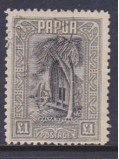Discussion - Member to Member Sales - Research Center

Discussion - Member to Member Sales - Research Center

One basic point I'll make: I think all the major printer manufacturers still produce and sell dye-based inksets for their printers. This has been the case for 20 years or more. However, today's inksets are several generations ahead of those that were supplied by the printer manufacturers just a few years ago. This is true for color and black and white printing. However, dye-based inksets still don't match the longevity or color fastness of carbon-based inks. They're getting closer and I think you'll find many professionals today acknowledging that dye-based inksets now meet their needs and expectations for professional-quality printing. My point is that these same dye-based inks are readily available in inkjet printers today and would probably surpass the needs and expectations of the stamp collector wanting some assurance that his newly printed pages won't someday damage his/her collection.
I'm not a technical expert when it comes to inksets and their characteristics or qualities, but I can provide some links to websites where those of you interested in printing pages can learn some of the basics to help you decide how to proceed with printing your own pages. The primary focus of the work I've followed over the years has been resistance to fading because professional photographers' work is likely to be displayed and fading has been the most common and persistent problem. I realize this won't be the primary concern of those wanting to print album pages. Still, you'll find information that I think will be useful when deciding how to proceed with your own album page printing projects.
A lot of technical information at the Aardenburg site, but the second link in particular may be useful to some.
http://www.aardenburg-imaging.com/
http://www.aardenburg-imaging.com/portfolio/new-ink-and-media/
I happen to use Epson printers and had a link to this PDF. Canon and HP and others probably have similar information available online.
https://www.epson.com/pdf/epsonink.pdf
Paul Roark is a black and white photographer who has been experimenting with inksets designed specifically for his B & W photography using Epson printers. He has been doing this for many years and had generously shared all his findings and knowledge online. If you want to print pages with only black and gray shades and no color and minimize the potential adverse effects the ink might have on your stamps over the next century or so, Paul's suggestions for inksets are the way to go. I've never tried any of his formulae because my prints have several decades of fade resistance when I use the standard Epson inkset for my Epson R2400 printer. Here is one of Paul's pages.
http://www.paulroark.com/BW-Info/
I realize this is more than most of you will want to deal with, but there are useful tidbits of information at these links that should help you make some decisions regarding your own printing process and hopefully allay some of your concerns regarding potential adverse impacts your newly printed pages might have on the stamps they're designed to show off.
I'm looking forward to seeing a lot more custom pages shared here in the SoR forums!

1 Member
likes this post.
Login to Like.
Thanks for posting this information as well as the links. I skimmed it but will go back for a more in depth reading later. Lots of good info on paper and ink. Some of it will apply to stamps and page printing. Am favoriting this thread so the Epson info will be easy to locate. I make my own pages and this is interesting. Thanks again!

Login to Like
this post
Thanks for the in depth information!
As I get older I watch the things I've owned for a lifetime age. Opening up my old stamp collection after 30 years was eye opening. Good quality albums had dried out and are coming apart, including glue on clear strips in stock books. News clippings tucked inside manila stock pages have discolored the page. And one I wouldn't expect, certain older stamps (non US) have done the same to the pages!
We've all seen how cheap envelopes used on covers have discolored and the glue from the back seam has aged and bled through the front of the cover. Now I'm seeing that on some 50 year old Artcraft FDCs, and I've always thought they used the best of materials.

Login to Like
this post
Back when I began this journey in the 1990s, no professional or even a dedicated amateur photographer or digital photo restorer would have seriously considered printing with an inkjet printer. However, 3rd party inksets hit the market and many of us began experimenting with systems that fed the 3rd party inks to the printhead from 4-ounce bottles via plastic tubing. The 3rd party inks were higher quality than any major printer manufacturer was providing at the time and the print quality wasn't bad.
Epson was the first company to recognize the need for improved inksets for pro and amateur photographers and people like me doing digital photo restoration for clients. For several years, Epson continued to improve their inks and left HP and Canon in the dust in terms of ink longevity and water resistance. The inks were still dye-based, but they kept getting better and they were available in most if not all Epson consumer printers. Eventually HP and Canon caught on and began their own efforts to provide better inksets. I haven't kept up with the HP and Canon progress, but suspect there is little difference today in inkset quality in the consumer printer market. There is probably still room for improvement, but we've come an incredibly long way since I began this journey.
I haven't really talked about papers, but the same has been true with printing papers. The variety of inkjet-compatible papers began to balloon 10-15 years ago, and much of the focus was on longevity of the paper itself as well as the compatibility of the paper with specific inksets. Hence, you have the major printer manufacturers (primarily Epson, I think) today selling a variety of specialty papers under their own names. I suppose one might run into compatibility problems, but I rarely hear about that type of problem these days and the newer inksets and paper are probably less likely to be incompatible.
If you're just starting to print today or started in the past few years, consider yourselves very lucky! 

Login to Like
this post
Sorry if this was already covered, but regardless of the ink and printer that you decide is right for you, be sure to use acid-free paper (archival quality is possible).
Lars

1 Member
likes this post.
Login to Like.
I'd be more emphatic, Lars. There is no excuse for using acidic paper these days.
The greatest risk may be with paper that is "buffered" to neutralize the natural acidic qualities of some papers. I don't know enough to know if the effects of the buffering fade over time in all cases or just specific cases. Because I've been using the same paper for making prints for several years, I have lost track of the current state of the art with respect to buffering as a method of neutralizing paper acidity. It may have become a non-issue by now.
If anyone wants to delve further into this subject, the Library of Congress website has been a good source of information in the past and probably remains a good source.

Login to Like
this post
Larsdog said,
"Sorry if this was already covered, but regardless of the ink and printer that you decide is right for you, be sure to use acid-free paper (archival quality is possible)."
Several years ago, when I was searching for paper to use for my first self-designed and printed album pages, I ordered some expensive archival paper through a local printing firm. The owner me that acidic paper basically wasn't made any more. But I've learned since then that just because papers are acid free doesn't mean that they are archival. Lingen, a natural constituent of plant fibre, can damage paper over time. Perhaps another member can shed better light on this issue.
Bob

Login to Like
this post
Bobstamp,think you were meaning Lignin, here is an article from Wikipedia that may shed some light on your acid free paper.
https://en.wikipedia.org/wiki/Acid-free_paper

Login to Like
this post
Here's another web page with an explanation of buffered vs. unbuffered paper. Buffering is a process designed to counteract acidity.
http://www.universityproducts.com/resources.php?m=how_to_detail&id=4
Here is a PDF with additional info.
https://www.nps.gov/museum/publications/.../04-09.pdf
The Library of Congress knows a thing or two about safely storing photos. Much of that knowledge would also apply to storing stamps.
http://www.loc.gov/preservation/care/photo.html

Login to Like
this post

Concerns remain regarding the output quality of inkjet printers. As a printmaker, I have followed the professional photographers' quest over the past few years for the best combination of papers and inks for printing photographs. A lot of research and experimentation has been done and continues. Much of the research focuses on inksets that are commonly used in inkjet printers today.
One basic point I'll make: I think all the major printer manufacturers still produce and sell dye-based inksets for their printers. This has been the case for 20 years or more. However, today's inksets are several generations ahead of those that were supplied by the printer manufacturers just a few years ago. This is true for color and black and white printing. However, dye-based inksets still don't match the longevity or color fastness of carbon-based inks. They're getting closer and I think you'll find many professionals today acknowledging that dye-based inksets now meet their needs and expectations for professional-quality printing. My point is that these same dye-based inks are readily available in inkjet printers today and would probably surpass the needs and expectations of the stamp collector wanting some assurance that his newly printed pages won't someday damage his/her collection.
I'm not a technical expert when it comes to inksets and their characteristics or qualities, but I can provide some links to websites where those of you interested in printing pages can learn some of the basics to help you decide how to proceed with printing your own pages. The primary focus of the work I've followed over the years has been resistance to fading because professional photographers' work is likely to be displayed and fading has been the most common and persistent problem. I realize this won't be the primary concern of those wanting to print album pages. Still, you'll find information that I think will be useful when deciding how to proceed with your own album page printing projects.
A lot of technical information at the Aardenburg site, but the second link in particular may be useful to some.
http://www.aardenburg-imaging.com/
http://www.aardenburg-imaging.com/portfolio/new-ink-and-media/
I happen to use Epson printers and had a link to this PDF. Canon and HP and others probably have similar information available online.
https://www.epson.com/pdf/epsonink.pdf
Paul Roark is a black and white photographer who has been experimenting with inksets designed specifically for his B & W photography using Epson printers. He has been doing this for many years and had generously shared all his findings and knowledge online. If you want to print pages with only black and gray shades and no color and minimize the potential adverse effects the ink might have on your stamps over the next century or so, Paul's suggestions for inksets are the way to go. I've never tried any of his formulae because my prints have several decades of fade resistance when I use the standard Epson inkset for my Epson R2400 printer. Here is one of Paul's pages.
http://www.paulroark.com/BW-Info/
I realize this is more than most of you will want to deal with, but there are useful tidbits of information at these links that should help you make some decisions regarding your own printing process and hopefully allay some of your concerns regarding potential adverse impacts your newly printed pages might have on the stamps they're designed to show off.
I'm looking forward to seeing a lot more custom pages shared here in the SoR forums!

1 Member
likes this post.
Login to Like.

re: Printing your own pages with inkjet printers
Thanks for posting this information as well as the links. I skimmed it but will go back for a more in depth reading later. Lots of good info on paper and ink. Some of it will apply to stamps and page printing. Am favoriting this thread so the Epson info will be easy to locate. I make my own pages and this is interesting. Thanks again!

Login to Like
this post

Approvals
re: Printing your own pages with inkjet printers
Thanks for the in depth information!
As I get older I watch the things I've owned for a lifetime age. Opening up my old stamp collection after 30 years was eye opening. Good quality albums had dried out and are coming apart, including glue on clear strips in stock books. News clippings tucked inside manila stock pages have discolored the page. And one I wouldn't expect, certain older stamps (non US) have done the same to the pages!
We've all seen how cheap envelopes used on covers have discolored and the glue from the back seam has aged and bled through the front of the cover. Now I'm seeing that on some 50 year old Artcraft FDCs, and I've always thought they used the best of materials.

Login to Like
this post

re: Printing your own pages with inkjet printers
Back when I began this journey in the 1990s, no professional or even a dedicated amateur photographer or digital photo restorer would have seriously considered printing with an inkjet printer. However, 3rd party inksets hit the market and many of us began experimenting with systems that fed the 3rd party inks to the printhead from 4-ounce bottles via plastic tubing. The 3rd party inks were higher quality than any major printer manufacturer was providing at the time and the print quality wasn't bad.
Epson was the first company to recognize the need for improved inksets for pro and amateur photographers and people like me doing digital photo restoration for clients. For several years, Epson continued to improve their inks and left HP and Canon in the dust in terms of ink longevity and water resistance. The inks were still dye-based, but they kept getting better and they were available in most if not all Epson consumer printers. Eventually HP and Canon caught on and began their own efforts to provide better inksets. I haven't kept up with the HP and Canon progress, but suspect there is little difference today in inkset quality in the consumer printer market. There is probably still room for improvement, but we've come an incredibly long way since I began this journey.
I haven't really talked about papers, but the same has been true with printing papers. The variety of inkjet-compatible papers began to balloon 10-15 years ago, and much of the focus was on longevity of the paper itself as well as the compatibility of the paper with specific inksets. Hence, you have the major printer manufacturers (primarily Epson, I think) today selling a variety of specialty papers under their own names. I suppose one might run into compatibility problems, but I rarely hear about that type of problem these days and the newer inksets and paper are probably less likely to be incompatible.
If you're just starting to print today or started in the past few years, consider yourselves very lucky! 

Login to Like
this post

re: Printing your own pages with inkjet printers
Sorry if this was already covered, but regardless of the ink and printer that you decide is right for you, be sure to use acid-free paper (archival quality is possible).
Lars

1 Member
likes this post.
Login to Like.

re: Printing your own pages with inkjet printers
I'd be more emphatic, Lars. There is no excuse for using acidic paper these days.
The greatest risk may be with paper that is "buffered" to neutralize the natural acidic qualities of some papers. I don't know enough to know if the effects of the buffering fade over time in all cases or just specific cases. Because I've been using the same paper for making prints for several years, I have lost track of the current state of the art with respect to buffering as a method of neutralizing paper acidity. It may have become a non-issue by now.
If anyone wants to delve further into this subject, the Library of Congress website has been a good source of information in the past and probably remains a good source.

Login to Like
this post

re: Printing your own pages with inkjet printers
Larsdog said,
"Sorry if this was already covered, but regardless of the ink and printer that you decide is right for you, be sure to use acid-free paper (archival quality is possible)."
Several years ago, when I was searching for paper to use for my first self-designed and printed album pages, I ordered some expensive archival paper through a local printing firm. The owner me that acidic paper basically wasn't made any more. But I've learned since then that just because papers are acid free doesn't mean that they are archival. Lingen, a natural constituent of plant fibre, can damage paper over time. Perhaps another member can shed better light on this issue.
Bob

Login to Like
this post

re: Printing your own pages with inkjet printers
Bobstamp,think you were meaning Lignin, here is an article from Wikipedia that may shed some light on your acid free paper.
https://en.wikipedia.org/wiki/Acid-free_paper

Login to Like
this post

re: Printing your own pages with inkjet printers
Here's another web page with an explanation of buffered vs. unbuffered paper. Buffering is a process designed to counteract acidity.
http://www.universityproducts.com/resources.php?m=how_to_detail&id=4
Here is a PDF with additional info.
https://www.nps.gov/museum/publications/.../04-09.pdf
The Library of Congress knows a thing or two about safely storing photos. Much of that knowledge would also apply to storing stamps.
http://www.loc.gov/preservation/care/photo.html

Login to Like
this post