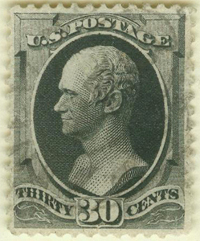Discussion - Member to Member Sales - Research Center

Discussion - Member to Member Sales - Research Center

For example, let's say I just posted an announcement for four new books (I just grabbed the four books with lowest book numbers I could find):
Bermuda
Australia and Antarctica
Berlin & Soviet occupation of Germany
France Used Commeratives Mainly 2005 to present
That looks great and I want to dig in, but there are several more steps to actually get to the books. What if each book title were a link to the book's front page? Here's how it would look:
Bermuda
Austalia and Antarctica
Berlin & Soviet occupation of Germany
France Used Commeratives Mainly 2005 to present
That makes my shopping life much easier!
And even better, our wonderful system developers have given us the tools to do this. Here's how:
1. Copy the URL for the front page of the approval book (the last book on France as an example).
2. Paste that address into the message window:
https://stamporama.com/approvals/approvals_main.php?action=1&id=RAKaU8ttr82gM
3. Highlight the address and make it a link. In the final display it looks like this:
https://stamporama.com/approvals/approvals_main.php?action=1&id=RAKaU8ttr82gM
But in the Message window it looks like this (I replaced square brackets with squiggles to keep the link inactive):
{link}https://stamporama.com/approvals/approvals_main.php?action=1&id=RAKaU8ttr82gM,https://stamporama.com/approvals/approvals_main.php?action=1&id=RAKaU8ttr82gM{/link}
Notice the main part between the opening and closing tags is just the book address twice, separated by a comma.
4. Replace the second address with the text you want to display. Make sure you keep the comma:
{link}https://stamporama.com/approvals/approvals_main.php?action=1&id=RAKaU8ttr82gM,France Used Commeratives Mainly 2005 to present{/link}
...and the result will look like this:
France Used Commeratives Mainly 2005 to present
This coming winter I hope to build a few approval books and test this out live. But for now it is outside chores and an ever expanding honeydo list...
-Steve

2 Members
like this post.
Login to Like.
Useful info for sellers. Thanks for posting. With your approval, I'll mention your suggestion in my monthly approval newsletter and provide a link to your post.
Also - all sellers who have active books have an active link to their books under their avatar. For example, anyone can click on the word "approvals" under my name to the left and see a list of my books.

Login to Like
this post
I didn't know about the link under the avatar--very nice.
By all means, please distribute the instructions. I hope to see newly-linked approval book announcements any day now!
-Steve

Login to Like
this post
"all sellers who have active books have an active link to their books under their avatar."
FYI, a similar link appears in the same place for those who have active auction lots. If someone has both auction lots and approval books, you will see the links for both.

Login to Like
this post
I played with trying to do this once in my approval book notice in the discussion board but it was too much work when you have many books and am constantly putting up new ones and taking old ones down. The link to all of my approval books is right there and that is automatic. I will now point out that link in my announcement postings. Steve

Login to Like
this post

I thought that it should be possible for folks listing new Approval Books to link to their books. Maybe some do, but I haven't seen it.
For example, let's say I just posted an announcement for four new books (I just grabbed the four books with lowest book numbers I could find):
Bermuda
Australia and Antarctica
Berlin & Soviet occupation of Germany
France Used Commeratives Mainly 2005 to present
That looks great and I want to dig in, but there are several more steps to actually get to the books. What if each book title were a link to the book's front page? Here's how it would look:
Bermuda
Austalia and Antarctica
Berlin & Soviet occupation of Germany
France Used Commeratives Mainly 2005 to present
That makes my shopping life much easier!
And even better, our wonderful system developers have given us the tools to do this. Here's how:
1. Copy the URL for the front page of the approval book (the last book on France as an example).
2. Paste that address into the message window:
https://stamporama.com/approvals/approvals_main.php?action=1&id=RAKaU8ttr82gM
3. Highlight the address and make it a link. In the final display it looks like this:
https://stamporama.com/approvals/approvals_main.php?action=1&id=RAKaU8ttr82gM
But in the Message window it looks like this (I replaced square brackets with squiggles to keep the link inactive):
{link}https://stamporama.com/approvals/approvals_main.php?action=1&id=RAKaU8ttr82gM,https://stamporama.com/approvals/approvals_main.php?action=1&id=RAKaU8ttr82gM{/link}
Notice the main part between the opening and closing tags is just the book address twice, separated by a comma.
4. Replace the second address with the text you want to display. Make sure you keep the comma:
{link}https://stamporama.com/approvals/approvals_main.php?action=1&id=RAKaU8ttr82gM,France Used Commeratives Mainly 2005 to present{/link}
...and the result will look like this:
France Used Commeratives Mainly 2005 to present
This coming winter I hope to build a few approval books and test this out live. But for now it is outside chores and an ever expanding honeydo list...
-Steve

2 Members
like this post.
Login to Like.

re: Creating Links to Approval Books
Useful info for sellers. Thanks for posting. With your approval, I'll mention your suggestion in my monthly approval newsletter and provide a link to your post.
Also - all sellers who have active books have an active link to their books under their avatar. For example, anyone can click on the word "approvals" under my name to the left and see a list of my books.

Login to Like
this post

re: Creating Links to Approval Books
I didn't know about the link under the avatar--very nice.
By all means, please distribute the instructions. I hope to see newly-linked approval book announcements any day now!
-Steve

Login to Like
this post

re: Creating Links to Approval Books
"all sellers who have active books have an active link to their books under their avatar."
FYI, a similar link appears in the same place for those who have active auction lots. If someone has both auction lots and approval books, you will see the links for both.

Login to Like
this post

Approvals
re: Creating Links to Approval Books
I played with trying to do this once in my approval book notice in the discussion board but it was too much work when you have many books and am constantly putting up new ones and taking old ones down. The link to all of my approval books is right there and that is automatic. I will now point out that link in my announcement postings. Steve

Login to Like
this post