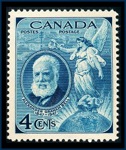Discussion - Member to Member Sales - Research Center

Discussion - Member to Member Sales - Research Center

I’ll be adding more new saver over the next few weeks; if anyone has any requests (i.e. US Revenues, Airmails, covers, seals, worldwide, etc.) please let me know and I see what I can do.
http://www.stampsmarter.com/features/screen_saver.html
Don

3 Members
like this post.
Login to Like.
Don, sounds like a great idea  and the price is right, too!
and the price is right, too! 
However, my eyes are not so great  , and I've got over 50 small icons on my desktop. I'm concerned that they may be harder to see against a colorful stamp background.
, and I've got over 50 small icons on my desktop. I'm concerned that they may be harder to see against a colorful stamp background. 

Login to Like
this post
Carl,
A screen saver only displays after a period of time and disappears as soon as you touch the keyboard or mouse. The original purpose was to stop monitor ‘burn-in’; the CRT tube would actually burn a permanent image of your desktop into the back of the tube from constantly displaying the same desktop for many months.
Of course few folks still have CRT monitors and instead use flat panels so this problem is not the issue it once was. But screen savers still have value because it is a security issue. You can add a password to the screen saver. Here is the scenario. If you get called away from your computer and after X amount of minutes the screen saver kicks on (you set the time). This prevents anyone from seeing what you were working on but more importantly it locks your computer by prompting your password to return to the screen.
And even if you were not working on something sensitive you do not want to leave your computer unattended and unprotected (many folks use the operating system to lock out the screen after a period of time.) Many users allow their browsers to store their password to various sites. If you leave your computer unprotected anyone can sit down behind you and go right into your secure website (like eBay, PayPal, your Bank, etc.).
So in this day and age screen savers are a bit more of 'decoration' with a bit of security added in.
Don

1 Member
likes this post.
Login to Like.
Don, at the risk of completely blowing my cover as being Windows10 computer literate ...
I installed the app twice, but was not asked for a password. Did a search of C: and this is what I found:
STAMPSMARTERUSCLASSIC.EXE-392E5OAE.pf
c:WindowsPretech
STAMPSMARTERUSCLASSIC.EXE
c:Userscarlb_000Downloads
STAMPSMARTERUSCLASSIC.EXE-C1A85E98.pf
c:WindowsPretech
STAMPSMARTERUSCLASSIC.EXE
c:Userscarlb_000AppDataLocalMicrosoftWindo...
Ran the exe file, and was delighted by the sample. Couldn't have been more pleased if the stamps had been dancing girls! (Yeah, I'm that old ...)
(back slashes not displayed)

Login to Like
this post
To set the screen saver to user your Windows password/login...
1. Go to Settings > Personalization > Lock screen, and then select Screen saver settings (way down at bottom of page).
2. In the Screen Saver Settings window check this box as shown below

3. Click on Ok.
After that you will be prompted for your normal Windows log in/password.
Don
P.S. - Working on uploading a few new screen savers including a US Revenue and a Penny Black Clock (Penny Black clock stamp displaying proper time).

Login to Like
this post

I developed a new Windows screen saver, “US Classic Stamps” and it is available for download (free) . Installs and runs on any Windows operating system. It integrates with the normal Windows screen saver dialog box and you can set a password so your computer is protected if you step away from it. This first screen saver is a black background with US Classic Stamps displayed.
I’ll be adding more new saver over the next few weeks; if anyone has any requests (i.e. US Revenues, Airmails, covers, seals, worldwide, etc.) please let me know and I see what I can do.
http://www.stampsmarter.com/features/screen_saver.html
Don

3 Members
like this post.
Login to Like.

re: Windows Stamp Screen Saver
Don, sounds like a great idea  and the price is right, too!
and the price is right, too! 
However, my eyes are not so great  , and I've got over 50 small icons on my desktop. I'm concerned that they may be harder to see against a colorful stamp background.
, and I've got over 50 small icons on my desktop. I'm concerned that they may be harder to see against a colorful stamp background. 

Login to Like
this post

re: Windows Stamp Screen Saver
Carl,
A screen saver only displays after a period of time and disappears as soon as you touch the keyboard or mouse. The original purpose was to stop monitor ‘burn-in’; the CRT tube would actually burn a permanent image of your desktop into the back of the tube from constantly displaying the same desktop for many months.
Of course few folks still have CRT monitors and instead use flat panels so this problem is not the issue it once was. But screen savers still have value because it is a security issue. You can add a password to the screen saver. Here is the scenario. If you get called away from your computer and after X amount of minutes the screen saver kicks on (you set the time). This prevents anyone from seeing what you were working on but more importantly it locks your computer by prompting your password to return to the screen.
And even if you were not working on something sensitive you do not want to leave your computer unattended and unprotected (many folks use the operating system to lock out the screen after a period of time.) Many users allow their browsers to store their password to various sites. If you leave your computer unprotected anyone can sit down behind you and go right into your secure website (like eBay, PayPal, your Bank, etc.).
So in this day and age screen savers are a bit more of 'decoration' with a bit of security added in.
Don

1 Member
likes this post.
Login to Like.

re: Windows Stamp Screen Saver
Don, at the risk of completely blowing my cover as being Windows10 computer literate ...
I installed the app twice, but was not asked for a password. Did a search of C: and this is what I found:
STAMPSMARTERUSCLASSIC.EXE-392E5OAE.pf
c:WindowsPretech
STAMPSMARTERUSCLASSIC.EXE
c:Userscarlb_000Downloads
STAMPSMARTERUSCLASSIC.EXE-C1A85E98.pf
c:WindowsPretech
STAMPSMARTERUSCLASSIC.EXE
c:Userscarlb_000AppDataLocalMicrosoftWindo...
Ran the exe file, and was delighted by the sample. Couldn't have been more pleased if the stamps had been dancing girls! (Yeah, I'm that old ...)
(back slashes not displayed)

Login to Like
this post

re: Windows Stamp Screen Saver
To set the screen saver to user your Windows password/login...
1. Go to Settings > Personalization > Lock screen, and then select Screen saver settings (way down at bottom of page).
2. In the Screen Saver Settings window check this box as shown below

3. Click on Ok.
After that you will be prompted for your normal Windows log in/password.
Don
P.S. - Working on uploading a few new screen savers including a US Revenue and a Penny Black Clock (Penny Black clock stamp displaying proper time).

Login to Like
this post