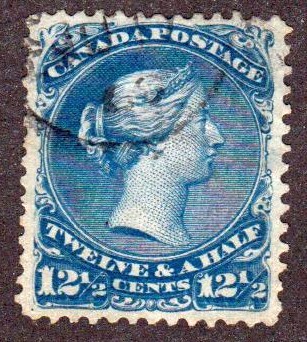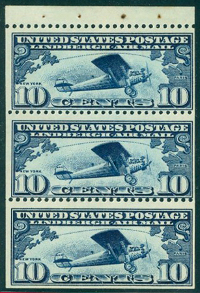Discussion - Member to Member Sales - Research Center

Discussion - Member to Member Sales - Research Center

It was recently pointed out to me that mine was giving an Error 404 (not found) message. I checked my profile settings, but the URL is right. But when I click the link, the system seems to add the following as a "prefix" to my URL:
https://stamporama.com/mdata/
so the link looks like https://stamporama.com/mdata/www.noernbergstamps.com
Is this a new issue, or am I using the field incorrectly?
Thanks,
Doug

Login to Like
this post
Try entering with an http:// in front of the link, ex:
http://www.noernbergstamps.com
I suspect something is interpreting as a relative link when it should be an absolute link.
Josh

Login to Like
this post
Looks like you have worked it out Doug. The link is working fine.
Regards ... Tim.

Login to Like
this post
I just did a copy and paste and it woiks...Bravo for that suggestion Thanks Josh

Login to Like
this post
Thanks Josh, that did the trick for me, too. It's funny that it worked for Tim, but it didn't for Michael Numbers or I. I wonder if whether it works or not is browser related? Anyways, the http did it, so I'm set.
Thanks! 
Doug

Login to Like
this post
...and I'll come right behind your reply by telling you that the edited link works fine for me now too. I use Firefox.

1 Member
likes this post.
Login to Like.
I just had a similar problem too. I just changed my homepage link. It started with https. I deleted the "s", and saved it. The SOR system removed the "http//:", and the link works for me now.

Login to Like
this post

In our profiles, there is a place to add a link to a "homepage". I interpreted that to mean our own websites,if we have one.
It was recently pointed out to me that mine was giving an Error 404 (not found) message. I checked my profile settings, but the URL is right. But when I click the link, the system seems to add the following as a "prefix" to my URL:
https://stamporama.com/mdata/
so the link looks like https://stamporama.com/mdata/www.noernbergstamps.com
Is this a new issue, or am I using the field incorrectly?
Thanks,
Doug

Login to Like
this post

re: Link to website in profile error?
Try entering with an http:// in front of the link, ex:
http://www.noernbergstamps.com
I suspect something is interpreting as a relative link when it should be an absolute link.
Josh

Login to Like
this post

Auctions - Approvals
re: Link to website in profile error?
Looks like you have worked it out Doug. The link is working fine.
Regards ... Tim.

Login to Like
this post

re: Link to website in profile error?
I just did a copy and paste and it woiks...Bravo for that suggestion Thanks Josh

Login to Like
this post

re: Link to website in profile error?
Thanks Josh, that did the trick for me, too. It's funny that it worked for Tim, but it didn't for Michael Numbers or I. I wonder if whether it works or not is browser related? Anyways, the http did it, so I'm set.
Thanks! 
Doug

Login to Like
this post

re: Link to website in profile error?
...and I'll come right behind your reply by telling you that the edited link works fine for me now too. I use Firefox.

1 Member
likes this post.
Login to Like.

re: Link to website in profile error?
I just had a similar problem too. I just changed my homepage link. It started with https. I deleted the "s", and saved it. The SOR system removed the "http//:", and the link works for me now.

Login to Like
this post