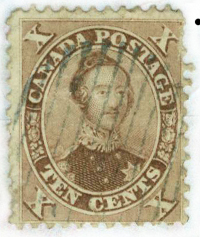Discussion - Member to Member Sales - Research Center

Discussion - Member to Member Sales - Research Center

This may be a good day to stay off the Internet. Just wondering if it's me or more likely if stuff is just backed up. Thanks.

Login to Like
this post
Sometimes automatic updates that download and install will slow down PC performance during the process.

Login to Like
this post
I have done a Norton and also a Malwarebytes scan. No issues found. The main problems seems to be accessing high volume sites, like my Outlook mail account. I think the system is just messed up today.
Good day to catch up on my stamps, I guess.

Login to Like
this post
None so far......touch wood.
I used to use Outlook but they changed their layout etc and it slowed right up, so I now use gmail which is a lot faster, at the moment. No doubt they will "improve" their system and it will end up being slower.

Login to Like
this post
Craig (Snick),
Chris (Anglophile) is correct about a possible lack of memory on your computer. The other thing to check is the amount of free/available disk that you have. If your system is struggling for lack of either memory or disk you will see the symptoms that you describe. The solution may be as simple as deleting old files (particularly internet files) and defragging your disk. Go to the Task Manager and look at the resources being used when it is slow. Check the paging figures. If it is doing a lot of paging, then Chris is completely correct and some more memory will help.
Regards ... Tim.

Login to Like
this post
CCleaner (a free download) does a great job cleaning up the hard drives. The free download version does basic cleaning, but for most people that is probably all you need.
https://www.piriform.com/CCLEANER
If you get the application, and in the setting you see that "Cookies" is checked, I would uncheck it or else some web site settings you have will be deleted.

Login to Like
this post

I wonder if my issues are due to the cyber attack and resulting disruption on the net. I am constantly buffering, incomplete page loading, typing is slow. Did a restart and that helped but not a lot. It took three attempts before I could get into my Outlook mail account. I tried to run a Norton scan, nothing happens. It took 20 minutes just to get in here and post this. It's that bad.
This may be a good day to stay off the Internet. Just wondering if it's me or more likely if stuff is just backed up. Thanks.

Login to Like
this post

re: Cyber Attack Issues Today?
Sometimes automatic updates that download and install will slow down PC performance during the process.

Login to Like
this post

re: Cyber Attack Issues Today?
I have done a Norton and also a Malwarebytes scan. No issues found. The main problems seems to be accessing high volume sites, like my Outlook mail account. I think the system is just messed up today.
Good day to catch up on my stamps, I guess.

Login to Like
this post

Auctions - Approvals
re: Cyber Attack Issues Today?
None so far......touch wood.
I used to use Outlook but they changed their layout etc and it slowed right up, so I now use gmail which is a lot faster, at the moment. No doubt they will "improve" their system and it will end up being slower.

Login to Like
this post

Auctions - Approvals
re: Cyber Attack Issues Today?
Craig (Snick),
Chris (Anglophile) is correct about a possible lack of memory on your computer. The other thing to check is the amount of free/available disk that you have. If your system is struggling for lack of either memory or disk you will see the symptoms that you describe. The solution may be as simple as deleting old files (particularly internet files) and defragging your disk. Go to the Task Manager and look at the resources being used when it is slow. Check the paging figures. If it is doing a lot of paging, then Chris is completely correct and some more memory will help.
Regards ... Tim.

Login to Like
this post

re: Cyber Attack Issues Today?
CCleaner (a free download) does a great job cleaning up the hard drives. The free download version does basic cleaning, but for most people that is probably all you need.
https://www.piriform.com/CCLEANER
If you get the application, and in the setting you see that "Cookies" is checked, I would uncheck it or else some web site settings you have will be deleted.

Login to Like
this post