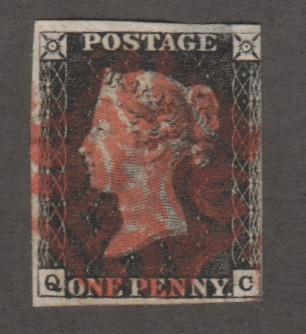Discussion - Member to Member Sales - Research Center

Discussion - Member to Member Sales - Research Center

No new commands this time, but a number of enhancements to existing commands:
* STAMP_ADD_IMG and STAMP_ADDX_IMG commands now take an optional NO_FRAME parameter which will draw images without a border. This is useful for including non-stamp images such as maps, coat-of-arms, etc. on the album page.
* ALBUM_PAGES_DATE command now supports optional text strings to be output before or after the date
* ALBUM_PAGES_NUMBER command now supports optional text strings to be output before or after the page number and can now also include the count of the total number of pages.
* Warnings are now issued when a a non-numeric character is found when a numeric value is expected.
For examples of how to use the new features, please refer to the updated NewExamples.txt album which is included in the examples directory.
As always, versions for Windows and Linux as well as the source code may be downloaded from www.theStampWeb.com
Please don't hesitate to contact me if you have any questions or come across any bugs.
Clive

7 Members
like this post.
Login to Like.
Hi Clive,
I have Version 3.3.0 on my computer but have not had a chance to use it yet.
To download version 3.6 do I need to remove version 3.3 first? I opened version 3.3 but did not see any button to click for checking for/updating versions. I also did not see any menu item for removing version 3.3
Can you help me with what I need to do to remove the old version or when I download the new version will it automatically remove the old version?
I'm on a Windows system.
Thanks in advance,
Dave N.

Login to Like
this post
Hi Dave,
To uninstall the current version, you can browse to AlbumEasy in the Start menu, there you should find an uninstall short cut. Alternatively you can do so via the Windows Control panel under the programs section where you should find a link to uninstall programs.
That being said, it is not really necessary to uninstall the current version prior to installing the new version. The only minor annoyance with doing so is that you will be left with two icons on your desktop, one labelled "AlbumEasy 3.3.0" The other "AlbumEasy 3.6.0", but both will launch the latest version so you can simply remove one manually. This is a result of me (it seemed a good idea at the time) deciding to include the version in the icon name.
Clive

Login to Like
this post
Thanks for sharing this great program.
I have been using it for quite a while now and have produced a number of great looking pages. I use this platform to produce both custom pages that allow for margins, two adjoining stamps, etc. as well as to create all of my own "supplements". I can manipulate the software such that these pages look strikingly similar to both the pages from my Battle Green Bermuda Album and my Steiner pages.
David

1 Member
likes this post.
Login to Like.
Well, my experience has been frustrating. I downloaded the new version of AlbumEasy and find it impossible to use. First of all, the last choice in installing the program was to add an icon on my desktop. That didn't happen. When I ran the program and went to help, step 1 says:
"Press the Open button to display the File Open dialogue box. Use this to navigate to the examples folder which should have been created when AlbumEasy was installed and then open the AlbumSample.txt file."
Can't find that file. So, appears I do not have any way to use the program. I am using Windows 10 on my laptop. What can I be doing wrong?
Tad

Login to Like
this post
Tad,
Sorry to hear that you are finding the experience so frustrating.
The installation should have created an AlbumEasy folder inside your Documents folder. This folder should contain an "examples" folder which includes the AlbumSamples.txt file as well as a few other sample you can experiment with.
If the File Open dialog is not pointed at the AlbumEasy folder containing the examples folder you can navigate to it as follows:
Double-click C:
Double-click the Users folder
Double-click the (name) folder - where (name) is the name of your user account.
Double-click the Documents folder
Double-click the AlbumEasy folder
The File Open dialog box defaults to the last opened location so you shouldn't have to repeat the above procedure next time.
Unfortunately I do not currently have access to a computer with Windows 10 on it, so I hope that the above sequence from memory is correct.
Please let me know if you are still experiencing any problems,
Clive

Login to Like
this post
Clive, I think that Tad is looking for an "example" file not a sample file. Which he is already within.
However after generating and saving a renamed copy I am unable to open it and get the following screen.
Generating the Album ...
Successfully created C:/Users/vic/Documents/AlbumEasy/examples/AlbumSample.pdf
Press the View PDF button to view the album.
Loaded File: C:/Users/vic/Documents/AlbumEasy/examples/machinpages.pdf
Press the Generate button to create the album.
Generating the Album ...
Error in line 2: 6 command - Parameters require opening parenthesis.
Which bit have I got to put opening brackets in front of and can I do it within the open window.
Thanks, Vic (trying again)

Login to Like
this post
Vic,
You are trying to load a PDF file (machinpages.pdf) into AlbumEasy.
AlbumEasy takes a text file that describes the page, and generates a PDF from that.
Regards,
Clive

Login to Like
this post
Hi Clive, Think I finally got there! Have downloaded a text editor and have taken your steiner sample page and Copied and renamed within the "open" dialogue within Album Easy. This I can drag and drop into the text editor and will now print off the command section to make for easier working.
Bear with the old fella, he's getting there, or somewhere.

Login to Like
this post
Excellent Vic,
Looking at an AlbumEasy text file for the first time can be a bit intimidating, but I think that once one gets the hang of it, it is a fairly efficient way of creating Albums.
Please shout if you have any questions.
Clive

Login to Like
this post
Thanks Clive, will shout if I hit some problems.

Login to Like
this post
Vic,
I too had to climb a fairly steep learning curve at first. But, I enjoyed the experience of learning something new. It has paid off for me in the longer term, however. BTW: I am still learning new things using Album Easy. For example, last week I figured out that I can number the pages. Now I have to decide whether or not I want to redo some of them. Good thing I saved the text files.
David

Login to Like
this post
"Good thing I saved the text files.
"
When you make your own, over time your likes may change so always asking the question about do I update prior pages. Always save your files since you may want to redo them for many reasons.

Login to Like
this post
Hi Clive;
1) Will AlbumEasy run at all under any Macintosh OS?
2) Will AlbumEasy run on WIN95/98 or perhaps on WIN-XP?
3) Is it capable of using any True Type fonts installed on Windows OS.
I have used Corel Draw (Bézier curve vector based graphics) to do some page generation, but it will probably not run under XP or newer OS. It has extremely precise graphic drawing capabilities, and can arrange stamp frames (boxes) by "arrange around centers - tops - bottoms, both vertically and horizontally. It can move boxes to evenly divide spaces between both horizontal rows or individually within rows.
But most of all it can use any True Type fonts in all sorts of decorative manipulations.
Just wonderin'....
TuskenRaider

Login to Like
this post
"BTW: I am still learning new things using Album Easy. For example, last week I figured out that I can number the pages. Now I have to decide whether or not I want to redo some of them. Good thing I saved the text files.
David"
Hi David,
As from V.3.6.0 it is also possible include the total page count i.e "Page 1 of 48".
That being said, I personally have never used the page numbering because even though I generally try to print pages only once there is little likelihood of them being changed completely, that does still happen on occasion.
For example I recently acquired a block of 4 stamps with selvedge that included two varieties. Replacing the existing stamp meant inserting a new page which would have upset the page numbering. One way round it of course would to be add pages with a suffix e.g Page 1, Page 1a, Page 2 ...
Clive

Login to Like
this post
"1) Will AlbumEasy run at all under any Macintosh OS?
2) Will AlbumEasy run on WIN95/98 or perhaps on WIN-XP?
3) Is it capable of using any True Type fonts installed on Windows OS.
..
But most of all it can use any True Type fonts in all sorts of decorative manipulations.
Just wonderin'....
TuskenRaider"
Hi TuskenRaider,
AlbumEasy does run on WinXP. I am not sure about Win95/98 as I have never tried it, it may or may not run.
Unfortunately I have never used a Mac, nor do I have access to one, so I am unable to provide a Mac version. The source code however is cross platform, so in theory anyone with the necessary computer skills should be able to build a Mac version. Alternatively I have had reports of people running it on a Mac by means of Wine https://www.winehq.org/
AlbumEasy can use almost all TrueType fonts found on a Windows system to output text which is especially useful for all the international languages a collector deals with. Unfortunately however it is not capable of the various font manipulations possible with something like Corel Draw.
Clive

Login to Like
this post
Me again, ok getting to grips with things, I think, now I realise I can copy/paste/delete within the text editor it will make things easier.
My current problem is that I want to set up a page with a total of 6 rows as follows;
row 1, 5 boxes
row 2, 4 boxes
row 3, 4 boxes
row 4, 4 boxes
row 5, 3 boxes
row 6, 3 boxes.
All boxes to be the same size, 21 X 24mm
What I want to do is put a larger vertical space between the 2nd and 3rd rows. I have tried using the album/pages/spacing to reset but this then applies to all rows, even when inserted between the appropriate rows.
Here's the code so far;
ALBUM_PAGES_SIZE (215.9 279.4) #Set the page to US Letter (8.5 x 11)
ALBUM_PAGES_MARGINS (22.0 10.0 10.0 10.0)
ALBUM_PAGES_BORDER3 (0.7 0.1 0.0 0.6)
ALBUM_PAGES_SPACING (6.0 4.0)
ROW_ALIGN_BOTTOM
PAGE_START
PAGE_TEXT_CENTRE (HN 13 "nGreat Britain")
ROW_START_FS (HN 6 0.2 4.0)
STAMP_ADD (21.0 24.0 " " " " "" "" "" "")
STAMP_ADD (21.0 24.0 " " " " "" "" "" "")
STAMP_ADD (21.0 24.0 " " " " "" "" "" "")
STAMP_ADD (21.0 24.0 " " " " "" "" "" "")
STAMP_ADD (21.0 24.0 " " " " "" "" "" "")
ROW_START_FS (HN 6 0.2 4.0)
STAMP_ADD (21.0 24.0 " " " " "" "" "" "")
STAMP_ADD (21.0 24.0 " " " " "" "" "" "")
STAMP_ADD (21.0 24.0 " " " " "" "" "" "")
STAMP_ADD (21.0 24.0 " " " " "" "" "" "")
ROW_START_FS (HN 6 0.2 4.0)
STAMP_ADD (21.0 24.0 " " " " "" "" "" "")
STAMP_ADD (21.0 24.0 " " " " "" "" "" "")
STAMP_ADD (21.0 24.0 " " " " "" "" "" "")
STAMP_ADD (21.0 24.0 " " " " "" "" "" "")
ROW_START_FS (HN 6 0.2 4.0)
STAMP_ADD (21.0 24.0 " " " " "" "" "" "")
STAMP_ADD (21.0 24.0 " " " " "" "" "" "")
STAMP_ADD (21.0 24.0 " " " " "" "" "" "")
ROW_START_FS (HN 6 0.2 4.0)
STAMP_ADD (21.0 24.0 " " " " "" "" "" "")
STAMP_ADD (21.0 24.0 " " " " "" "" "" "")
STAMP_ADD (21.0 24.0 " " " " "" "" "" "")
Is there way to do this or am I being unusually thick (don't answer that please).
Not that it is a biggie but is there a way to preview what I do without saving and opening and generating and opening pdf?
thanks, Vic
ps have you ever been driven mad by a geriatric?

Login to Like
this post
Vic,
That looks great.
It is not the most elegant way, but often the easiest way of spacing things is to simply use blank lines of text between the rows you wish to space e.g
ROW_START_FS (HN 6 0.2 4.0)
STAMP_ADD (21.0 24.0 " " " " "" "" "" "")
PAGE_TEXT_CENTRE (HN 13 "")
ROW_START_FS (HN 6 0.2 4.0)
STAMP_ADD (21.0 24.0 " " " " "" "" "" "")
Varying the font size to adjust the spacing.
On a related note, \n in text is converted into a new line, so if you wanted more space between the heading text and the first row of stamps you could change the heading from
PAGE_TEXT_CENTRE (HN 13 "\nGreat Britain")
to
PAGE_TEXT_CENTRE (HN 13 "\nGreat Britain\n")
or even
PAGE_TEXT_CENTRE (HN 13 "\nGreat Britain\n\n")
Unfortunately there is no way to preview the file, but there is no need to close AlbumEasy or open the file again. Open it once, press generate, edit and save your changes, and simply press generate again. You may however have to close the the PDF viewer before pressing generate as it may prevent the file from being rewritten in which case you will see an error message to that effect.
Clive
"ps have you ever been driven mad by a geriatric? "
I'm no spring chicken myself


Login to Like
this post
Here's a copy of a page I made for some Bermuda KGVI 2/ Key Plates. 
The dates listed below the boxes are the various printing dates.
David

4 Members
like this post.
Login to Like.
David,
Thanks for posting your Bermuda KGVI Key Plates page. That is a great example.
The "Bermuda" in a Gothic font is very reminiscent of an European album that I inherited from an uncle.
Clive

Login to Like
this post
Thanks Clive, makes sense to put a blank text line between or maybe two.
I'm not really concerned with having text on the pages as I'm looking to set pages up for used Machins and will probably have two or more values to a page, hence wanting to separate the groups.
Any notations needed I will make in pencil as they can be easily amended and are better over the long term than ink (my belief) of whatever kind.
Thanks again for your help.
Vic

Login to Like
this post
Well got there in the end, had to re-size my boxes to give additional 3mm in each direction, I had entered the stamp size originally. Here is the result.

Think the printer is running low on ink!
Now to calculate the other 100 or so pages.
Just a thought, how do you print a page if you do not know the stamp sizes and do not own the stamps. Use the web or another album program I guess.

Login to Like
this post
Hi Everyone;
Clive;
Thanks for all the info. If I can't get Corel Draw to work in XP mode, I'll give your software a go. 
sheepshanks;
Nice clean page layout. You have great design, good balance of white space, and nice spacing
between stamps within rows. Your page reminds me of my Scott specialty pages. Only thing I
would add would be page #s and catalog #s in middle of stamp frames. Altho when long sets
have no obvious minor varieties your layout is much cleaner. 
Just sortin' it all out....
TuskenRaider

Login to Like
this post
That looks great Vic,
Although I think that you are right that your printer could probably do with more ink. I forgot to mention though, when printing make sure that none of the check boxes for shrinking or stretching a page to fit in the print dialog box are checked, otherwise your page may not print exactly to size.
Not having access to the stamp for sizing information is a bit of a nuisance, it is less of a problem for definitives though, as I find that it is often easy to get hold of some of the low values in a set to use for sizing.
For my part, I generally wait until I have a complete or close to complete set before producing a page, that way I can allocate space for anything unusual that may crop up such as a variety in a pair with a normal stamp.
Clive

Login to Like
this post
I actually have to shrink pages to 97% to get the bottom border to print on my HP 2540, something that was not necessary on my old Lexmark.
Re the sizing, could always use stamp album studio program to get sizes and images.
Tusken, thanks for the comments, I am making the pages for used GB Machins and a lot do not have Gibbons or Scott numbers but would have Deegam numbers but I'm not getting that serious with them. Pencilled notes will include the tagging, eg. LB, RB, CB etc. Also paper types where known. Not really into the short/narrow tags and gum types will be hard to note after soaking so will be ignored.
Fun innit!

Login to Like
this post
Vic,
As an alternative to scaling the pages at print time, you could simply increase the size of the bottom margin and then print at actual size.
e.g change
ALBUM_PAGES_MARGINS (22.0 10.0 10.0 10.0)
to something like:
ALBUM_PAGES_MARGINS (22.0 10.0 10.0 15.0)
Clive

Login to Like
this post
Ok but I already have to print at 97% for my Steiner pages anyway so will probably just carry on that way.
Have made a start on the other pages but will take a while as I have to calculate the probable number of boxes I'm likely to need for each value and colour variation within value, bearing in mind that some spaces will never be filled.
Getting there, slowly.
Vic

Login to Like
this post
I downloaded and installed the AlbumEasy V3.6.0 software on my Macintosh today by using VirtualBox emulation with a Windows 10 guest machine. Main difficulty was overriding the use of the Edge browser as a PDF viewer. Once I installed and made Adobe Acrobat Reader DC the default PDF viewer it worked very well.
I've been reviewing binder and archival paper options for albums and so far paper from http://www.archivalmethods.com/ and binders from http://www.bindertek.com/ look like the best solutions. I have ordered a paper sample kit from Archival Methods so that I can check out the paper stiffness and weight with a "touch" test  .
.
Has anyone done a representative album for Brazil by chance similar to the sample albums that came with the software or that were mentioned on the web site?

3 Members
like this post.
Login to Like.
Got the paper samples from Archival Methods. After examining them ordered two initial packages and some archival binding repair tape for repairs. I've decided on using a couple of Scott Specialty 3-ring binders to keep the pages to continue with the album look for my collections. They should be here soon.
Now need to work on building an album using AlbumEasy for an interesting collection. I am thinking along the lines of a basic general, world collection although an esoteric topical album may be a better initial choice.

2 Members
like this post.
Login to Like.
Hi jbaxter5256,
Great to hear that you have AlbumEasy working on your Mac.
I find the whole subject of paper selection very confusing. The definition of archival seems to differ depending on whom one asks, so I always try to ensure that whatever paper I use is lignin and acid free.
For my first albums I took the easy but expensive route of simply using Lighthouse blank A4 pages on the premiss that they would be of an archival quality suitable for stamps. I very much like most things about these pages, colour, texture and weight, but not the price. Especially as I was putting the pages back to back in equally unaffordable Lighthouse clear page protectors.
As my collecting interests have expanded beyond a few dead countries in Africa with a relatively small finite number of stamps, I am always keen to find a more affordable solution so it would be interesting to hear what paper you eventually decide to use.
Please shout if you have any questions with using AlbumEasy.
Regards,
Clive

1 Member
likes this post.
Login to Like.
There is no industry standard for the term ‘acid free’ or ‘archival’, this allows every paper manufacturer to use the labels without any real regard for the actual paper quality.
It takes a bit of digging to find the specs from a typical commercial paper manufacturer but a good rule of thumb is cost. True archival paper often costs 2 or 3 time the cost of ‘acid free’ found at the local office supply store.
The specs for a true archival paper is as follows; paper buffered with at least 2-3% calcium carbonate, a cotton content of 25% or greater, and it should only contain high alpha cellulose pulp from purified wood fiber (contains no Lignin). This is why good paper is more costly than typical 'acid free' paper where the manufacturer has simply thrown in a handful of buffer to be able to call it 'acid free'.
To learn more you can check out these links
http://www.loc.gov/preservation/care/paper.html
http://www.niso.org/publications/tr/tr01.pdf
Don

1 Member
likes this post.
Login to Like.
Guess if you want the pages to last you could use Vellum, though might be a tad expensive.
The UK uses it for all official laws and the Queens speech.

Login to Like
this post
Toured a local Office Depot store yesterday looking at their paper offerings while waiting on the online paper orders from Scott (I bought a pack of 100 sheets of their 8.5 x 11 plain album paper as well) and Archival Methods. They had a wide variety of papers marked as acid free and lignin free. Most interesting was a 100% cotton paper for resumes although I wonder about bleeding of ink from an ink jet printer.
I am curious what others experience is with ink jet versus laser printers for their printed pages. I have an HP 5740 inkjet printer which is my first foray into ink jet printers. Simple tests of printing the documentation for AlbumEasy and letting it sit for a week then dampening it are indicating the ink seems to be water resistant. The paper shows that it got damp and dried but the ink has not run at all.
The text seems quite sharp although you can see a small amount of bleeding under an 8x magnifier on the standard Staples multi-purpose paper I use for general printing. I am interested in seeing what the "archival" papers will look like. It may be interesting to buy a ream of true inkjet rather than mutl-purpose paper and look at it after printing under the 8x magnifier.
They had quite a few vinyl and/or plastic binders including a new plastic binder which was very attractive and without the hard, sharp edges that many vinyl binders have but I don't know how the bendable plastic hinge would last. So far I still like the idea of the more robust binders with book binding covers and metal hinges but am wondering if this may be overthinking the project! It was quite interesting looking at the O-ring and D-ring mechanisms after reading some of the online manufacturers /providers' descriptions of their offerings and why "their" solution was better.

Login to Like
this post
I've received the paper that I ordered from Amos Media and from Archival Methods. I used a production laser printer to generate a copy of Jim Jackson's Big Blue 1840-1940 Checklist on the less expensive of the three types of acid free through archival quality paper I have acquired so far. I have looked into a variety of binding options for the pages for the checklist but when I suggested that the checklist binding needed to hold up for 10 years of so of regular use the local Office Depot store personnel suggested finding a small mom and pop type print shop as they are more likely to have better choices for binding than the solutions that the Office Depot store could offer.
The other option I found was an online bookbinding service that specializes in permanent bindings of either library grade or even leather bound custom work but this is not likely to be a good choice for the checklist project. I may have to give up and just use a regular 3 hole binder for it. I've looked again at the binders at the Office Depot store and the new style binder they are offering is made from solid plastic as compared to vinyl covered hardboard and is billed as an "Everlast" binder so will probably try it, at least for the checklist.
I have acquired a rather ancient world wide album for the general collector and will use it for ideas on building a "representative" world wide album using Album Easy. Goal for now will be an up to 1900 coverage for countries that existed then and now in the Universal Postal Union with possibly some coverage of antecedent countries/colonies for the existing countries. This could be expanded if it turns out creating the pages in Album Easy is easier than I expect it to be. Second goal would be for layout that is not just the typical linear array of stamps that maximizes the number of stamps per page with no descriptive content for the stamps, i.e. closer to Scott organization of stamp layouts than to Harris.
Any input on what people might like to see would be of interest!

2 Members
like this post.
Login to Like.
"This could be expanded if it turns out creating the pages in Album Easy is easier than I expect it to be. Second goal would be for layout that is not just the typical linear array of stamps that maximizes the number of stamps per page with no descriptive content for the stamps, i.e. closer to Scott organization of stamp layouts than to Harris."
Hi jbaxter5256,
for something different from the typical linear layout, have you might want to take a look at the US Possesions pages created by Bill Weston which can be found here http://www.thestampweb.com/albums.html.
A good text editor is key to being productive with AlbumEasy, in particular an editor that provides an easy, one keystroke, means of duplicating a line of text.
I have recently added an AlbumEasy Youtube tutorial http://youtu.be/JImjJN18-Pk to supplement the excellent video Tim Auld posted a year or so back, hopefully that will ease the learning curve.
Regards,
Clive

Login to Like
this post
Bill has created some VERY nice layouts. I particularly like the introduction to the stamp issuing entities that he created. I will do some playing around with fonts as I would prefer something that looks a bit more old school. I will try encoding some options so that others who like a more contemporary look could choose it by commenting out my font selection and choosing an alternate selection. Album Easy seems to offer some nice features in support of this kind of functionality!
I have begun building a list of countries with time periods that have issued stamps on or before 1900 and are still issuing stamps today. I do keep getting drawn into looking up information about the countries that have taken a more indirect approach to their stamp history due to name changes, etc. though.
I've made it to the Falkland Islands in my lists which is on the list as issuing stamps since on or before 1900 to the present day for the 33rd country which meets the criteria while I have a list of 60 that issued stamps on or before 1900 but which no longer issue stamps so far. I haven't kept track of those that didn't issue stamps before 1901 at all which includes some notable countries like Australia! It is proving an interesting exercise. APS has a nice guide to stamp issuing entities on their web site which has been very helpful for supplying details about periods during which the entities issued stamps. I have found a few entries seem to be somewhat out of date and will cross check them against the UPU web site.

Login to Like
this post
I looked at Bill's layouts and they are very professional looking. The images included are a plus. If you mostly collect earlier material where the stamp frames are generally the same size AlbumEasy makes it a breeze to generate pages.
The tutorial on youtube is great.

1 Member
likes this post.
Login to Like.

AlbumEasy V3.6 Just released
No new commands this time, but a number of enhancements to existing commands:
* STAMP_ADD_IMG and STAMP_ADDX_IMG commands now take an optional NO_FRAME parameter which will draw images without a border. This is useful for including non-stamp images such as maps, coat-of-arms, etc. on the album page.
* ALBUM_PAGES_DATE command now supports optional text strings to be output before or after the date
* ALBUM_PAGES_NUMBER command now supports optional text strings to be output before or after the page number and can now also include the count of the total number of pages.
* Warnings are now issued when a a non-numeric character is found when a numeric value is expected.
For examples of how to use the new features, please refer to the updated NewExamples.txt album which is included in the examples directory.
As always, versions for Windows and Linux as well as the source code may be downloaded from www.theStampWeb.com
Please don't hesitate to contact me if you have any questions or come across any bugs.
Clive

7 Members
like this post.
Login to Like.

re: AlbumEasy V3.6.0 Released - Free and Open Source software for creating custom stamp albums
Hi Clive,
I have Version 3.3.0 on my computer but have not had a chance to use it yet.
To download version 3.6 do I need to remove version 3.3 first? I opened version 3.3 but did not see any button to click for checking for/updating versions. I also did not see any menu item for removing version 3.3
Can you help me with what I need to do to remove the old version or when I download the new version will it automatically remove the old version?
I'm on a Windows system.
Thanks in advance,
Dave N.

Login to Like
this post

re: AlbumEasy V3.6.0 Released - Free and Open Source software for creating custom stamp albums
Hi Dave,
To uninstall the current version, you can browse to AlbumEasy in the Start menu, there you should find an uninstall short cut. Alternatively you can do so via the Windows Control panel under the programs section where you should find a link to uninstall programs.
That being said, it is not really necessary to uninstall the current version prior to installing the new version. The only minor annoyance with doing so is that you will be left with two icons on your desktop, one labelled "AlbumEasy 3.3.0" The other "AlbumEasy 3.6.0", but both will launch the latest version so you can simply remove one manually. This is a result of me (it seemed a good idea at the time) deciding to include the version in the icon name.
Clive

Login to Like
this post

re: AlbumEasy V3.6.0 Released - Free and Open Source software for creating custom stamp albums
Thanks for sharing this great program.
I have been using it for quite a while now and have produced a number of great looking pages. I use this platform to produce both custom pages that allow for margins, two adjoining stamps, etc. as well as to create all of my own "supplements". I can manipulate the software such that these pages look strikingly similar to both the pages from my Battle Green Bermuda Album and my Steiner pages.
David

1 Member
likes this post.
Login to Like.

re: AlbumEasy V3.6.0 Released - Free and Open Source software for creating custom stamp albums
Well, my experience has been frustrating. I downloaded the new version of AlbumEasy and find it impossible to use. First of all, the last choice in installing the program was to add an icon on my desktop. That didn't happen. When I ran the program and went to help, step 1 says:
"Press the Open button to display the File Open dialogue box. Use this to navigate to the examples folder which should have been created when AlbumEasy was installed and then open the AlbumSample.txt file."
Can't find that file. So, appears I do not have any way to use the program. I am using Windows 10 on my laptop. What can I be doing wrong?
Tad

Login to Like
this post

re: AlbumEasy V3.6.0 Released - Free and Open Source software for creating custom stamp albums
Tad,
Sorry to hear that you are finding the experience so frustrating.
The installation should have created an AlbumEasy folder inside your Documents folder. This folder should contain an "examples" folder which includes the AlbumSamples.txt file as well as a few other sample you can experiment with.
If the File Open dialog is not pointed at the AlbumEasy folder containing the examples folder you can navigate to it as follows:
Double-click C:
Double-click the Users folder
Double-click the (name) folder - where (name) is the name of your user account.
Double-click the Documents folder
Double-click the AlbumEasy folder
The File Open dialog box defaults to the last opened location so you shouldn't have to repeat the above procedure next time.
Unfortunately I do not currently have access to a computer with Windows 10 on it, so I hope that the above sequence from memory is correct.
Please let me know if you are still experiencing any problems,
Clive

Login to Like
this post

re: AlbumEasy V3.6.0 Released - Free and Open Source software for creating custom stamp albums
Clive, I think that Tad is looking for an "example" file not a sample file. Which he is already within.
However after generating and saving a renamed copy I am unable to open it and get the following screen.
Generating the Album ...
Successfully created C:/Users/vic/Documents/AlbumEasy/examples/AlbumSample.pdf
Press the View PDF button to view the album.
Loaded File: C:/Users/vic/Documents/AlbumEasy/examples/machinpages.pdf
Press the Generate button to create the album.
Generating the Album ...
Error in line 2: 6 command - Parameters require opening parenthesis.
Which bit have I got to put opening brackets in front of and can I do it within the open window.
Thanks, Vic (trying again)

Login to Like
this post

re: AlbumEasy V3.6.0 Released - Free and Open Source software for creating custom stamp albums
Vic,
You are trying to load a PDF file (machinpages.pdf) into AlbumEasy.
AlbumEasy takes a text file that describes the page, and generates a PDF from that.
Regards,
Clive

Login to Like
this post

re: AlbumEasy V3.6.0 Released - Free and Open Source software for creating custom stamp albums
Hi Clive, Think I finally got there! Have downloaded a text editor and have taken your steiner sample page and Copied and renamed within the "open" dialogue within Album Easy. This I can drag and drop into the text editor and will now print off the command section to make for easier working.
Bear with the old fella, he's getting there, or somewhere.

Login to Like
this post

re: AlbumEasy V3.6.0 Released - Free and Open Source software for creating custom stamp albums
Excellent Vic,
Looking at an AlbumEasy text file for the first time can be a bit intimidating, but I think that once one gets the hang of it, it is a fairly efficient way of creating Albums.
Please shout if you have any questions.
Clive

Login to Like
this post

re: AlbumEasy V3.6.0 Released - Free and Open Source software for creating custom stamp albums
Thanks Clive, will shout if I hit some problems.

Login to Like
this post

re: AlbumEasy V3.6.0 Released - Free and Open Source software for creating custom stamp albums
Vic,
I too had to climb a fairly steep learning curve at first. But, I enjoyed the experience of learning something new. It has paid off for me in the longer term, however. BTW: I am still learning new things using Album Easy. For example, last week I figured out that I can number the pages. Now I have to decide whether or not I want to redo some of them. Good thing I saved the text files.
David

Login to Like
this post

re: AlbumEasy V3.6.0 Released - Free and Open Source software for creating custom stamp albums
"Good thing I saved the text files.
"
When you make your own, over time your likes may change so always asking the question about do I update prior pages. Always save your files since you may want to redo them for many reasons.

Login to Like
this post

re: AlbumEasy V3.6.0 Released - Free and Open Source software for creating custom stamp albums
Hi Clive;
1) Will AlbumEasy run at all under any Macintosh OS?
2) Will AlbumEasy run on WIN95/98 or perhaps on WIN-XP?
3) Is it capable of using any True Type fonts installed on Windows OS.
I have used Corel Draw (Bézier curve vector based graphics) to do some page generation, but it will probably not run under XP or newer OS. It has extremely precise graphic drawing capabilities, and can arrange stamp frames (boxes) by "arrange around centers - tops - bottoms, both vertically and horizontally. It can move boxes to evenly divide spaces between both horizontal rows or individually within rows.
But most of all it can use any True Type fonts in all sorts of decorative manipulations.
Just wonderin'....
TuskenRaider

Login to Like
this post

re: AlbumEasy V3.6.0 Released - Free and Open Source software for creating custom stamp albums
"BTW: I am still learning new things using Album Easy. For example, last week I figured out that I can number the pages. Now I have to decide whether or not I want to redo some of them. Good thing I saved the text files.
David"
Hi David,
As from V.3.6.0 it is also possible include the total page count i.e "Page 1 of 48".
That being said, I personally have never used the page numbering because even though I generally try to print pages only once there is little likelihood of them being changed completely, that does still happen on occasion.
For example I recently acquired a block of 4 stamps with selvedge that included two varieties. Replacing the existing stamp meant inserting a new page which would have upset the page numbering. One way round it of course would to be add pages with a suffix e.g Page 1, Page 1a, Page 2 ...
Clive

Login to Like
this post

re: AlbumEasy V3.6.0 Released - Free and Open Source software for creating custom stamp albums
"1) Will AlbumEasy run at all under any Macintosh OS?
2) Will AlbumEasy run on WIN95/98 or perhaps on WIN-XP?
3) Is it capable of using any True Type fonts installed on Windows OS.
..
But most of all it can use any True Type fonts in all sorts of decorative manipulations.
Just wonderin'....
TuskenRaider"
Hi TuskenRaider,
AlbumEasy does run on WinXP. I am not sure about Win95/98 as I have never tried it, it may or may not run.
Unfortunately I have never used a Mac, nor do I have access to one, so I am unable to provide a Mac version. The source code however is cross platform, so in theory anyone with the necessary computer skills should be able to build a Mac version. Alternatively I have had reports of people running it on a Mac by means of Wine https://www.winehq.org/
AlbumEasy can use almost all TrueType fonts found on a Windows system to output text which is especially useful for all the international languages a collector deals with. Unfortunately however it is not capable of the various font manipulations possible with something like Corel Draw.
Clive

Login to Like
this post

re: AlbumEasy V3.6.0 Released - Free and Open Source software for creating custom stamp albums
Me again, ok getting to grips with things, I think, now I realise I can copy/paste/delete within the text editor it will make things easier.
My current problem is that I want to set up a page with a total of 6 rows as follows;
row 1, 5 boxes
row 2, 4 boxes
row 3, 4 boxes
row 4, 4 boxes
row 5, 3 boxes
row 6, 3 boxes.
All boxes to be the same size, 21 X 24mm
What I want to do is put a larger vertical space between the 2nd and 3rd rows. I have tried using the album/pages/spacing to reset but this then applies to all rows, even when inserted between the appropriate rows.
Here's the code so far;
ALBUM_PAGES_SIZE (215.9 279.4) #Set the page to US Letter (8.5 x 11)
ALBUM_PAGES_MARGINS (22.0 10.0 10.0 10.0)
ALBUM_PAGES_BORDER3 (0.7 0.1 0.0 0.6)
ALBUM_PAGES_SPACING (6.0 4.0)
ROW_ALIGN_BOTTOM
PAGE_START
PAGE_TEXT_CENTRE (HN 13 "nGreat Britain")
ROW_START_FS (HN 6 0.2 4.0)
STAMP_ADD (21.0 24.0 " " " " "" "" "" "")
STAMP_ADD (21.0 24.0 " " " " "" "" "" "")
STAMP_ADD (21.0 24.0 " " " " "" "" "" "")
STAMP_ADD (21.0 24.0 " " " " "" "" "" "")
STAMP_ADD (21.0 24.0 " " " " "" "" "" "")
ROW_START_FS (HN 6 0.2 4.0)
STAMP_ADD (21.0 24.0 " " " " "" "" "" "")
STAMP_ADD (21.0 24.0 " " " " "" "" "" "")
STAMP_ADD (21.0 24.0 " " " " "" "" "" "")
STAMP_ADD (21.0 24.0 " " " " "" "" "" "")
ROW_START_FS (HN 6 0.2 4.0)
STAMP_ADD (21.0 24.0 " " " " "" "" "" "")
STAMP_ADD (21.0 24.0 " " " " "" "" "" "")
STAMP_ADD (21.0 24.0 " " " " "" "" "" "")
STAMP_ADD (21.0 24.0 " " " " "" "" "" "")
ROW_START_FS (HN 6 0.2 4.0)
STAMP_ADD (21.0 24.0 " " " " "" "" "" "")
STAMP_ADD (21.0 24.0 " " " " "" "" "" "")
STAMP_ADD (21.0 24.0 " " " " "" "" "" "")
ROW_START_FS (HN 6 0.2 4.0)
STAMP_ADD (21.0 24.0 " " " " "" "" "" "")
STAMP_ADD (21.0 24.0 " " " " "" "" "" "")
STAMP_ADD (21.0 24.0 " " " " "" "" "" "")
Is there way to do this or am I being unusually thick (don't answer that please).
Not that it is a biggie but is there a way to preview what I do without saving and opening and generating and opening pdf?
thanks, Vic
ps have you ever been driven mad by a geriatric?

Login to Like
this post

re: AlbumEasy V3.6.0 Released - Free and Open Source software for creating custom stamp albums
Vic,
That looks great.
It is not the most elegant way, but often the easiest way of spacing things is to simply use blank lines of text between the rows you wish to space e.g
ROW_START_FS (HN 6 0.2 4.0)
STAMP_ADD (21.0 24.0 " " " " "" "" "" "")
PAGE_TEXT_CENTRE (HN 13 "")
ROW_START_FS (HN 6 0.2 4.0)
STAMP_ADD (21.0 24.0 " " " " "" "" "" "")
Varying the font size to adjust the spacing.
On a related note, \n in text is converted into a new line, so if you wanted more space between the heading text and the first row of stamps you could change the heading from
PAGE_TEXT_CENTRE (HN 13 "\nGreat Britain")
to
PAGE_TEXT_CENTRE (HN 13 "\nGreat Britain\n")
or even
PAGE_TEXT_CENTRE (HN 13 "\nGreat Britain\n\n")
Unfortunately there is no way to preview the file, but there is no need to close AlbumEasy or open the file again. Open it once, press generate, edit and save your changes, and simply press generate again. You may however have to close the the PDF viewer before pressing generate as it may prevent the file from being rewritten in which case you will see an error message to that effect.
Clive
"ps have you ever been driven mad by a geriatric? "
I'm no spring chicken myself


Login to Like
this post

re: AlbumEasy V3.6.0 Released - Free and Open Source software for creating custom stamp albums
Here's a copy of a page I made for some Bermuda KGVI 2/ Key Plates. 
The dates listed below the boxes are the various printing dates.
David

4 Members
like this post.
Login to Like.

re: AlbumEasy V3.6.0 Released - Free and Open Source software for creating custom stamp albums
David,
Thanks for posting your Bermuda KGVI Key Plates page. That is a great example.
The "Bermuda" in a Gothic font is very reminiscent of an European album that I inherited from an uncle.
Clive

Login to Like
this post

re: AlbumEasy V3.6.0 Released - Free and Open Source software for creating custom stamp albums
Thanks Clive, makes sense to put a blank text line between or maybe two.
I'm not really concerned with having text on the pages as I'm looking to set pages up for used Machins and will probably have two or more values to a page, hence wanting to separate the groups.
Any notations needed I will make in pencil as they can be easily amended and are better over the long term than ink (my belief) of whatever kind.
Thanks again for your help.
Vic

Login to Like
this post

re: AlbumEasy V3.6.0 Released - Free and Open Source software for creating custom stamp albums
Well got there in the end, had to re-size my boxes to give additional 3mm in each direction, I had entered the stamp size originally. Here is the result.

Think the printer is running low on ink!
Now to calculate the other 100 or so pages.
Just a thought, how do you print a page if you do not know the stamp sizes and do not own the stamps. Use the web or another album program I guess.

Login to Like
this post

re: AlbumEasy V3.6.0 Released - Free and Open Source software for creating custom stamp albums
Hi Everyone;
Clive;
Thanks for all the info. If I can't get Corel Draw to work in XP mode, I'll give your software a go. 
sheepshanks;
Nice clean page layout. You have great design, good balance of white space, and nice spacing
between stamps within rows. Your page reminds me of my Scott specialty pages. Only thing I
would add would be page #s and catalog #s in middle of stamp frames. Altho when long sets
have no obvious minor varieties your layout is much cleaner. 
Just sortin' it all out....
TuskenRaider

Login to Like
this post

re: AlbumEasy V3.6.0 Released - Free and Open Source software for creating custom stamp albums
That looks great Vic,
Although I think that you are right that your printer could probably do with more ink. I forgot to mention though, when printing make sure that none of the check boxes for shrinking or stretching a page to fit in the print dialog box are checked, otherwise your page may not print exactly to size.
Not having access to the stamp for sizing information is a bit of a nuisance, it is less of a problem for definitives though, as I find that it is often easy to get hold of some of the low values in a set to use for sizing.
For my part, I generally wait until I have a complete or close to complete set before producing a page, that way I can allocate space for anything unusual that may crop up such as a variety in a pair with a normal stamp.
Clive

Login to Like
this post

re: AlbumEasy V3.6.0 Released - Free and Open Source software for creating custom stamp albums
I actually have to shrink pages to 97% to get the bottom border to print on my HP 2540, something that was not necessary on my old Lexmark.
Re the sizing, could always use stamp album studio program to get sizes and images.
Tusken, thanks for the comments, I am making the pages for used GB Machins and a lot do not have Gibbons or Scott numbers but would have Deegam numbers but I'm not getting that serious with them. Pencilled notes will include the tagging, eg. LB, RB, CB etc. Also paper types where known. Not really into the short/narrow tags and gum types will be hard to note after soaking so will be ignored.
Fun innit!

Login to Like
this post

re: AlbumEasy V3.6.0 Released - Free and Open Source software for creating custom stamp albums
Vic,
As an alternative to scaling the pages at print time, you could simply increase the size of the bottom margin and then print at actual size.
e.g change
ALBUM_PAGES_MARGINS (22.0 10.0 10.0 10.0)
to something like:
ALBUM_PAGES_MARGINS (22.0 10.0 10.0 15.0)
Clive

Login to Like
this post

re: AlbumEasy V3.6.0 Released - Free and Open Source software for creating custom stamp albums
Ok but I already have to print at 97% for my Steiner pages anyway so will probably just carry on that way.
Have made a start on the other pages but will take a while as I have to calculate the probable number of boxes I'm likely to need for each value and colour variation within value, bearing in mind that some spaces will never be filled.
Getting there, slowly.
Vic

Login to Like
this post

re: AlbumEasy V3.6.0 Released - Free and Open Source software for creating custom stamp albums
I downloaded and installed the AlbumEasy V3.6.0 software on my Macintosh today by using VirtualBox emulation with a Windows 10 guest machine. Main difficulty was overriding the use of the Edge browser as a PDF viewer. Once I installed and made Adobe Acrobat Reader DC the default PDF viewer it worked very well.
I've been reviewing binder and archival paper options for albums and so far paper from http://www.archivalmethods.com/ and binders from http://www.bindertek.com/ look like the best solutions. I have ordered a paper sample kit from Archival Methods so that I can check out the paper stiffness and weight with a "touch" test  .
.
Has anyone done a representative album for Brazil by chance similar to the sample albums that came with the software or that were mentioned on the web site?

3 Members
like this post.
Login to Like.

re: AlbumEasy V3.6.0 Released - Free and Open Source software for creating custom stamp albums
Got the paper samples from Archival Methods. After examining them ordered two initial packages and some archival binding repair tape for repairs. I've decided on using a couple of Scott Specialty 3-ring binders to keep the pages to continue with the album look for my collections. They should be here soon.
Now need to work on building an album using AlbumEasy for an interesting collection. I am thinking along the lines of a basic general, world collection although an esoteric topical album may be a better initial choice.

2 Members
like this post.
Login to Like.

re: AlbumEasy V3.6.0 Released - Free and Open Source software for creating custom stamp albums
Hi jbaxter5256,
Great to hear that you have AlbumEasy working on your Mac.
I find the whole subject of paper selection very confusing. The definition of archival seems to differ depending on whom one asks, so I always try to ensure that whatever paper I use is lignin and acid free.
For my first albums I took the easy but expensive route of simply using Lighthouse blank A4 pages on the premiss that they would be of an archival quality suitable for stamps. I very much like most things about these pages, colour, texture and weight, but not the price. Especially as I was putting the pages back to back in equally unaffordable Lighthouse clear page protectors.
As my collecting interests have expanded beyond a few dead countries in Africa with a relatively small finite number of stamps, I am always keen to find a more affordable solution so it would be interesting to hear what paper you eventually decide to use.
Please shout if you have any questions with using AlbumEasy.
Regards,
Clive

1 Member
likes this post.
Login to Like.

re: AlbumEasy V3.6.0 Released - Free and Open Source software for creating custom stamp albums
There is no industry standard for the term ‘acid free’ or ‘archival’, this allows every paper manufacturer to use the labels without any real regard for the actual paper quality.
It takes a bit of digging to find the specs from a typical commercial paper manufacturer but a good rule of thumb is cost. True archival paper often costs 2 or 3 time the cost of ‘acid free’ found at the local office supply store.
The specs for a true archival paper is as follows; paper buffered with at least 2-3% calcium carbonate, a cotton content of 25% or greater, and it should only contain high alpha cellulose pulp from purified wood fiber (contains no Lignin). This is why good paper is more costly than typical 'acid free' paper where the manufacturer has simply thrown in a handful of buffer to be able to call it 'acid free'.
To learn more you can check out these links
http://www.loc.gov/preservation/care/paper.html
http://www.niso.org/publications/tr/tr01.pdf
Don

1 Member
likes this post.
Login to Like.

re: AlbumEasy V3.6.0 Released - Free and Open Source software for creating custom stamp albums
Guess if you want the pages to last you could use Vellum, though might be a tad expensive.
The UK uses it for all official laws and the Queens speech.

Login to Like
this post

re: AlbumEasy V3.6.0 Released - Free and Open Source software for creating custom stamp albums
Toured a local Office Depot store yesterday looking at their paper offerings while waiting on the online paper orders from Scott (I bought a pack of 100 sheets of their 8.5 x 11 plain album paper as well) and Archival Methods. They had a wide variety of papers marked as acid free and lignin free. Most interesting was a 100% cotton paper for resumes although I wonder about bleeding of ink from an ink jet printer.
I am curious what others experience is with ink jet versus laser printers for their printed pages. I have an HP 5740 inkjet printer which is my first foray into ink jet printers. Simple tests of printing the documentation for AlbumEasy and letting it sit for a week then dampening it are indicating the ink seems to be water resistant. The paper shows that it got damp and dried but the ink has not run at all.
The text seems quite sharp although you can see a small amount of bleeding under an 8x magnifier on the standard Staples multi-purpose paper I use for general printing. I am interested in seeing what the "archival" papers will look like. It may be interesting to buy a ream of true inkjet rather than mutl-purpose paper and look at it after printing under the 8x magnifier.
They had quite a few vinyl and/or plastic binders including a new plastic binder which was very attractive and without the hard, sharp edges that many vinyl binders have but I don't know how the bendable plastic hinge would last. So far I still like the idea of the more robust binders with book binding covers and metal hinges but am wondering if this may be overthinking the project! It was quite interesting looking at the O-ring and D-ring mechanisms after reading some of the online manufacturers /providers' descriptions of their offerings and why "their" solution was better.

Login to Like
this post

re: AlbumEasy V3.6.0 Released - Free and Open Source software for creating custom stamp albums
I've received the paper that I ordered from Amos Media and from Archival Methods. I used a production laser printer to generate a copy of Jim Jackson's Big Blue 1840-1940 Checklist on the less expensive of the three types of acid free through archival quality paper I have acquired so far. I have looked into a variety of binding options for the pages for the checklist but when I suggested that the checklist binding needed to hold up for 10 years of so of regular use the local Office Depot store personnel suggested finding a small mom and pop type print shop as they are more likely to have better choices for binding than the solutions that the Office Depot store could offer.
The other option I found was an online bookbinding service that specializes in permanent bindings of either library grade or even leather bound custom work but this is not likely to be a good choice for the checklist project. I may have to give up and just use a regular 3 hole binder for it. I've looked again at the binders at the Office Depot store and the new style binder they are offering is made from solid plastic as compared to vinyl covered hardboard and is billed as an "Everlast" binder so will probably try it, at least for the checklist.
I have acquired a rather ancient world wide album for the general collector and will use it for ideas on building a "representative" world wide album using Album Easy. Goal for now will be an up to 1900 coverage for countries that existed then and now in the Universal Postal Union with possibly some coverage of antecedent countries/colonies for the existing countries. This could be expanded if it turns out creating the pages in Album Easy is easier than I expect it to be. Second goal would be for layout that is not just the typical linear array of stamps that maximizes the number of stamps per page with no descriptive content for the stamps, i.e. closer to Scott organization of stamp layouts than to Harris.
Any input on what people might like to see would be of interest!

2 Members
like this post.
Login to Like.

re: AlbumEasy V3.6.0 Released - Free and Open Source software for creating custom stamp albums
"This could be expanded if it turns out creating the pages in Album Easy is easier than I expect it to be. Second goal would be for layout that is not just the typical linear array of stamps that maximizes the number of stamps per page with no descriptive content for the stamps, i.e. closer to Scott organization of stamp layouts than to Harris."
Hi jbaxter5256,
for something different from the typical linear layout, have you might want to take a look at the US Possesions pages created by Bill Weston which can be found here http://www.thestampweb.com/albums.html.
A good text editor is key to being productive with AlbumEasy, in particular an editor that provides an easy, one keystroke, means of duplicating a line of text.
I have recently added an AlbumEasy Youtube tutorial http://youtu.be/JImjJN18-Pk to supplement the excellent video Tim Auld posted a year or so back, hopefully that will ease the learning curve.
Regards,
Clive

Login to Like
this post

re: AlbumEasy V3.6.0 Released - Free and Open Source software for creating custom stamp albums
Bill has created some VERY nice layouts. I particularly like the introduction to the stamp issuing entities that he created. I will do some playing around with fonts as I would prefer something that looks a bit more old school. I will try encoding some options so that others who like a more contemporary look could choose it by commenting out my font selection and choosing an alternate selection. Album Easy seems to offer some nice features in support of this kind of functionality!
I have begun building a list of countries with time periods that have issued stamps on or before 1900 and are still issuing stamps today. I do keep getting drawn into looking up information about the countries that have taken a more indirect approach to their stamp history due to name changes, etc. though.
I've made it to the Falkland Islands in my lists which is on the list as issuing stamps since on or before 1900 to the present day for the 33rd country which meets the criteria while I have a list of 60 that issued stamps on or before 1900 but which no longer issue stamps so far. I haven't kept track of those that didn't issue stamps before 1901 at all which includes some notable countries like Australia! It is proving an interesting exercise. APS has a nice guide to stamp issuing entities on their web site which has been very helpful for supplying details about periods during which the entities issued stamps. I have found a few entries seem to be somewhat out of date and will cross check them against the UPU web site.

Login to Like
this post

re: AlbumEasy V3.6.0 Released - Free and Open Source software for creating custom stamp albums
I looked at Bill's layouts and they are very professional looking. The images included are a plus. If you mostly collect earlier material where the stamp frames are generally the same size AlbumEasy makes it a breeze to generate pages.
The tutorial on youtube is great.

1 Member
likes this post.
Login to Like.