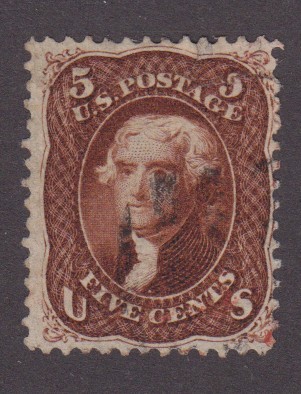Discussion - Member to Member Sales - Research Center

Discussion - Member to Member Sales - Research Center

Some of this may correct with usage but it currently is taking a lot longer to connect to websites. It takes up to five minutes to get on my Facebook page. Then another long wait to jump to someone else's page. I downloaded this last night- was no given any choice. I use Chrome and wonder if they designed this to work with Explorer. Comments?

Login to Like
this post
Was Windows 10 downloaded and installed as part of Windows Update without your choice? You can roll it back as I recall, within a certain amount of time.
See this link: https://support.microsoft.com/en-us/instantanswers/1235b5b0-bf94-4b77-9cbd-1c1a8337070c/go-back-to-windows-7-or-windows-8-1
I haven't had such problems.
What operating system did you have before the install? Do you have enough RAM and disk space available to support the OS?

Login to Like
this post
I think he is talking about a standard Windows Update (i.e. KB4025339) and not about the entire operating system (i.e. Windows 7 to Windows 10).
The last Windows 10 Update was 7/12/2017 and is KB4025339, it installed fine on my machine and I have not noticed any performance issues. But note that I do not have Chrome installed, I use IE and Edge on this computer. The update was a security update and included an security update for Flash, that could affect performance of some websites.
You can view the installed updates under Control Panel|Programs and Features|Installed Updates. You can roll back the update but I would be leery of uninstalling security updates.
First troubleshooting I would do is see if it is Chrome. Access the same websites using IE or Edge (both already installed on your computer) and see if the same performance issue exists.
If so, I would then move to troubleshooting Flash. I would temporarily disable Flash in either Chrome or IE (it can't be disabled in Edge) and retest.
Don

Login to Like
this post
Right, this was a mandatory upgrade to my Windows 10 on my laptop. Since posting it seems to run better. Still sort of sluggish.
I am packing up today for a vacation, taking it with me and can explore options if it still is acting up. Thanks for suggestions.

Login to Like
this post
If your laptop is close to the minimum system requirements, that could explain the sluggishness.
Processor: 1 gigahertz (GHz) or faster processor or SoC
RAM: 1 gigabyte (GB) for 32-bit or 2 GB for 64-bit
Hard disk space: 16 GB for 32-bit OS 20 GB for 64-bit OS
Graphics card: DirectX 9 or later with WDDM 1.0 driver
Display: 800x600

Login to Like
this post

Has anyone else loaded this and are you having issues like I am using it?
Some of this may correct with usage but it currently is taking a lot longer to connect to websites. It takes up to five minutes to get on my Facebook page. Then another long wait to jump to someone else's page. I downloaded this last night- was no given any choice. I use Chrome and wonder if they designed this to work with Explorer. Comments?

Login to Like
this post

re: Windows 10 Update
Was Windows 10 downloaded and installed as part of Windows Update without your choice? You can roll it back as I recall, within a certain amount of time.
See this link: https://support.microsoft.com/en-us/instantanswers/1235b5b0-bf94-4b77-9cbd-1c1a8337070c/go-back-to-windows-7-or-windows-8-1
I haven't had such problems.
What operating system did you have before the install? Do you have enough RAM and disk space available to support the OS?

Login to Like
this post

re: Windows 10 Update
I think he is talking about a standard Windows Update (i.e. KB4025339) and not about the entire operating system (i.e. Windows 7 to Windows 10).
The last Windows 10 Update was 7/12/2017 and is KB4025339, it installed fine on my machine and I have not noticed any performance issues. But note that I do not have Chrome installed, I use IE and Edge on this computer. The update was a security update and included an security update for Flash, that could affect performance of some websites.
You can view the installed updates under Control Panel|Programs and Features|Installed Updates. You can roll back the update but I would be leery of uninstalling security updates.
First troubleshooting I would do is see if it is Chrome. Access the same websites using IE or Edge (both already installed on your computer) and see if the same performance issue exists.
If so, I would then move to troubleshooting Flash. I would temporarily disable Flash in either Chrome or IE (it can't be disabled in Edge) and retest.
Don

Login to Like
this post

re: Windows 10 Update
Right, this was a mandatory upgrade to my Windows 10 on my laptop. Since posting it seems to run better. Still sort of sluggish.
I am packing up today for a vacation, taking it with me and can explore options if it still is acting up. Thanks for suggestions.

Login to Like
this post

re: Windows 10 Update
If your laptop is close to the minimum system requirements, that could explain the sluggishness.
Processor: 1 gigahertz (GHz) or faster processor or SoC
RAM: 1 gigabyte (GB) for 32-bit or 2 GB for 64-bit
Hard disk space: 16 GB for 32-bit OS 20 GB for 64-bit OS
Graphics card: DirectX 9 or later with WDDM 1.0 driver
Display: 800x600

Login to Like
this post