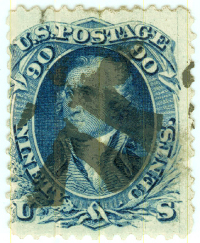Discussion - Member to Member Sales - Research Center

Discussion - Member to Member Sales - Research Center


Login to Like
this post
SSDs have been the way to go for the last 7-8 years; they are blazingly fast compared to the old mechanical drives. Not only with the loading the an operating system but also any disk intensive activity like opening Stamp Manage or other large database with thousands of images. For example, Stamp Manage opens in less than 2 seconds on SSD drive vs. 17 seconds on mechanical.
Note that like a lot of things in life you get what you pay for, good quality large drives (greater thane 500GB) will set you back some money. No matter what anyone says, size does matter! For example, two drives from the same manufacturer but with different capacities will typically have different performance. Seems odd but true. Why? It has to do with the number and type of memory chips in the drive. So a 240GB SSD may have twice the number of NAND chips as a 120GB drive but this allows the drive to spread out the read and writes of the data between the chips. This can increases performance.
You also should match the SSD speed with the performance of the controller/computer. The SSD might be able to find, fetch, and send the data only to have the bottleneck be the controller.

1 Member
likes this post.
Login to Like.
For me it was a Christmas gift to myself.
My drive is not over 50% full as I offload images to another external drive. The other aspect is now the old drive is the backup drive so as part of my backups I clone my SSD image to the HDD.

Login to Like
this post

I use a laptop running Win 7 and upgraded to a solid date drive. It may a big difference in boot time and application loading. It was simple to convert by attaching it first to my eSATA port, cloned it, then swapped the drive. The risk of damage due to HDD head impact to disk are gone too.

Login to Like
this post

re: Solid State Drive Upgrade
SSDs have been the way to go for the last 7-8 years; they are blazingly fast compared to the old mechanical drives. Not only with the loading the an operating system but also any disk intensive activity like opening Stamp Manage or other large database with thousands of images. For example, Stamp Manage opens in less than 2 seconds on SSD drive vs. 17 seconds on mechanical.
Note that like a lot of things in life you get what you pay for, good quality large drives (greater thane 500GB) will set you back some money. No matter what anyone says, size does matter! For example, two drives from the same manufacturer but with different capacities will typically have different performance. Seems odd but true. Why? It has to do with the number and type of memory chips in the drive. So a 240GB SSD may have twice the number of NAND chips as a 120GB drive but this allows the drive to spread out the read and writes of the data between the chips. This can increases performance.
You also should match the SSD speed with the performance of the controller/computer. The SSD might be able to find, fetch, and send the data only to have the bottleneck be the controller.

1 Member
likes this post.
Login to Like.

re: Solid State Drive Upgrade
For me it was a Christmas gift to myself.
My drive is not over 50% full as I offload images to another external drive. The other aspect is now the old drive is the backup drive so as part of my backups I clone my SSD image to the HDD.

Login to Like
this post