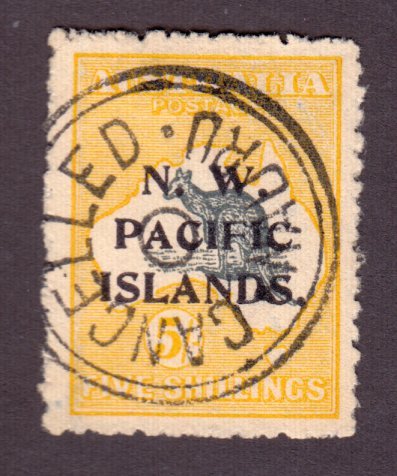Discussion - Member to Member Sales - Research Center

Discussion - Member to Member Sales - Research Center

I just purchased EzStamp, EzImage, EzGrader, and SRS from SoftPro. I am just beginning to learn the usage of each program individually.
However, I have a question re: the big picture of going from loose stamps to software to binders. Specifically, does anyone have a good flow established for this?
I need to physically sort then run them through the software then physically mount in binders.
For example:
Should I scan to a "Scanned Stamps" folder then move to, for example, country folders?
Should I do them in small batches?
Do I go from EzImage to EzStamp with utilization of SRS within EzStamp?
When do I use EzGrader?
After scanning and indexing, do I immediately put into the binders?
Basically, I'm looking for someone's advice who has handled such a task. Any organizational help would be greatly appreciated.

Login to Like
this post
I will be interested in the work flow that you come up with for this process as well as what you think of the automatic recognition capabilities of the software after you do a bunch of them.

1 Member
likes this post.
Login to Like.
Hi Thurston,
My process for the last several years has some similarities to what you describe. I scan batches of stamps, either by order number, as I receive them, or by similarities of Country, set, etc...whichever works best for the batch I am working on. In your case, I would first sort by Country, then by stamp, and then scan those results.
Since my goal is not to value or mount my stamps, I work within my photo editor to copy each stamp image from the scan batch, and save it to my "Inventory" folder. My database gives me a inventory number, and produces a text string such as: "9003_Canada_237.jpg", which I copy into the save as line of the photo editor, once I have straightened and cropped that instance of Canada 237 to my satisfaction. When finished all the stamps from the batch scam, I save it to a seperate folder, in case I need to refer to it in future.
At this point I place my stamp into a suitable storage, whereas you would place it in a binder, or album.
My database is designed with a strong leaning towards graphic performance, so that I may view or print my stamps as album pages, or PDF files, by Country, topic, year, or any of a zillion parameters, as I desire. Albums are far too expensive, though very, very nice to look at. Also, they are so cumbersome to store, or bring anywhere.
It sounds like you have a very big, time consuming job ahead of you, and I hope that it is a joyful experience for you, as it continues to be for me.
I look forward to seeing the comments and advice from other Stamporama members.

1 Member
likes this post.
Login to Like.
I have been using EzStamp, EzImage etc for a number of years and find the entire package offered is extremely useful. I am at this point of my life and stage of collecting trying to finish identifying, cataloging, creating pages and mounting all of the items I've collected over the years, which I doubt I'll be able to finish in the time I have. Most of the items that are listed on Minkus brand pages are mounted but only a small portion of the entire collection is cataloged on computer. Now this "last" effort is mainly to get the unusual pieces, such as blocks, strips and sheets done. Many of these items include the selvage as that is what I find I like the most. Even today, I stopped actively buying ten years ago, if I see a desirable item with selvage I'll pick it up. I don't know why. I now probably have 98% of the material identified and divided by country.
I am rebuilding each country as I go. Some of the older pages are looking...well old, so I'm creating new pages for those too. I generally start by scanning, at 300DPI, all of the items I want to scan getting as many as I can on each scan, then process them in EzImage. Auto separating, auto rotating each item and saving in the appropriate location recommended by EzStamp, very important, once reaching this point I will start creating pages, on computer, in the correct Minkus size and covering, as I call it, each item as I go. The order of this process is really not that important as some items, usually previously mounted must be unmounted individually and remounted on the new pages. I recently finished Portugal which probably took me every bit of two months or more to completely "restore" and completely mount everything I have. I created more than 180 new pages including the replacement pages. My Portugal collection barely fits into one Minkus album. I am now working on Great Britain and dependencies, no doubt many, many months of work ahead for this one.
I am really enjoying the work and the end result is extremely satisfying for me, it's like a hobby within a hobby. The best advice I can give you is to think ahead to what your desired result will be. I printed out the manuals for each program and read each before I went too far ahead as backing up to change an error in entry work can cost you time. I still refer back to the manuals to refresh myself. I've also watched all of the videos posted on YouTube at least once. I still like to go back to watch them again and I am waiting patiently for new ones to be released. Good luck!

6 Members
like this post.
Login to Like.
Hi Thurston,
just saw your post. The simplest & most time efficient method I have used for years is this.
1) Sort your stamps by country as best you can
2) Scan them at 300 dpi against a black background. I typically sort them by denomination & scan all the 20 centers, 50 centers etc together & save them.
3)Separate them using EzImage.
4) Once all images are separated, copy each one to the clipboard or save them to the appropriate folder in Ezstamp. ALWAYS name your images as my123.jpg so as NOT to overwrite the EzStamp supplied images .
5) Start EzStamp & SRS for that country & let SRS identify them for you & inventory them in EzStamp.
You will find as you use the system, it will be faster & faster as you become more atune with the process.
As always, if you have any questions, email me or call me for support. We answer all calls & emails very quickly
regards
marios

4 Members
like this post.
Login to Like.
09:12:34pm
I have a large collection of stamps from multiple sources that I want to value and index before putting into binders.
I just purchased EzStamp, EzImage, EzGrader, and SRS from SoftPro. I am just beginning to learn the usage of each program individually.
However, I have a question re: the big picture of going from loose stamps to software to binders. Specifically, does anyone have a good flow established for this?
I need to physically sort then run them through the software then physically mount in binders.
For example:
Should I scan to a "Scanned Stamps" folder then move to, for example, country folders?
Should I do them in small batches?
Do I go from EzImage to EzStamp with utilization of SRS within EzStamp?
When do I use EzGrader?
After scanning and indexing, do I immediately put into the binders?
Basically, I'm looking for someone's advice who has handled such a task. Any organizational help would be greatly appreciated.

Login to Like
this post

re: Using EzStamp, EzImage, etc. to tackle a large collection of unmounted stamps
I will be interested in the work flow that you come up with for this process as well as what you think of the automatic recognition capabilities of the software after you do a bunch of them.

1 Member
likes this post.
Login to Like.
09:41:48pm
re: Using EzStamp, EzImage, etc. to tackle a large collection of unmounted stamps
Hi Thurston,
My process for the last several years has some similarities to what you describe. I scan batches of stamps, either by order number, as I receive them, or by similarities of Country, set, etc...whichever works best for the batch I am working on. In your case, I would first sort by Country, then by stamp, and then scan those results.
Since my goal is not to value or mount my stamps, I work within my photo editor to copy each stamp image from the scan batch, and save it to my "Inventory" folder. My database gives me a inventory number, and produces a text string such as: "9003_Canada_237.jpg", which I copy into the save as line of the photo editor, once I have straightened and cropped that instance of Canada 237 to my satisfaction. When finished all the stamps from the batch scam, I save it to a seperate folder, in case I need to refer to it in future.
At this point I place my stamp into a suitable storage, whereas you would place it in a binder, or album.
My database is designed with a strong leaning towards graphic performance, so that I may view or print my stamps as album pages, or PDF files, by Country, topic, year, or any of a zillion parameters, as I desire. Albums are far too expensive, though very, very nice to look at. Also, they are so cumbersome to store, or bring anywhere.
It sounds like you have a very big, time consuming job ahead of you, and I hope that it is a joyful experience for you, as it continues to be for me.
I look forward to seeing the comments and advice from other Stamporama members.

1 Member
likes this post.
Login to Like.
11:24:30pm
re: Using EzStamp, EzImage, etc. to tackle a large collection of unmounted stamps
I have been using EzStamp, EzImage etc for a number of years and find the entire package offered is extremely useful. I am at this point of my life and stage of collecting trying to finish identifying, cataloging, creating pages and mounting all of the items I've collected over the years, which I doubt I'll be able to finish in the time I have. Most of the items that are listed on Minkus brand pages are mounted but only a small portion of the entire collection is cataloged on computer. Now this "last" effort is mainly to get the unusual pieces, such as blocks, strips and sheets done. Many of these items include the selvage as that is what I find I like the most. Even today, I stopped actively buying ten years ago, if I see a desirable item with selvage I'll pick it up. I don't know why. I now probably have 98% of the material identified and divided by country.
I am rebuilding each country as I go. Some of the older pages are looking...well old, so I'm creating new pages for those too. I generally start by scanning, at 300DPI, all of the items I want to scan getting as many as I can on each scan, then process them in EzImage. Auto separating, auto rotating each item and saving in the appropriate location recommended by EzStamp, very important, once reaching this point I will start creating pages, on computer, in the correct Minkus size and covering, as I call it, each item as I go. The order of this process is really not that important as some items, usually previously mounted must be unmounted individually and remounted on the new pages. I recently finished Portugal which probably took me every bit of two months or more to completely "restore" and completely mount everything I have. I created more than 180 new pages including the replacement pages. My Portugal collection barely fits into one Minkus album. I am now working on Great Britain and dependencies, no doubt many, many months of work ahead for this one.
I am really enjoying the work and the end result is extremely satisfying for me, it's like a hobby within a hobby. The best advice I can give you is to think ahead to what your desired result will be. I printed out the manuals for each program and read each before I went too far ahead as backing up to change an error in entry work can cost you time. I still refer back to the manuals to refresh myself. I've also watched all of the videos posted on YouTube at least once. I still like to go back to watch them again and I am waiting patiently for new ones to be released. Good luck!

6 Members
like this post.
Login to Like.

re: Using EzStamp, EzImage, etc. to tackle a large collection of unmounted stamps
Hi Thurston,
just saw your post. The simplest & most time efficient method I have used for years is this.
1) Sort your stamps by country as best you can
2) Scan them at 300 dpi against a black background. I typically sort them by denomination & scan all the 20 centers, 50 centers etc together & save them.
3)Separate them using EzImage.
4) Once all images are separated, copy each one to the clipboard or save them to the appropriate folder in Ezstamp. ALWAYS name your images as my123.jpg so as NOT to overwrite the EzStamp supplied images .
5) Start EzStamp & SRS for that country & let SRS identify them for you & inventory them in EzStamp.
You will find as you use the system, it will be faster & faster as you become more atune with the process.
As always, if you have any questions, email me or call me for support. We answer all calls & emails very quickly
regards
marios

4 Members
like this post.
Login to Like.