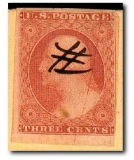Discussion - Member to Member Sales - Research Center

Discussion - Member to Member Sales - Research Center

In the tornado and power outage, last summer, I lost my computer, to a power surge.
I'm currently trying to get a gifted Windows ME into service. This machine appears to not have been used very much, and otherwise appears to work but only has 32Mb of ram. Not useful for scanning and editing stamp images.
It has three slots for memory stick circuit boards, and only the one closest the power supply is in use. I'm assuming that the one in use should be filled first, and then the middle one next, and the third one should be used last.
I have two 128 Mb sticks from a Windows 98, IBM 300GL computer. I also have one 64Mb stick from an old Windows 95 Compac computer.
I would like to use all three if that is possible. I'm assuming that the two 128Mb sticks should go into the first two slots, and the 64Mb into the third slot.
I also read on a computer forum that Windows ME has a bug that does not allow reliable operation using more than 512Mb.
I have been using this computer for fairly simple tasks for about 80 hours without any major glitches.
As soon as I get a car again, I'll be in the market for a much newer Apple machine. I'm tired of all the techie hassles with these infernal Windows machines.
still just sortin'....
TuskenRaider

Login to Like
this post
512MB is indeed the limit for ME, Microsoft had a Knowledgebase article on this; it had to do with the way Windows ME allocated the memory space.
Beyond that, you are going to have to do one of two things.
1. Play with it yourself by install the RAM and then booting. If the motherboard does not like the RAM, it will issue a series of BIOS 'beeps' when you first power it up. If it does this, then power down and simply try different RAM or even in a different order. You will not 'hurt' the motherboard by installing incorrect speed RAM.
But note you should guard against ESD events when handling the RAM and touching the motherboard. In other words, any static electricity can damage (and ruin) the RAM and motherboard. So you, the computer, and the work surface should be well grounded before touching any of it.
2. Alternately, you can post your motherboard information* and the RAM information* and I can tell you if they are compatible.
Don
*Manufacturer and Model number

Login to Like
this post

Hi computer experts;
In the tornado and power outage, last summer, I lost my computer, to a power surge.
I'm currently trying to get a gifted Windows ME into service. This machine appears to not have been used very much, and otherwise appears to work but only has 32Mb of ram. Not useful for scanning and editing stamp images.
It has three slots for memory stick circuit boards, and only the one closest the power supply is in use. I'm assuming that the one in use should be filled first, and then the middle one next, and the third one should be used last.
I have two 128 Mb sticks from a Windows 98, IBM 300GL computer. I also have one 64Mb stick from an old Windows 95 Compac computer.
I would like to use all three if that is possible. I'm assuming that the two 128Mb sticks should go into the first two slots, and the 64Mb into the third slot.
I also read on a computer forum that Windows ME has a bug that does not allow reliable operation using more than 512Mb.
I have been using this computer for fairly simple tasks for about 80 hours without any major glitches.
As soon as I get a car again, I'll be in the market for a much newer Apple machine. I'm tired of all the techie hassles with these infernal Windows machines.
still just sortin'....
TuskenRaider

Login to Like
this post

re: techie advice needed for a computer idiot, on Windows ME
512MB is indeed the limit for ME, Microsoft had a Knowledgebase article on this; it had to do with the way Windows ME allocated the memory space.
Beyond that, you are going to have to do one of two things.
1. Play with it yourself by install the RAM and then booting. If the motherboard does not like the RAM, it will issue a series of BIOS 'beeps' when you first power it up. If it does this, then power down and simply try different RAM or even in a different order. You will not 'hurt' the motherboard by installing incorrect speed RAM.
But note you should guard against ESD events when handling the RAM and touching the motherboard. In other words, any static electricity can damage (and ruin) the RAM and motherboard. So you, the computer, and the work surface should be well grounded before touching any of it.
2. Alternately, you can post your motherboard information* and the RAM information* and I can tell you if they are compatible.
Don
*Manufacturer and Model number

Login to Like
this post