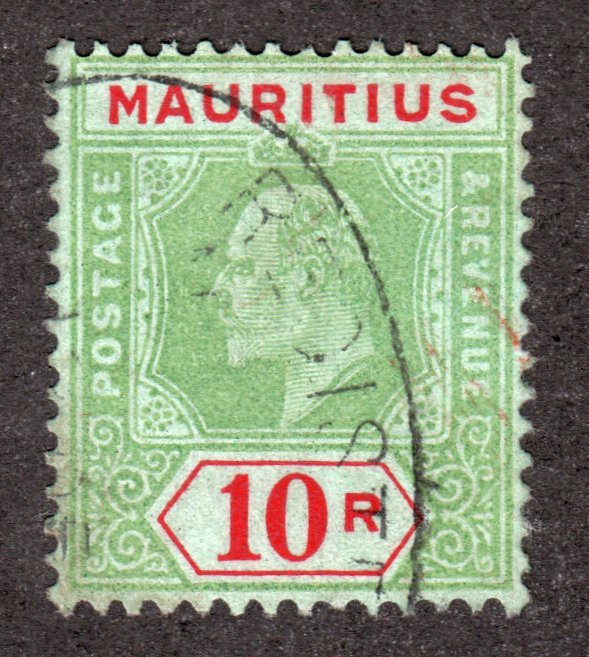Discussion - Member to Member Sales - Research Center

Discussion - Member to Member Sales - Research Center


1 Member
likes this post.
Login to Like.
I have not tended to label my stamps since mostly I collect to Scott albums, either International, Specialized, or older Scott Hingeless for country collections. Many of the older albums based on the Specialized that I use include the Scott # in the box though but the International albums lack this feature.  If split mounts are used like the Scott/Prinz mounts it is easy to lift the stamp to see the numbers and similarly for hinged stamps although I must admit that I like the idea of the stamps being labeled visibly with the catalog numbers which are by far the most prevalent way that collectors identify stamps in discussions.
If split mounts are used like the Scott/Prinz mounts it is easy to lift the stamp to see the numbers and similarly for hinged stamps although I must admit that I like the idea of the stamps being labeled visibly with the catalog numbers which are by far the most prevalent way that collectors identify stamps in discussions.
I almost never see older albums where catalog number were added during the collection process though. Many times when a collection is being examined in preparation for sale I will see that catalog #'s and current catalog value have been added near the stamps. One rationale for this is that Scott does reserve the right to renumber the issues and has done this for some countries over the years. Even the USA was renumbered back in the early 1900's when they altered their numbering scheme to separate out issues for semi-postals, air post, military, etc. issues. Interestingly some issues had been separated out in their listings and albums already for many years, for example, revenues.

Login to Like
this post
Speaking as someone who does customize and print my own pages, I am disappointed that you consider labelling stamps does not apply to me!
I place a Stanley Gibbons number below each stamp frame, the date of issue and basic description above each set, and in most cases explanatory notes below each set (such as a brief biography of people depicted in the set, or any other point of interest I can find out about). I only add watermark and perforation details where they obviously distinguish versions of the same set.
The only pre-printed pages I have are downloaded Third Reich pages, which also include watermark and perforation details, but have neither catalogue numbers nor any information about what the stamps depict. I've used these pages solely for my "used" Third Reich stamps, leaving all the informational content for my customized mint album.
Naturally, I can see the point of writing in catalogue numbers on pre-printed albums or pages. Indeed I've often thought of adding Michel to the SG numbers on my own pages, but that is too much like hard work!

2 Members
like this post.
Login to Like.
I started a worldwide collecting with Steiner pages about 15 years ago so started printing pages I needed and adding the Scott number to every stamp side the frame with a pencil. My handwriting is not great.
When I got back engaged more with my worldwide collection later, I ended up reprinting all my pages on a different paper and started adding numbers again but I decided to stop. I did not like the look of pencil markings. I adopted the practice to only add the catalog number if I had a stamp.
Now, later I found a way to add catalog numbers to the PDF before printing which looks a lot more professional so now label all spaces on printing page inside the stamp frame. I came to realization that once I had the stamp the catalog number was not that important to me to be seen. I prefer stamps specifics if more than one variety to be visible.

Login to Like
this post
I am surprised your customized pages are in PDF format, Angore. What advantages does that confer? Does that allow for amendment in the event of new information being found after the page is printed? It would seem not, if you continued to use pencil.
My pages are set up in Word, so that I can include catalogue numbers and whatever other information seems interesting. Here is an extract from one such page - it is from my "Resistance" album and is the first page, so Albania:

Does anyone here have difficulty with creating pages in Word?

Login to Like
this post
There is a big difference between a word processing app and a page layout app.
Many people have only been exposed to PDF format as a “Save As” format being driven from some other desktop application.
But the truth is that Adobe has an application for generating native PDFs, it is called LiveCycle Designer. Its purpose is to develop PDF forms and is outstanding for page layouts. All of the album pages that I have on Stamp Smarter have been developed using LiveCycle Designer. I will not go into all the capabilities this app has, but my opinion it is far superior to any other desktop app for generating album pages.
Don
Pages designed as a native PDF
http://stampsmarter.com/learning/FormUSPagesHome.html

1 Member
likes this post.
Login to Like.
I suspect that the issue is that new downloads in PDF format for Steiner pages generally do not allow you to modify the PDF content at all. The original versions created in PageMaker did allow that capability but those haven't been available for years to subscribers.
Don's pages created with Adobe LiveCycle are definitely beautiful!

Login to Like
this post
LiveCycle Designer is now called Adobe Experience Manager Forms, the original program seems, after much web searching, to have retailed at around $300. Unless you can write this off as a business expense I would say it is hardly cost effective for designing album pages.
Probably viable if you are going to make a business of selling pdf albums to the general public but not for an individual designing a few pages now and again.
Think I will stick with Album Easy for now, though if someone can come up with a program where I can designate a box size, drag/drop on a page and snap to fit vertical/horizontal or even random placing I could be interested.
I guess we all have our methods and whatever works is ok.

Login to Like
this post
Vic,
Your discovery was not complete; LiveCycle Designer can be purchased as part of Acrobat Pro (it is bundle with ALL full versions of Adobe Acrobat as an 'add-on). There is no need to go buy the most costly version available, I am unsure why you did not include this important information before being critical of the recommendation.
Many people already own full versions of Abode Acrobat and do not know that LiveCycle Designer is already installed. Or folks can buy 1-2 versions behind the 'bleeding edge' and find Abode Acrobat suite for under $100.
In regard to being cost effective...the cost of the application purchase pales in comparison to the amount of time that users pour into developing a large set of album pages. Many people think they are 'saving money' by cheaping out on an application that will cost them hundreds of hours over a year or two. If folks want to practice false economy they can certainly do so, but I am willing to hold a contest with anyone using any other album pages app on who can develop a single country fastest.
There are also very compelling reasons to use an app which supports data connections. This allows a developer to implement a PDF solution that allows users to quickly add whatever catalog numbering system they want; all without infringing upon any copyright claims from catalog publishers.
Don

1 Member
likes this post.
Login to Like.
To Guthrum
I like your page. I have tried to do pages in word, and the results were okay. I was just wondering how you choose the box size, and how much space you add for the mounts.

Login to Like
this post
"Guthrum:
My pages are set up in Word, so that I can include catalogue numbers and whatever other information seems interesting.
Does anyone here have difficulty with creating pages in Word?"
Coincidentally just yesterday I received an email that started:
I just discovered AlbumEasy and like it very well.
Before, this I used Word to produce pages, but AlbumEasy is much faster and better....
Now I absolutely understand that AlbumEasy is not for everyone, but prior to creating it I put in a significant amount of time trying to create album pages with Word even to the extent of writing a bunch of Word Macros to try and ease the task. But for me, it was so time-consuming and error-prone that I gave up and created AlbumEasy for my own use instead.
"51Studebaker:
If folks want to practice false economy they can certainly do so, but I am willing to hold a contest with anyone using any other album pages app on who can develop a single country fastest."
Don,
I would happily take you up on that challenge anytime, once given the size of the boxes, irrespective of the number of stamps on the page, I can place a page of stamp boxes using AlbumEasy in about 30 seconds.
The slow part comes afterwards, and is the same irrespective of what program one uses,
and that is entering the denomination, colour, catalogue numbers, etc. which more a function of the speed of the typist and not so much of the program being used.
Clive

2 Members
like this post.
Login to Like.
"MustangA
I like your page. I have tried to do pages in word, and the results were okay. I was just wondering how you choose the box size, and how much space you add for the mounts."
I use Lighthouse mounts, the listed mount size is actually the height of the stamp and not the physical height of the mount which is actually 4mm taller.
e.g 21mm mounts, intended for 21mm tall stamps, are actually 25mm tall which allows for a 2 mm border top and bottom. So to keep the borders equal, also make the boxes 4mm wider than the stamp.
Looking at Guthrum's page, he leaves an additional border between the mount and the box frame, at I guess it looks to be around 2mm. In which case, make the box 8mm taller and wider than the stamp.
Clive

2 Members
like this post.
Login to Like.
Hi Clive,
As you know, the pages I design have images for every stamp. It would not be a very fair contest if you are laying out pages that do not.
And as I mentioned, Live Cycle supports data connected pages. So adding the stamp details like denomination, color, catalogue numbers, etc. is easy. The data is automatically added as soon as you make one simple edit to the stamp ID and point it towards the data source.
But adding the 'data entry' tasks into the discussion is the same as me arguing that the learning curve for each app should be factored in; and Album Easy certainly would come out on the short end of that metric.
Getting users to code album pages in a text editor is off-putting to most stamp collectors but it can help with building a loyal user base. Once folks invest the time in learning it they are likely to stick with it. It remainds me a lot of Unix supporters, mastering it gives a feeling of accomplishment.
The above being said, Album Easy is a great contribution to our hobby and your efforts are truly appreciated. Do you have any plans to make it graphical in the future?
Don

Login to Like
this post
Don, I was not being critical but merely stating what I found on the net. Adobes web pages did not state that it came bundled with Pro (what does that cost?) there appear to be no costings at all on their site.
I could not find a download on Cnet for LiveCycle.
On a separate note at one time Adobe came bundled with Windows or was available on virtually every freebie disc. It now seems to have been superseded by Adobe reader which appears to me to have fewer functions.

Login to Like
this post
For page generation I have used Scribus mainly because Andy did his Mystic mods using it so I started there.
Most page layout programs are based upon frames (containers for text, images). This allows you to locate something anywhere on page. Word does allow frames but not the default mode so not as user friendly for album page design. Microsoft Publisher (part of extra cost Office suite) would be better.
For some reason, images on album pages is not that important to me. I never mounted stamps that way nor do I find it improves the appearance.

Login to Like
this post
"I was just wondering how you choose the box size, and how much space you add for the mounts."
For MustangA, I'm afraid I cut the mount size by eye rather than by measurement, and the results are not always as regular as they might be. I add 1mm to each dimension of the mounted stamp for the boxes.
Occasionally I go wrong and then have to remove stamps already affixed, adjust and re-print the page.
As others have pointed out, the whole process means I don't get as many stamps to the page as I might otherwise do, and a disadvantage of printing my own pages is that with a standard printer I can only do A4-size pages. Most stamp album pages, whether blank quadrille or pre-printed, are at least wider than this, and that is visually preferable, I admit.

1 Member
likes this post.
Login to Like.
Most stamps are consistent sizes size so when I was creating pages I noted the sizes down and created a matrix. These boxes were intended to match Mystic US Album. The box accounted for the stamp, mount, and white space between mount and stamp box.
I had saved the objects in a reference page so I could copy/paste onto a new page. Once you create the box as well as the text frames above/below, it can be just copy, paste, arrange,


Login to Like
this post
"I was just wondering how you choose the box size, and how much space you add for the mounts"
For most US stamps, you can lookup this both the mount size and the album page box size here
http://www.stampsmarter.com/features/Mount_USScott.html
Don

Login to Like
this post
"I suspect that the issue is that new downloads in PDF format for Steiner pages generally do not allow you to modify the PDF content at all. "
What I have done in the past was to use an 'app' to easily convert the PDF into a PowerPoint file, which I can then easily move, delete, resize the stamp boxes and/or add text and/or historical photos, etc.
Works well and allows one to use the Steiner page format as a base to modify or build upon.

Login to Like
this post
I primarily use Scott Specialty albums for most of my collection and Steiner pages to extend cut-off dates. For me it is essential to have catalog numbers in each stamps place.
Scott usually has the number but when they don't I pencil the number in underneath where the stamp goes. I do the same with the Steiner pages. I do not write the numbers outside of the stamp box as I feel it makes for a messy presentation. Unfortunately this is not often possible with hingeless albums. In regards to sets I will often just number the first and last stamp in the set. I feel numbers are essential because it greatly helps with writing up your need lists which I also think are a necessity.

Login to Like
this post
Hi Don,
"As you know, the pages I design have images for every stamp. It would not be a very fair contest if you are laying out pages that do not."
Without a doubt, your pages are definitely some of the nicest I have seen, including your use of images, but I think that has more to do with skill, dedication and hard work than the tools that you use.
Irrespective of what layout/generation tool one uses, sourcing, scanning and cropping suitable stamp images is the truly time-consuming part. As for adding them to an album using AlbumEasy, it is simply a case of including the name of the image file in the stamp add command. AlbumEasy can automatically shrink to fit including adding in a wide margin with reduced image size so as to ensure that the images are completely covered once an actual stamp is placed.
"Do you have any plans to make it graphical in the future?"
I have on occasion considered a graphical front-end, it is something I would love to do, but between babysitting grandchildren, a delightful pleasure, and earning a living, an unfortunate necessity, finding the time to do so is the real issue.
Clive

1 Member
likes this post.
Login to Like.
11:22:24am
My friends know I'm "into stamps" so on a regular basis I get "collections" to look at - usually their grandfather's collection in a shoe box or in a small general world album of some sort. It's usually worth almost nothing and so disorganized that if there is a treasure it would be very hard to find. When my wife and I started collecting in 1972 the first thing we did when we bought an album was to go through and put a Scott's Number above every stamp. It makes collecting so much easier that I assume every serious collector does this and it also helps familiarize yourself with the countries stamps. I know many of you customize and print your own pages - this doesn't really apply to you. Now I decided I wanted to start a basic collection of England since I have many of them including a beautiful Penny Black. I bought an album and am going through the lengthy process of labeling the stamps shown on the pages - an hour once in a while and eventually I will be ready to mount the stamps I have. Do any of you out there not label the stamps of your albums?

1 Member
likes this post.
Login to Like.

re: How do you set up your album?
I have not tended to label my stamps since mostly I collect to Scott albums, either International, Specialized, or older Scott Hingeless for country collections. Many of the older albums based on the Specialized that I use include the Scott # in the box though but the International albums lack this feature.  If split mounts are used like the Scott/Prinz mounts it is easy to lift the stamp to see the numbers and similarly for hinged stamps although I must admit that I like the idea of the stamps being labeled visibly with the catalog numbers which are by far the most prevalent way that collectors identify stamps in discussions.
If split mounts are used like the Scott/Prinz mounts it is easy to lift the stamp to see the numbers and similarly for hinged stamps although I must admit that I like the idea of the stamps being labeled visibly with the catalog numbers which are by far the most prevalent way that collectors identify stamps in discussions.
I almost never see older albums where catalog number were added during the collection process though. Many times when a collection is being examined in preparation for sale I will see that catalog #'s and current catalog value have been added near the stamps. One rationale for this is that Scott does reserve the right to renumber the issues and has done this for some countries over the years. Even the USA was renumbered back in the early 1900's when they altered their numbering scheme to separate out issues for semi-postals, air post, military, etc. issues. Interestingly some issues had been separated out in their listings and albums already for many years, for example, revenues.

Login to Like
this post

re: How do you set up your album?
Speaking as someone who does customize and print my own pages, I am disappointed that you consider labelling stamps does not apply to me!
I place a Stanley Gibbons number below each stamp frame, the date of issue and basic description above each set, and in most cases explanatory notes below each set (such as a brief biography of people depicted in the set, or any other point of interest I can find out about). I only add watermark and perforation details where they obviously distinguish versions of the same set.
The only pre-printed pages I have are downloaded Third Reich pages, which also include watermark and perforation details, but have neither catalogue numbers nor any information about what the stamps depict. I've used these pages solely for my "used" Third Reich stamps, leaving all the informational content for my customized mint album.
Naturally, I can see the point of writing in catalogue numbers on pre-printed albums or pages. Indeed I've often thought of adding Michel to the SG numbers on my own pages, but that is too much like hard work!

2 Members
like this post.
Login to Like.

re: How do you set up your album?
I started a worldwide collecting with Steiner pages about 15 years ago so started printing pages I needed and adding the Scott number to every stamp side the frame with a pencil. My handwriting is not great.
When I got back engaged more with my worldwide collection later, I ended up reprinting all my pages on a different paper and started adding numbers again but I decided to stop. I did not like the look of pencil markings. I adopted the practice to only add the catalog number if I had a stamp.
Now, later I found a way to add catalog numbers to the PDF before printing which looks a lot more professional so now label all spaces on printing page inside the stamp frame. I came to realization that once I had the stamp the catalog number was not that important to me to be seen. I prefer stamps specifics if more than one variety to be visible.

Login to Like
this post

re: How do you set up your album?
I am surprised your customized pages are in PDF format, Angore. What advantages does that confer? Does that allow for amendment in the event of new information being found after the page is printed? It would seem not, if you continued to use pencil.
My pages are set up in Word, so that I can include catalogue numbers and whatever other information seems interesting. Here is an extract from one such page - it is from my "Resistance" album and is the first page, so Albania:

Does anyone here have difficulty with creating pages in Word?

Login to Like
this post

re: How do you set up your album?
There is a big difference between a word processing app and a page layout app.
Many people have only been exposed to PDF format as a “Save As” format being driven from some other desktop application.
But the truth is that Adobe has an application for generating native PDFs, it is called LiveCycle Designer. Its purpose is to develop PDF forms and is outstanding for page layouts. All of the album pages that I have on Stamp Smarter have been developed using LiveCycle Designer. I will not go into all the capabilities this app has, but my opinion it is far superior to any other desktop app for generating album pages.
Don
Pages designed as a native PDF
http://stampsmarter.com/learning/FormUSPagesHome.html

1 Member
likes this post.
Login to Like.

re: How do you set up your album?
I suspect that the issue is that new downloads in PDF format for Steiner pages generally do not allow you to modify the PDF content at all. The original versions created in PageMaker did allow that capability but those haven't been available for years to subscribers.
Don's pages created with Adobe LiveCycle are definitely beautiful!

Login to Like
this post

re: How do you set up your album?
LiveCycle Designer is now called Adobe Experience Manager Forms, the original program seems, after much web searching, to have retailed at around $300. Unless you can write this off as a business expense I would say it is hardly cost effective for designing album pages.
Probably viable if you are going to make a business of selling pdf albums to the general public but not for an individual designing a few pages now and again.
Think I will stick with Album Easy for now, though if someone can come up with a program where I can designate a box size, drag/drop on a page and snap to fit vertical/horizontal or even random placing I could be interested.
I guess we all have our methods and whatever works is ok.

Login to Like
this post

re: How do you set up your album?
Vic,
Your discovery was not complete; LiveCycle Designer can be purchased as part of Acrobat Pro (it is bundle with ALL full versions of Adobe Acrobat as an 'add-on). There is no need to go buy the most costly version available, I am unsure why you did not include this important information before being critical of the recommendation.
Many people already own full versions of Abode Acrobat and do not know that LiveCycle Designer is already installed. Or folks can buy 1-2 versions behind the 'bleeding edge' and find Abode Acrobat suite for under $100.
In regard to being cost effective...the cost of the application purchase pales in comparison to the amount of time that users pour into developing a large set of album pages. Many people think they are 'saving money' by cheaping out on an application that will cost them hundreds of hours over a year or two. If folks want to practice false economy they can certainly do so, but I am willing to hold a contest with anyone using any other album pages app on who can develop a single country fastest.
There are also very compelling reasons to use an app which supports data connections. This allows a developer to implement a PDF solution that allows users to quickly add whatever catalog numbering system they want; all without infringing upon any copyright claims from catalog publishers.
Don

1 Member
likes this post.
Login to Like.

re: How do you set up your album?
To Guthrum
I like your page. I have tried to do pages in word, and the results were okay. I was just wondering how you choose the box size, and how much space you add for the mounts.

Login to Like
this post

re: How do you set up your album?
"Guthrum:
My pages are set up in Word, so that I can include catalogue numbers and whatever other information seems interesting.
Does anyone here have difficulty with creating pages in Word?"
Coincidentally just yesterday I received an email that started:
I just discovered AlbumEasy and like it very well.
Before, this I used Word to produce pages, but AlbumEasy is much faster and better....
Now I absolutely understand that AlbumEasy is not for everyone, but prior to creating it I put in a significant amount of time trying to create album pages with Word even to the extent of writing a bunch of Word Macros to try and ease the task. But for me, it was so time-consuming and error-prone that I gave up and created AlbumEasy for my own use instead.
"51Studebaker:
If folks want to practice false economy they can certainly do so, but I am willing to hold a contest with anyone using any other album pages app on who can develop a single country fastest."
Don,
I would happily take you up on that challenge anytime, once given the size of the boxes, irrespective of the number of stamps on the page, I can place a page of stamp boxes using AlbumEasy in about 30 seconds.
The slow part comes afterwards, and is the same irrespective of what program one uses,
and that is entering the denomination, colour, catalogue numbers, etc. which more a function of the speed of the typist and not so much of the program being used.
Clive

2 Members
like this post.
Login to Like.

re: How do you set up your album?
"MustangA
I like your page. I have tried to do pages in word, and the results were okay. I was just wondering how you choose the box size, and how much space you add for the mounts."
I use Lighthouse mounts, the listed mount size is actually the height of the stamp and not the physical height of the mount which is actually 4mm taller.
e.g 21mm mounts, intended for 21mm tall stamps, are actually 25mm tall which allows for a 2 mm border top and bottom. So to keep the borders equal, also make the boxes 4mm wider than the stamp.
Looking at Guthrum's page, he leaves an additional border between the mount and the box frame, at I guess it looks to be around 2mm. In which case, make the box 8mm taller and wider than the stamp.
Clive

2 Members
like this post.
Login to Like.

re: How do you set up your album?
Hi Clive,
As you know, the pages I design have images for every stamp. It would not be a very fair contest if you are laying out pages that do not.
And as I mentioned, Live Cycle supports data connected pages. So adding the stamp details like denomination, color, catalogue numbers, etc. is easy. The data is automatically added as soon as you make one simple edit to the stamp ID and point it towards the data source.
But adding the 'data entry' tasks into the discussion is the same as me arguing that the learning curve for each app should be factored in; and Album Easy certainly would come out on the short end of that metric.
Getting users to code album pages in a text editor is off-putting to most stamp collectors but it can help with building a loyal user base. Once folks invest the time in learning it they are likely to stick with it. It remainds me a lot of Unix supporters, mastering it gives a feeling of accomplishment.
The above being said, Album Easy is a great contribution to our hobby and your efforts are truly appreciated. Do you have any plans to make it graphical in the future?
Don

Login to Like
this post

re: How do you set up your album?
Don, I was not being critical but merely stating what I found on the net. Adobes web pages did not state that it came bundled with Pro (what does that cost?) there appear to be no costings at all on their site.
I could not find a download on Cnet for LiveCycle.
On a separate note at one time Adobe came bundled with Windows or was available on virtually every freebie disc. It now seems to have been superseded by Adobe reader which appears to me to have fewer functions.

Login to Like
this post

re: How do you set up your album?
For page generation I have used Scribus mainly because Andy did his Mystic mods using it so I started there.
Most page layout programs are based upon frames (containers for text, images). This allows you to locate something anywhere on page. Word does allow frames but not the default mode so not as user friendly for album page design. Microsoft Publisher (part of extra cost Office suite) would be better.
For some reason, images on album pages is not that important to me. I never mounted stamps that way nor do I find it improves the appearance.

Login to Like
this post

re: How do you set up your album?
"I was just wondering how you choose the box size, and how much space you add for the mounts."
For MustangA, I'm afraid I cut the mount size by eye rather than by measurement, and the results are not always as regular as they might be. I add 1mm to each dimension of the mounted stamp for the boxes.
Occasionally I go wrong and then have to remove stamps already affixed, adjust and re-print the page.
As others have pointed out, the whole process means I don't get as many stamps to the page as I might otherwise do, and a disadvantage of printing my own pages is that with a standard printer I can only do A4-size pages. Most stamp album pages, whether blank quadrille or pre-printed, are at least wider than this, and that is visually preferable, I admit.

1 Member
likes this post.
Login to Like.

re: How do you set up your album?
Most stamps are consistent sizes size so when I was creating pages I noted the sizes down and created a matrix. These boxes were intended to match Mystic US Album. The box accounted for the stamp, mount, and white space between mount and stamp box.
I had saved the objects in a reference page so I could copy/paste onto a new page. Once you create the box as well as the text frames above/below, it can be just copy, paste, arrange,


Login to Like
this post

re: How do you set up your album?
"I was just wondering how you choose the box size, and how much space you add for the mounts"
For most US stamps, you can lookup this both the mount size and the album page box size here
http://www.stampsmarter.com/features/Mount_USScott.html
Don

Login to Like
this post

re: How do you set up your album?
"I suspect that the issue is that new downloads in PDF format for Steiner pages generally do not allow you to modify the PDF content at all. "
What I have done in the past was to use an 'app' to easily convert the PDF into a PowerPoint file, which I can then easily move, delete, resize the stamp boxes and/or add text and/or historical photos, etc.
Works well and allows one to use the Steiner page format as a base to modify or build upon.

Login to Like
this post

re: How do you set up your album?
I primarily use Scott Specialty albums for most of my collection and Steiner pages to extend cut-off dates. For me it is essential to have catalog numbers in each stamps place.
Scott usually has the number but when they don't I pencil the number in underneath where the stamp goes. I do the same with the Steiner pages. I do not write the numbers outside of the stamp box as I feel it makes for a messy presentation. Unfortunately this is not often possible with hingeless albums. In regards to sets I will often just number the first and last stamp in the set. I feel numbers are essential because it greatly helps with writing up your need lists which I also think are a necessity.

Login to Like
this post

re: How do you set up your album?
Hi Don,
"As you know, the pages I design have images for every stamp. It would not be a very fair contest if you are laying out pages that do not."
Without a doubt, your pages are definitely some of the nicest I have seen, including your use of images, but I think that has more to do with skill, dedication and hard work than the tools that you use.
Irrespective of what layout/generation tool one uses, sourcing, scanning and cropping suitable stamp images is the truly time-consuming part. As for adding them to an album using AlbumEasy, it is simply a case of including the name of the image file in the stamp add command. AlbumEasy can automatically shrink to fit including adding in a wide margin with reduced image size so as to ensure that the images are completely covered once an actual stamp is placed.
"Do you have any plans to make it graphical in the future?"
I have on occasion considered a graphical front-end, it is something I would love to do, but between babysitting grandchildren, a delightful pleasure, and earning a living, an unfortunate necessity, finding the time to do so is the real issue.
Clive

1 Member
likes this post.
Login to Like.