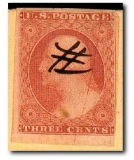Discussion - Member to Member Sales - Research Center

Discussion - Member to Member Sales - Research Center

I would like to put some stamps on the auction but I would like to show the front and the reverse....I know in Irfanview I use to be able to put two images together to make one image but I cannot remember how to do it and I must be using the wrong search terms in "help" as I cannot find any info.
Any help much appreciated.
Best wishes,
Brian.

Login to Like
this post
Brian in Irfanview click on the image tag and choose Panorama image. You can then choose horizontal or vertical and select the images required.

Login to Like
this post
Thanks very much sheepshanks...have tried and even I could make it work.
Best wishes,
Brian.

Login to Like
this post
On a Mac, all you need to do is change the size of the canvas, adding the white space whichever way you want. Then just paste the 2nd image in, move it, size it if needed & voila!
You should be able to do that with most any windows app, although now that I am retired, I never see one of those computers!

Login to Like
this post
'
Folks without Irfanview can merge files online at:
https://www.filesmerge.com/merge-jpg
Cheers,
/s/ ikeyPikey

Login to Like
this post
When putting up images in the auction you have the choice to upload at least 2 images IE front first, back as second.So you don't need to mess around joining images.
Brian

1 Member
likes this post.
Login to Like.
But for approvals of say high value items you may want to show the front and back of the stamp in only one image, so the joining process is helpful.

Login to Like
this post

Hello,
I would like to put some stamps on the auction but I would like to show the front and the reverse....I know in Irfanview I use to be able to put two images together to make one image but I cannot remember how to do it and I must be using the wrong search terms in "help" as I cannot find any info.
Any help much appreciated.
Best wishes,
Brian.

Login to Like
this post

re: In irfanview how do I paste 2 images together ?...
Brian in Irfanview click on the image tag and choose Panorama image. You can then choose horizontal or vertical and select the images required.

Login to Like
this post

re: In irfanview how do I paste 2 images together ?...
Thanks very much sheepshanks...have tried and even I could make it work.
Best wishes,
Brian.

Login to Like
this post
05:24:00pm
re: In irfanview how do I paste 2 images together ?...
On a Mac, all you need to do is change the size of the canvas, adding the white space whichever way you want. Then just paste the 2nd image in, move it, size it if needed & voila!
You should be able to do that with most any windows app, although now that I am retired, I never see one of those computers!

Login to Like
this post

re: In irfanview how do I paste 2 images together ?...
'
Folks without Irfanview can merge files online at:
https://www.filesmerge.com/merge-jpg
Cheers,
/s/ ikeyPikey

Login to Like
this post

Auctions
re: In irfanview how do I paste 2 images together ?...
When putting up images in the auction you have the choice to upload at least 2 images IE front first, back as second.So you don't need to mess around joining images.
Brian

1 Member
likes this post.
Login to Like.

re: In irfanview how do I paste 2 images together ?...
But for approvals of say high value items you may want to show the front and back of the stamp in only one image, so the joining process is helpful.

Login to Like
this post