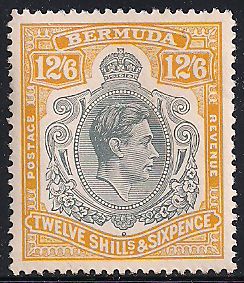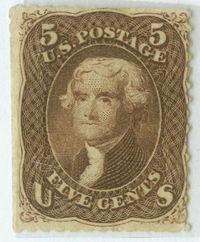Discussion - Member to Member Sales - Research Center

Discussion - Member to Member Sales - Research Center

I have added a new field in the Membership Profile called "Use for Invoice Address" which allows each member to select where they want the address at the top of the invoice to be taken from, which is either the Mailing Address in the Members Profile or the address in the Invoice Control function. Go to the Members Area and in the Edit function you will see the following:

The default for new members will be to use the Mailing Address in the Members Profile. Those of you sellers who have used the Invoice Control function to customized the address at the top of you Invoice, I ask you to check in your Member's Profile to make sure that this new field is pointing to the address in the Invoice Control function, just as it is in the picture above. I have done a lot of work to try to catch each situation where the Invoice Control address has been customized and hence set the Use for Invoice Address flag to the Invoice Control accordingly. It is possible that I have missed some. Please check that yours is correct so that your invoice continues to print the way you want it.
If you do use the Invoice Control function to customize the address that appears at the top of the Invoice the "Use for Invoice Address" flag in the Members Profile will be updated to point at the Invoice Control address automatically.
The benefit of this change is that most people will have only one place to change their Mailing Address when they move house or place of business thus reducing confusion for them during the move.
Regards ... Tim.

3 Members
like this post.
Login to Like.

Auctions - Approvals
I have made a small change to the Invoice printing process that may affect you. Many years ago when I created the Invoicing function in Stamporama, I created the Invoice Control function in which you have the ability to customize the address that appears at the top of the invoice that you send to buyers. This then created two places that have to be changed if you are moving house or place of business. This was fine if you remembered that you need to change the address in the Invoice Control function as well as the Membership Profile, but it has caused a fair bit of confusion with members over time and I decided it was time to make this work better.
I have added a new field in the Membership Profile called "Use for Invoice Address" which allows each member to select where they want the address at the top of the invoice to be taken from, which is either the Mailing Address in the Members Profile or the address in the Invoice Control function. Go to the Members Area and in the Edit function you will see the following:

The default for new members will be to use the Mailing Address in the Members Profile. Those of you sellers who have used the Invoice Control function to customized the address at the top of you Invoice, I ask you to check in your Member's Profile to make sure that this new field is pointing to the address in the Invoice Control function, just as it is in the picture above. I have done a lot of work to try to catch each situation where the Invoice Control address has been customized and hence set the Use for Invoice Address flag to the Invoice Control accordingly. It is possible that I have missed some. Please check that yours is correct so that your invoice continues to print the way you want it.
If you do use the Invoice Control function to customize the address that appears at the top of the Invoice the "Use for Invoice Address" flag in the Members Profile will be updated to point at the Invoice Control address automatically.
The benefit of this change is that most people will have only one place to change their Mailing Address when they move house or place of business thus reducing confusion for them during the move.
Regards ... Tim.

3 Members
like this post.
Login to Like.