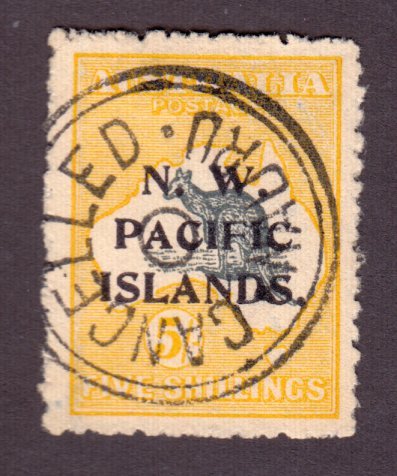Discussion - Member to Member Sales - Research Center

Discussion - Member to Member Sales - Research Center

Often a thread becomes a de facto text book with the combined knowledge of the brains of the members. I sometimes wish I could keep it handy or keep responses with the stamp which was the subject of the thread.
Larry

Login to Like
this post
Larry you can click on the top left hand corner of the first line of the thread, hold down your left mouse button and drag the mouse to the bottom of the thread.
Then hold down the CTRL key and press the 'C' key. Release your finger from the mouse and the keyboard. This is called cut and paste. You have just 'cut' the document on to your clipboard for pasting into another program or into another document.
To paste the document into Microsoft Word:----
Launch your Microsoft Word program (or whatever word processing program you use), and open up a new document page. Hold down the CTRL key and press the 'V' key.
Presto - the whole thread appears as a text document and looks identical as to what you were looking at on the website.
You can then edit out the portions of the thread that you do not want, save as a Word document and then print it at your convenience.
Liz

Login to Like
this post
Thanks, Liz. Works great.
Larry

Login to Like
this post
Liz,Going on 13 years never could do cut & paste.
Will follow your directions and try it on something but I doubt I'll have any luck.

Login to Like
this post
You might try draging the mouse like liz says. By draging it down like the you are highlighting the page or part of it, Then let go of the mouse button and put the courser over the highlighted area any where and RIGHT CLIC and a menue list would come down go to COPY then open a word or spredsheet and put your curser on it and RIGHT CLIC again and in the menue click PASTE. you can go to text program and PASTE the same copy as many times you want.
I hope this works (please let me know)

Login to Like
this post
Using either the Right Click menu or the Control C/Control V method to copy and paste works equally well. Thanks.
Larry

Login to Like
this post

Is there an easy way to print out an entire thread or, better yet, download the thread so irrelevant parts can be deleted before printing?
Often a thread becomes a de facto text book with the combined knowledge of the brains of the members. I sometimes wish I could keep it handy or keep responses with the stamp which was the subject of the thread.
Larry

Login to Like
this post
09:57:44pm
Auctions - Approvals
re: Print Thread?
Larry you can click on the top left hand corner of the first line of the thread, hold down your left mouse button and drag the mouse to the bottom of the thread.
Then hold down the CTRL key and press the 'C' key. Release your finger from the mouse and the keyboard. This is called cut and paste. You have just 'cut' the document on to your clipboard for pasting into another program or into another document.
To paste the document into Microsoft Word:----
Launch your Microsoft Word program (or whatever word processing program you use), and open up a new document page. Hold down the CTRL key and press the 'V' key.
Presto - the whole thread appears as a text document and looks identical as to what you were looking at on the website.
You can then edit out the portions of the thread that you do not want, save as a Word document and then print it at your convenience.
Liz

Login to Like
this post

Auctions
re: Print Thread?
Liz,Going on 13 years never could do cut & paste.
Will follow your directions and try it on something but I doubt I'll have any luck.

Login to Like
this post

re: Print Thread?
You might try draging the mouse like liz says. By draging it down like the you are highlighting the page or part of it, Then let go of the mouse button and put the courser over the highlighted area any where and RIGHT CLIC and a menue list would come down go to COPY then open a word or spredsheet and put your curser on it and RIGHT CLIC again and in the menue click PASTE. you can go to text program and PASTE the same copy as many times you want.
I hope this works (please let me know)

Login to Like
this post

re: Print Thread?
Using either the Right Click menu or the Control C/Control V method to copy and paste works equally well. Thanks.
Larry

Login to Like
this post