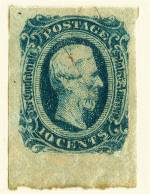Discussion - Member to Member Sales - Research Center

Discussion - Member to Member Sales - Research Center

In the discussion area a new section was created for cover collectors. Might we think about doing the same in the auction?
I do not collect covers and, as a result, find it tedious scrolling past what seems like endless numbers of same in order to search out individual stamps. Truth be told, I have many times given up looking (this morning included).
Thank you for any consideration.


Login to Like
this post
Hi Bob,
You raise an interesting question, one that was bound to come up as the volume of lots in the auction has grown. What a problem to have, eh?
Let's kick this around a little bit, others please add your thoughts.
I could add a filter so that you could include or exclude covers from the category list. But then what if I want to look through British Commonwealth but not see the Australian because there happen to be so many of them at the time. How about I add the ability to exclude or filter by a category, so if you wanted to look through the USA stamps you could exclude any lots that are listed as Covers. Similarly, you might want to look through the Covers category and filter so that you only saw USA Covers. Would that give you what you are looking for?
Regards ... Tim

Login to Like
this post
Tim, if the filter could be managed by the user to exclude this category or that, it would be useful. I assume it would be available in all the formats: recent listings, closing in 24 hours. If i understand the second part, it seems that you could use the filter to include or exclude; and that you could place mutliple categories together (anything was in BOTH covers and USA).
I'd be in favor of such a thing, becuase it allows the user to manage the site better. I'd be against anything that segments the auction to exclude any of the existing categories.
David

Login to Like
this post
Interesting ... I once wrote that we had too much to look at in the auction and was quickly shot down. Now I really enjoy the covers in the auction, and purchase many, so my flip/flop may seem strange. I suspect however that Tim will be able to appease those of us who specialize without changing the flavor of the auction itself. I suggest we let Tim come up with what he can do and "bring forth to the multitude" what can be done.
Perry

Login to Like
this post
David,
I think you understand what I am proposing. It should work on all the listings (closing in 24 hours etc) except maybe the last 30 lots posted. That list works a little differently. It won't be a permanent filter, but I'll probably have the program remember the filter selection within the current session.
Regards ... Tim.

Login to Like
this post
I think I'm about to say the same thing that David said...
User-level control would be fine, and a point could come where I might use it, if the item count keeps growing.
(For the time being, at least) I wouldn't want the "ending" or "new" views to list less than all of the items, unless I select a limited view. I've won some things that I otherwise would not have bid on, because they caught my eye on the 24-hour list. I've probably bought a couple hundred lots, and only a few percent of those were covers, but I wouldn't want to have missed them. Yes, I could look at two ending-soon lists; realistically, I probably wouldn't.
My 2d.
Collin

Login to Like
this post
Hey! I'm just figuring out how to do pics.
Would it help to just list in one category??

Login to Like
this post
Hi Carl,
Please forgive me if I'm misunderstanding what you are saying, but please place the auction lots in the category that best describes them.
Regards ... Tim.

Login to Like
this post
As a seller of space related covers and autographs, I would welcome a cover catergory in the auction.

Login to Like
this post
What I was thinking, a space cover catergory not just a generic cover catergory. In my case, I have Russian, Chinese and United States space covers I would like to sell. A little more specific cover catergory would be useful. The same could be said for the postmark catergory. There are very many different postmarks on various themes that I am sure are being overlooked due to the listing catergory. I hope all can understand what I was trying to say. If not, send message through SOR message system and I'll try to explain.

Login to Like
this post
I see where everybody is coming from. Double listing a US cover in 'covers and postmarks' as well as in 'USA' may clog the USA category for someone really only interested in US stamps only. Maybe splitting the 'covers and postmarks' category into (maybe) US, Canada and worldwide covers will eliminate the need to list covers in multiple categories.
All things considered, we really have only few auction categories (which is/was fine if there are only few listings). Even if we duplicated all categories, i.e., one categories for USA stamps and one USA covers, Germany stamps and Germany covers etc., the number of categories would not be crazy in my opinion.
Arno

Login to Like
this post
I use the Search function to filter. Although this requires the sellers to use keywords. I think sellers should always list the country name in their listing even if you are putting your item in a specific category. Don't assume because you put a US stamp in the US category that it will be found. I don't scroll through the categories. If you are listing a space cover, put that in your description.
Bob

Login to Like
this post
Would we necessarily need to implement new main categories? Couldn't we instead place subheadings under the larger categories similar to the way EBay functions? (i.e. after clicking on "United States," the collector could then click either "United States>Covers" or "United States>Stamps" if they wanted to filter additional results)
Subheadings would allow collectors who are interested in all U.S related material to continue clicking on the U.S.A main heading, while at the same time allowing specialists (those who only collect covers, for example) to filter their results.
Subheadings would also keep the number of main headings the same, making it easier for nonspecialists to navigate.

Login to Like
this post
I think Bob P has the right answer in terms of IDing items within categories: listers use key words in their descriptions and viewers use the search function already in place. I do this regularly and occasionally turn up a thing I wouldn't have otherwise seen. In John M's case, for instance, if "space" or some similar word is always included somewhere, anyone looking for space-related items would always find it. Right now, I would expect to find John's lots in at least three categories: [country- or continent-specific]; topical; and cover.
The double listing shouldn't hurt anything, as it affects only those categories in which it belongs (using John's lots again, US, topical, and cover, all of which are appropriate).
I'm not particularly enamored of creating so many subcategories that the subcategories become so numerous that they pose the same problem that individual lots are presumed to do.
David

Login to Like
this post
I'm with Arno on this issue: Simple, direct, and separate.


Login to Like
this post
There was a big debate over at BidStart (old Stamp Wants) about sub-categories. There used to just be a category called Africa. Sellers wanted them to break out all the different countries in Africa. Apparently since that has happened, according to the owner, sales in Africa have decreased. I have been debating asking for a category called Scandinavia because I collect all those countries and it would be easier to search through one category that has those countries instead of Rest of Europe. But I just do an individual search for Norway, Sweden, Finland, Iceland, Greenland, Aland and Faroe Islands. I'm not totally against expanding the categories list but like the old saying goes - be careful what you ask for, you may just get it.
I'm actually attaching the link to the discussion as the issue is described much better there than I can reiterate. Pay special attention to the administrator's/owner's (Inverted Jenny Icon) remarks.
http://www.bidstart.com/external.php?unread=&url=phpBB3/index.php
Darn it... the link just goes to the main discussion board over there. If you click on the first link (General Help) then click on "Any new stamp categories coming soon?" discussion you will see it.
Bob
(Message edited by parkinlot on August 03, 2010)

Login to Like
this post
I am finding myself agreeing with Parkinlot on this one. The Bidstart example is very persuasive, and the number of lots bought and sold each day on SOR are substantially fewer than sites like EBay that employ subheadings in their listings.

Login to Like
this post
The possibility that I see is to add some checkboxes or a list box to select one or more categories. However, from a web developer standpoint, this might be very time consuming depending upon the structure of the site. Someone would also have to create a category list which can be a pain to maintain as well. The main advantage would be selecting multiple categories (U.S., Trains, Transportation) for the same listing. This is a possibility but potentially a design and maintenance nightmare.

Login to Like
this post
Thanks everyone for your thoughts and suggestions. I'll take them all into consideration and see what we can come up with to address the original question that Bob raised.
Regards ... Tim.

Login to Like
this post
Hi Everyone,
In response the Bob M's original request to be able to filter down to the auction lots that he is interested in, and talking all your thoughts and suggestions into account, I have implemented a filtering function in the Auction Lots Lists.
The Auction Lots List Filter helps you narrow down your search to the group of auction lots that you are interested in. There are two drop down list selections that have to be made in order to apply the filter. The first is the "Filter Type" and the second is the "Filter By".
The Filter Type by default will display everything in the list that you have selected e.g. USA, Europe, Covers, Topicals etc. When you click on this drop down you have the option to select "Display Only" or "Exclude". If you select "Display Only" and then make a selection in the "Filter By" drop down, the program will display the lots that appear in both the orginal category and in the "Filter By" category. For example, if you originally selected the USA category and found that there were too many lots there and you couldn't find the lots that you were interested in, which happen to be Covers, you would select "Display Only" and then "Covers" in the "Filter By" drop down and the program will display only the lots that are in the USA category and in the Covers category.
In a similar way, if you had select the USA category, but were not interested in the Covers then you would select "Exclude" in the "Filter Type" and "Covers" in the "Filter By" drop down, and the program would display all the lots in the USA category, excluding those that are also in the Covers category.
This filtering function works in the non-category lists like "Closing in 24 Hour", "Last 30 Posted" and "Hot Items". If you want to see the European lots that are closing in the next 24 hours, select the "Closing in 24 Hours" list and then in the filter drop down boxes select "Display Only" and "Europe" and then press the Refresh button.
Please let me know if you have any problems in using this new function.
Regards ... Tim.

Login to Like
this post
Just played with it .... WOW! Tim you're amazing! It worked perfectly, albeit I may seldom use it I think you're awesome ..... Perry

Login to Like
this post
Tim,
I have to echo Perry's comments. The new filtering system works "like a charm" as they say.
Thank you so very much.


Login to Like
this post
06:57:15am
The SOR Auction has certainly grown rapidly, and Tim deserves numerous kudos for the fine upgrading of the mechanics. So, this should not be construed as a criticism, but rather a suggestion for future thinking.
In the discussion area a new section was created for cover collectors. Might we think about doing the same in the auction?
I do not collect covers and, as a result, find it tedious scrolling past what seems like endless numbers of same in order to search out individual stamps. Truth be told, I have many times given up looking (this morning included).
Thank you for any consideration.


Login to Like
this post
08:36:55am
re: Filtering Searches in Auctions
Hi Bob,
You raise an interesting question, one that was bound to come up as the volume of lots in the auction has grown. What a problem to have, eh?
Let's kick this around a little bit, others please add your thoughts.
I could add a filter so that you could include or exclude covers from the category list. But then what if I want to look through British Commonwealth but not see the Australian because there happen to be so many of them at the time. How about I add the ability to exclude or filter by a category, so if you wanted to look through the USA stamps you could exclude any lots that are listed as Covers. Similarly, you might want to look through the Covers category and filter so that you only saw USA Covers. Would that give you what you are looking for?
Regards ... Tim

Login to Like
this post
Auctions
re: Filtering Searches in Auctions
Tim, if the filter could be managed by the user to exclude this category or that, it would be useful. I assume it would be available in all the formats: recent listings, closing in 24 hours. If i understand the second part, it seems that you could use the filter to include or exclude; and that you could place mutliple categories together (anything was in BOTH covers and USA).
I'd be in favor of such a thing, becuase it allows the user to manage the site better. I'd be against anything that segments the auction to exclude any of the existing categories.
David

Login to Like
this post

re: Filtering Searches in Auctions
Interesting ... I once wrote that we had too much to look at in the auction and was quickly shot down. Now I really enjoy the covers in the auction, and purchase many, so my flip/flop may seem strange. I suspect however that Tim will be able to appease those of us who specialize without changing the flavor of the auction itself. I suggest we let Tim come up with what he can do and "bring forth to the multitude" what can be done.
Perry

Login to Like
this post
11:13:13am
re: Filtering Searches in Auctions
David,
I think you understand what I am proposing. It should work on all the listings (closing in 24 hours etc) except maybe the last 30 lots posted. That list works a little differently. It won't be a permanent filter, but I'll probably have the program remember the filter selection within the current session.
Regards ... Tim.

Login to Like
this post

re: Filtering Searches in Auctions
I think I'm about to say the same thing that David said...
User-level control would be fine, and a point could come where I might use it, if the item count keeps growing.
(For the time being, at least) I wouldn't want the "ending" or "new" views to list less than all of the items, unless I select a limited view. I've won some things that I otherwise would not have bid on, because they caught my eye on the 24-hour list. I've probably bought a couple hundred lots, and only a few percent of those were covers, but I wouldn't want to have missed them. Yes, I could look at two ending-soon lists; realistically, I probably wouldn't.
My 2d.
Collin

Login to Like
this post

Auctions
re: Filtering Searches in Auctions
Hey! I'm just figuring out how to do pics.
Would it help to just list in one category??

Login to Like
this post
06:49:44pm
re: Filtering Searches in Auctions
Hi Carl,
Please forgive me if I'm misunderstanding what you are saying, but please place the auction lots in the category that best describes them.
Regards ... Tim.

Login to Like
this post
07:26:16pm
re: Filtering Searches in Auctions
As a seller of space related covers and autographs, I would welcome a cover catergory in the auction.

Login to Like
this post
08:14:16pm
re: Filtering Searches in Auctions
What I was thinking, a space cover catergory not just a generic cover catergory. In my case, I have Russian, Chinese and United States space covers I would like to sell. A little more specific cover catergory would be useful. The same could be said for the postmark catergory. There are very many different postmarks on various themes that I am sure are being overlooked due to the listing catergory. I hope all can understand what I was trying to say. If not, send message through SOR message system and I'll try to explain.

Login to Like
this post

re: Filtering Searches in Auctions
I see where everybody is coming from. Double listing a US cover in 'covers and postmarks' as well as in 'USA' may clog the USA category for someone really only interested in US stamps only. Maybe splitting the 'covers and postmarks' category into (maybe) US, Canada and worldwide covers will eliminate the need to list covers in multiple categories.
All things considered, we really have only few auction categories (which is/was fine if there are only few listings). Even if we duplicated all categories, i.e., one categories for USA stamps and one USA covers, Germany stamps and Germany covers etc., the number of categories would not be crazy in my opinion.
Arno

Login to Like
this post
President - West Essex Philatelic Society www.wepsonline.org
03 Aug 2010
07:20:03am
re: Filtering Searches in Auctions
I use the Search function to filter. Although this requires the sellers to use keywords. I think sellers should always list the country name in their listing even if you are putting your item in a specific category. Don't assume because you put a US stamp in the US category that it will be found. I don't scroll through the categories. If you are listing a space cover, put that in your description.
Bob

Login to Like
this post

re: Filtering Searches in Auctions
Would we necessarily need to implement new main categories? Couldn't we instead place subheadings under the larger categories similar to the way EBay functions? (i.e. after clicking on "United States," the collector could then click either "United States>Covers" or "United States>Stamps" if they wanted to filter additional results)
Subheadings would allow collectors who are interested in all U.S related material to continue clicking on the U.S.A main heading, while at the same time allowing specialists (those who only collect covers, for example) to filter their results.
Subheadings would also keep the number of main headings the same, making it easier for nonspecialists to navigate.

Login to Like
this post
Auctions
re: Filtering Searches in Auctions
I think Bob P has the right answer in terms of IDing items within categories: listers use key words in their descriptions and viewers use the search function already in place. I do this regularly and occasionally turn up a thing I wouldn't have otherwise seen. In John M's case, for instance, if "space" or some similar word is always included somewhere, anyone looking for space-related items would always find it. Right now, I would expect to find John's lots in at least three categories: [country- or continent-specific]; topical; and cover.
The double listing shouldn't hurt anything, as it affects only those categories in which it belongs (using John's lots again, US, topical, and cover, all of which are appropriate).
I'm not particularly enamored of creating so many subcategories that the subcategories become so numerous that they pose the same problem that individual lots are presumed to do.
David

Login to Like
this post
01:29:49pm
re: Filtering Searches in Auctions
I'm with Arno on this issue: Simple, direct, and separate.


Login to Like
this post
President - West Essex Philatelic Society www.wepsonline.org
03 Aug 2010
03:54:50pm
re: Filtering Searches in Auctions
There was a big debate over at BidStart (old Stamp Wants) about sub-categories. There used to just be a category called Africa. Sellers wanted them to break out all the different countries in Africa. Apparently since that has happened, according to the owner, sales in Africa have decreased. I have been debating asking for a category called Scandinavia because I collect all those countries and it would be easier to search through one category that has those countries instead of Rest of Europe. But I just do an individual search for Norway, Sweden, Finland, Iceland, Greenland, Aland and Faroe Islands. I'm not totally against expanding the categories list but like the old saying goes - be careful what you ask for, you may just get it.
I'm actually attaching the link to the discussion as the issue is described much better there than I can reiterate. Pay special attention to the administrator's/owner's (Inverted Jenny Icon) remarks.
http://www.bidstart.com/external.php?unread=&url=phpBB3/index.php
Darn it... the link just goes to the main discussion board over there. If you click on the first link (General Help) then click on "Any new stamp categories coming soon?" discussion you will see it.
Bob
(Message edited by parkinlot on August 03, 2010)

Login to Like
this post

re: Filtering Searches in Auctions
I am finding myself agreeing with Parkinlot on this one. The Bidstart example is very persuasive, and the number of lots bought and sold each day on SOR are substantially fewer than sites like EBay that employ subheadings in their listings.

Login to Like
this post
07:05:46pm
re: Filtering Searches in Auctions
The possibility that I see is to add some checkboxes or a list box to select one or more categories. However, from a web developer standpoint, this might be very time consuming depending upon the structure of the site. Someone would also have to create a category list which can be a pain to maintain as well. The main advantage would be selecting multiple categories (U.S., Trains, Transportation) for the same listing. This is a possibility but potentially a design and maintenance nightmare.

Login to Like
this post
07:23:09pm
re: Filtering Searches in Auctions
Thanks everyone for your thoughts and suggestions. I'll take them all into consideration and see what we can come up with to address the original question that Bob raised.
Regards ... Tim.

Login to Like
this post
12:34:56pm
re: Filtering Searches in Auctions
Hi Everyone,
In response the Bob M's original request to be able to filter down to the auction lots that he is interested in, and talking all your thoughts and suggestions into account, I have implemented a filtering function in the Auction Lots Lists.
The Auction Lots List Filter helps you narrow down your search to the group of auction lots that you are interested in. There are two drop down list selections that have to be made in order to apply the filter. The first is the "Filter Type" and the second is the "Filter By".
The Filter Type by default will display everything in the list that you have selected e.g. USA, Europe, Covers, Topicals etc. When you click on this drop down you have the option to select "Display Only" or "Exclude". If you select "Display Only" and then make a selection in the "Filter By" drop down, the program will display the lots that appear in both the orginal category and in the "Filter By" category. For example, if you originally selected the USA category and found that there were too many lots there and you couldn't find the lots that you were interested in, which happen to be Covers, you would select "Display Only" and then "Covers" in the "Filter By" drop down and the program will display only the lots that are in the USA category and in the Covers category.
In a similar way, if you had select the USA category, but were not interested in the Covers then you would select "Exclude" in the "Filter Type" and "Covers" in the "Filter By" drop down, and the program would display all the lots in the USA category, excluding those that are also in the Covers category.
This filtering function works in the non-category lists like "Closing in 24 Hour", "Last 30 Posted" and "Hot Items". If you want to see the European lots that are closing in the next 24 hours, select the "Closing in 24 Hours" list and then in the filter drop down boxes select "Display Only" and "Europe" and then press the Refresh button.
Please let me know if you have any problems in using this new function.
Regards ... Tim.

Login to Like
this post

re: Filtering Searches in Auctions
Just played with it .... WOW! Tim you're amazing! It worked perfectly, albeit I may seldom use it I think you're awesome ..... Perry

Login to Like
this post
05:53:41pm
re: Filtering Searches in Auctions
Tim,
I have to echo Perry's comments. The new filtering system works "like a charm" as they say.
Thank you so very much.


Login to Like
this post