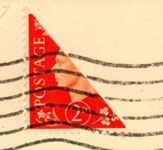Discussion - Member to Member Sales - Research Center

Discussion - Member to Member Sales - Research Center

Last week David and I were talking about the problem that we often have with emails going astray and the communication process braking down. To help address this problem, I have created a messaging function in the website that enables one SOR member to send a message to another SOR member.
When someone has sent you a message, you will see on the home page and/or in the Members Area, a message in RED to let you know that you have one or more messages waiting for you.

If you have a fast internet connection i.e. Broadband/cable/DSL, the program can recognize you as you access the SOR site. If you are using a dialup connection to the internet, you will have to logon to the the members area before the program can recognize you and lookup to see if you have any messages waiting.
To see the waiting messages click on the "here" link as per the instruction. If you see this message, but it is not in RED, you just need to force your browser to refresh the files from the server. To do this hold down the "shift" key and click on the "refresh" button in your browser. This should change the message from a blue color to a red color.
You can see in the navigation section on the left of the screen, I have added some new options: View Messages, and Send a Message. View Messages takes you to the list of messages that you have received, as can be seen below.

To view a message click on the name of the person who has sent you a message. To the right of the sender's name is the Status, where you can see which messages are "New" and are waiting for you to read. To send a message, just click on the "Send a Message" button on the bottom of this screen.
If you have any problems with this or any suggestions for improvement to the function, just let me know.
Regards ... Tim.

Login to Like
this post
Hi Everyone,
I have made a small enhancement to the messaging system. You can send a message to someone from the members search screen. You will see a button called "Send a Message" at the top of the members information in the search results.
Regards ... Tim.

Login to Like
this post

Hi Everyone,
Last week David and I were talking about the problem that we often have with emails going astray and the communication process braking down. To help address this problem, I have created a messaging function in the website that enables one SOR member to send a message to another SOR member.
When someone has sent you a message, you will see on the home page and/or in the Members Area, a message in RED to let you know that you have one or more messages waiting for you.

If you have a fast internet connection i.e. Broadband/cable/DSL, the program can recognize you as you access the SOR site. If you are using a dialup connection to the internet, you will have to logon to the the members area before the program can recognize you and lookup to see if you have any messages waiting.
To see the waiting messages click on the "here" link as per the instruction. If you see this message, but it is not in RED, you just need to force your browser to refresh the files from the server. To do this hold down the "shift" key and click on the "refresh" button in your browser. This should change the message from a blue color to a red color.
You can see in the navigation section on the left of the screen, I have added some new options: View Messages, and Send a Message. View Messages takes you to the list of messages that you have received, as can be seen below.

To view a message click on the name of the person who has sent you a message. To the right of the sender's name is the Status, where you can see which messages are "New" and are waiting for you to read. To send a message, just click on the "Send a Message" button on the bottom of this screen.
If you have any problems with this or any suggestions for improvement to the function, just let me know.
Regards ... Tim.

Login to Like
this post

re: Send a Message on the Stamporama Website
Hi Everyone,
I have made a small enhancement to the messaging system. You can send a message to someone from the members search screen. You will see a button called "Send a Message" at the top of the members information in the search results.
Regards ... Tim.

Login to Like
this post