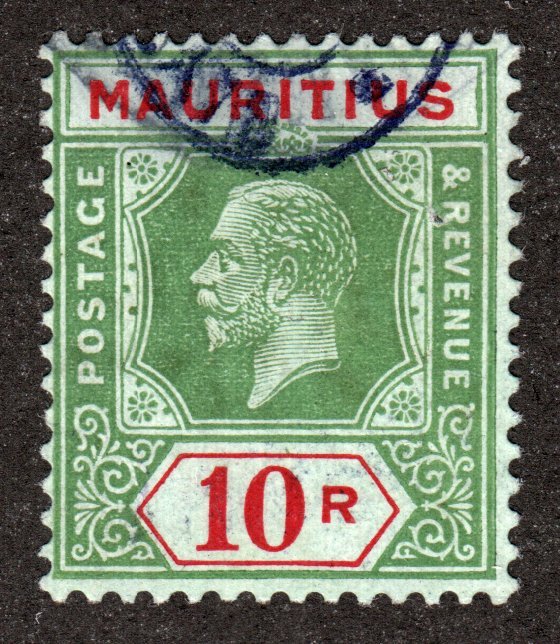Discussion - Member to Member Sales - Research Center

Discussion - Member to Member Sales - Research Center


Login to Like
this post
There is indeed, John. In the links bar at the top of the page, click in "General," then "Formatting Msgs," then scroll down the page to "Linking to a Stamporama Article, Posting or Another Website". There you'll find these instructions; I took a screenshot so the system wouldn't interpret the sample command line as an actual command:

Works like a charm!
Bob

Login to Like
this post
The forum's link function makes it much easier for those reading the thread to access the linked item; however, doing so takes one away from the SOR page that they were viewing.
Would it be possible to have linked items open in a new window so that the SOR page and the linked item could be viewed simultaneously?
This functionality would enable, for example, comparison of a posted stamp with a reference example or an identification tool.

1 Member
likes this post.
Login to Like.
03:07:05pm
Most browers now have "open in new tab" or "open in new window" when you right click on a link. Works great and gives you what you are looking for without Tim having to try to do more re-programming.
Kelly

Login to Like
this post
Kelly,
Thanks. Every day is a learning experience!
Steve

Login to Like
this post

Is there a way for a poster to put a link in a post that I can just click on and see? It would make it easier for me to follow the post especially posts about auction lots.

Login to Like
this post

re: Using Link Tags in posts
There is indeed, John. In the links bar at the top of the page, click in "General," then "Formatting Msgs," then scroll down the page to "Linking to a Stamporama Article, Posting or Another Website". There you'll find these instructions; I took a screenshot so the system wouldn't interpret the sample command line as an actual command:

Works like a charm!
Bob

Login to Like
this post

re: Using Link Tags in posts
The forum's link function makes it much easier for those reading the thread to access the linked item; however, doing so takes one away from the SOR page that they were viewing.
Would it be possible to have linked items open in a new window so that the SOR page and the linked item could be viewed simultaneously?
This functionality would enable, for example, comparison of a posted stamp with a reference example or an identification tool.

1 Member
likes this post.
Login to Like.
A Service Dog gives a person with a disability independence. Never approach, distract or pet a working dog, especially when (s)he is in harness. Never be afraid to ask questions to the handler (parent).
17 Feb 2013
03:07:05pm
re: Using Link Tags in posts
Most browers now have "open in new tab" or "open in new window" when you right click on a link. Works great and gives you what you are looking for without Tim having to try to do more re-programming.
Kelly

Login to Like
this post

re: Using Link Tags in posts
Kelly,
Thanks. Every day is a learning experience!
Steve

Login to Like
this post