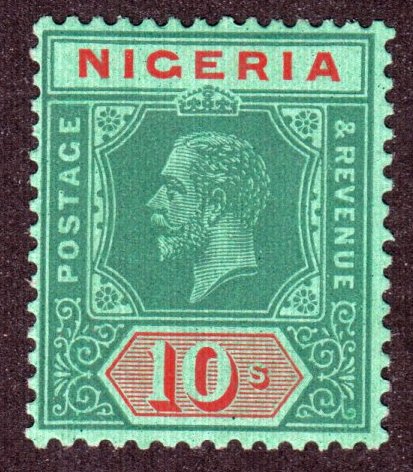Discussion - Member to Member Sales - Research Center

Discussion - Member to Member Sales - Research Center

I have enhanced the discussion board message posting program to make it easier to format the text of your message. At the bottom of the Message Entry/Edit screen you will see a number of new buttons that can be used to format the text of your message. To use these buttons, first highlight the text that you want to format, then press the button for the format tag that you want to use. If you want to bring attention to someone's name by making it Bold, select their name e.g. "Bob", so that it is highlighted and press the "Bold" button at the bottom of the screen. It is as easy as that.
If at first this doesn't work for you and you get an error message, force a refresh of all the files used in the processing of this page. To do this, hold the SHIFT key down and press the Refresh button on your internet browser. You might need to do this a couple of time depending on your browser.
If you have any problems with this, please contact me.
Regards ... Tim.

Login to Like
this post
Hey! [bu]This[/bu] is kind of [large][red]cool[/red][/large]!

Login to Like
this post
The HTML codes didn't work right. I got the error message that text had to be highlighted before selecting optional formatting. I did the shift/refresh and the error message went away. Only the bold worked.
I added the HTML code manually for bold underline above after I originally sent the reply. So, if one knows HTML, they also can insert the codes as they type the message without using the editing buttons below, right?

Login to Like
this post
Hi Michael,
Could you pls tell me which Internet browser (and version) that you are using?
I have tested this enhancement using the following Internet browsers: Google Chrome, Firefox and Safari. I don't have the ability to test with Microsoft Internet Explorer (IE). Could someone do that for me let me know of any problems that you have.
Regards. Tim

Login to Like
this post
Hi Michael,
I just noticed what you entered above. You can't nest the formatting tags. In other words you can't have an underline within a bold. I have a message underneath the formatting buttons about this.
Regards. Tim

Login to Like
this post

01:03:57pm
I have been using Windows XP for a few years. Itissupposed to be updated to Windows "8" whatever that is.
The quick brown fox jumps over the lazy dog
Underline;
The quick brown fox jumps over the lazy dog
I highlighted "quick", and got "k brow" underlined
Italics;
The quick brown fox jumps over the lazy dog
I high lighted "brown fox", but got "ox jumps".
Large:
The quick brown fox jumps over the lazy dog.
I tried "lazy dog" and then "dog", and got "lazy dog {large}{/large} "
The systemworks but is out of sequence.
I used "{}"s to explain, but of course the proper "brackets" were being used.

Login to Like
this post
Thanks Charlie.
Regards ... Tim.

Login to Like
this post
I'm using FireFox 9. All right. I didn't realize that the format tags couldn't be nested here. That's kind of weird, since HTML format tags can be nested. Guess you'll be working on fixing that. ;)

Login to Like
this post
the enhancements works for Internet explorer.

Login to Like
this post
Hi John,
Thanks for testing it out for me.
Regards. Tim

Login to Like
this post

08:25:43pm
The quick brown fox jumps over the lazy
dog
Yes, it does.
Pretty neat, Tim.

Login to Like
this post

04:33:40pm
Just testing using Firefox 9.0.1 and thinking it should work no problem.
But still
"need to test"to make sure it works for our wizard.
http://www.stamporama.com is a great place to be.
Great People
Great Information
Great Philately
Tim,
It seems to work fine with the latest release of firefox.
Alyn

Login to Like
this post
Thanks for testing it out Alyn. I very much appreciate it.
Regards. Tim

Login to Like
this post
Tim,
I'm using Safari on my Macintosh. When I try use any of the new format options, I get this error message:
"The following errors were found:
"A section of text must be selected (highlighted) in order to use this function. Please select the text in the message above that you want this function to apply to."
I had selected the text I was trying to format.
Bob

Login to Like
this post
Hi Bob,
I had the same problem on my comuter. Hold the SHFT key down and press the Refesh on the browser. On Safari the refresh is the little circle with an arrow at the end of it (if you know what I mean) that is found at the right hand end if the URL box at the top of the screen. Do this a couple of times. Stop the browser completely, then restart the browser and go to SOR and try again. The problem is that there is a couple of files that are a part of the SOR website on your computer that I have changed and we need to force the new versions down to your computer. Don't worry, these files can't hurt your computer, they are used in the formatting if the SOR screens. Not everyone will have this problem. Apart from me, you are the only one who seems to have had the problem.
Let me know if this doesn't work.
Regards. Tim

Login to Like
this post
Following Tim's instructions, I am now able to underline, boldface, italicize, make words large and larger, etc.! Yea! That's was one weird problem/solution. I guess we can credit Steve Jobs and Bill Gates!
Thanks, Tim.

Login to Like
this post

Auctions - Approvals
Hi Everyone,
I have enhanced the discussion board message posting program to make it easier to format the text of your message. At the bottom of the Message Entry/Edit screen you will see a number of new buttons that can be used to format the text of your message. To use these buttons, first highlight the text that you want to format, then press the button for the format tag that you want to use. If you want to bring attention to someone's name by making it Bold, select their name e.g. "Bob", so that it is highlighted and press the "Bold" button at the bottom of the screen. It is as easy as that.
If at first this doesn't work for you and you get an error message, force a refresh of all the files used in the processing of this page. To do this, hold the SHIFT key down and press the Refresh button on your internet browser. You might need to do this a couple of time depending on your browser.
If you have any problems with this, please contact me.
Regards ... Tim.

Login to Like
this post

re: Enhancement to Discussion Board format options
Hey! [bu]This[/bu] is kind of [large][red]cool[/red][/large]!

Login to Like
this post

re: Enhancement to Discussion Board format options
The HTML codes didn't work right. I got the error message that text had to be highlighted before selecting optional formatting. I did the shift/refresh and the error message went away. Only the bold worked.
I added the HTML code manually for bold underline above after I originally sent the reply. So, if one knows HTML, they also can insert the codes as they type the message without using the editing buttons below, right?

Login to Like
this post

Auctions - Approvals
re: Enhancement to Discussion Board format options
Hi Michael,
Could you pls tell me which Internet browser (and version) that you are using?
I have tested this enhancement using the following Internet browsers: Google Chrome, Firefox and Safari. I don't have the ability to test with Microsoft Internet Explorer (IE). Could someone do that for me let me know of any problems that you have.
Regards. Tim

Login to Like
this post

Auctions - Approvals
re: Enhancement to Discussion Board format options
Hi Michael,
I just noticed what you entered above. You can't nest the formatting tags. In other words you can't have an underline within a bold. I have a message underneath the formatting buttons about this.
Regards. Tim

Login to Like
this post
Silence in the face of adversity is the father of complicity and collusion, the first cousins of conspiracy..
26 Dec 2011
01:03:57pm
re: Enhancement to Discussion Board format options
I have been using Windows XP for a few years. Itissupposed to be updated to Windows "8" whatever that is.
The quick brown fox jumps over the lazy dog
Underline;
The quick brown fox jumps over the lazy dog
I highlighted "quick", and got "k brow" underlined
Italics;
The quick brown fox jumps over the lazy dog
I high lighted "brown fox", but got "ox jumps".
Large:
The quick brown fox jumps over the lazy dog.
I tried "lazy dog" and then "dog", and got "lazy dog {large}{/large} "
The systemworks but is out of sequence.
I used "{}"s to explain, but of course the proper "brackets" were being used.

Login to Like
this post

Auctions - Approvals
re: Enhancement to Discussion Board format options
Thanks Charlie.
Regards ... Tim.

Login to Like
this post

re: Enhancement to Discussion Board format options
I'm using FireFox 9. All right. I didn't realize that the format tags couldn't be nested here. That's kind of weird, since HTML format tags can be nested. Guess you'll be working on fixing that. ;)

Login to Like
this post

re: Enhancement to Discussion Board format options
the enhancements works for Internet explorer.

Login to Like
this post

Auctions - Approvals
re: Enhancement to Discussion Board format options
Hi John,
Thanks for testing it out for me.
Regards. Tim

Login to Like
this post
Silence in the face of adversity is the father of complicity and collusion, the first cousins of conspiracy..
26 Dec 2011
08:25:43pm
re: Enhancement to Discussion Board format options
The quick brown fox jumps over the lazy
dog
Yes, it does.
Pretty neat, Tim.

Login to Like
this post
webmaster for the ISWSC http://iswsc.org and ATA http://www.americantopicalassn.org
27 Dec 2011
04:33:40pm
re: Enhancement to Discussion Board format options
Just testing using Firefox 9.0.1 and thinking it should work no problem.
But still
"need to test"to make sure it works for our wizard.
http://www.stamporama.com is a great place to be.
Great People
Great Information
Great Philately
Tim,
It seems to work fine with the latest release of firefox.
Alyn

Login to Like
this post

Auctions - Approvals
re: Enhancement to Discussion Board format options
Thanks for testing it out Alyn. I very much appreciate it.
Regards. Tim

Login to Like
this post

re: Enhancement to Discussion Board format options
Tim,
I'm using Safari on my Macintosh. When I try use any of the new format options, I get this error message:
"The following errors were found:
"A section of text must be selected (highlighted) in order to use this function. Please select the text in the message above that you want this function to apply to."
I had selected the text I was trying to format.
Bob

Login to Like
this post

Auctions - Approvals
re: Enhancement to Discussion Board format options
Hi Bob,
I had the same problem on my comuter. Hold the SHFT key down and press the Refesh on the browser. On Safari the refresh is the little circle with an arrow at the end of it (if you know what I mean) that is found at the right hand end if the URL box at the top of the screen. Do this a couple of times. Stop the browser completely, then restart the browser and go to SOR and try again. The problem is that there is a couple of files that are a part of the SOR website on your computer that I have changed and we need to force the new versions down to your computer. Don't worry, these files can't hurt your computer, they are used in the formatting if the SOR screens. Not everyone will have this problem. Apart from me, you are the only one who seems to have had the problem.
Let me know if this doesn't work.
Regards. Tim

Login to Like
this post

re: Enhancement to Discussion Board format options
Following Tim's instructions, I am now able to underline, boldface, italicize, make words large and larger, etc.! Yea! That's was one weird problem/solution. I guess we can credit Steve Jobs and Bill Gates!
Thanks, Tim.

Login to Like
this post