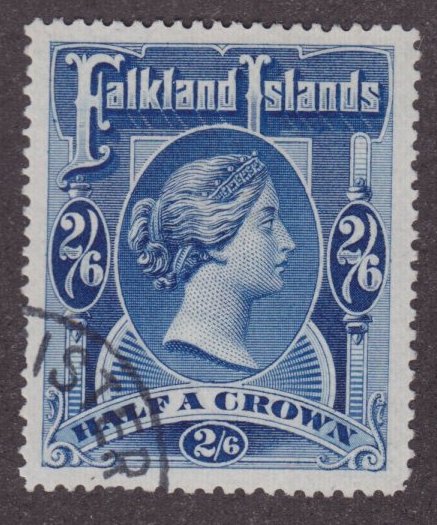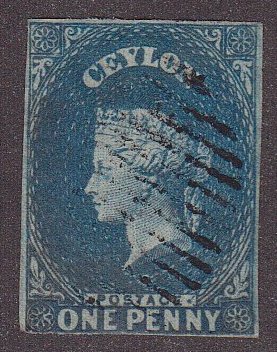Discussion - Member to Member Sales - Research Center

Discussion - Member to Member Sales - Research Center

Two questions 1. How am I setting the status to 'inactive'? I have never changed the status to inactive. I must be doing something that sets it to 'inactive'.
Question 2: How do I release the two items? From what I read I cannot change the status once there are bids on the item.
I need the Wizard.
Thanks
Lyall

Login to Like
this post
Hi Lyall
It has happened to me a couple of times ,I figured out why .I was loading images that were too big.It looked as though it was ok but when I checked the lot was inactive.
This was before we had the option to put auction items on hold.Maybe this is your problem?
Brian

Login to Like
this post
When posting lots to the auction, if you use the back key on the browser to go back to the first screen to fix an error, you will leave an auction lot, which is then really a duplicate, sitting in "inactive" status. The close program then comes along later and cleans these up.
Regards ... Tim.

Login to Like
this post
Tim I think what Lyall is saying is that he has lots showing as inactive that have bids on them, that he cannot invoice, which is similar to the problem I had earlier this week.
Is this correct Lyall?
Liz

Login to Like
this post
Hi all: Yes Liz, you are right. You say it so much better than I. I have two items that have been bid on and they should have closed Feb. 09, 2012. They are just sitting there. How can I invoice them or remove them from my Auction list? I can ensure the buyers receive their stamps, that isn't a problem. I just don't want to muck up the system. Given enough time I am able to muck up just about anything.
Thanks for your help everyone.
Cheers
Lyall

Login to Like
this post
Lyall - YOU can't fix this problem. Tim will have to fix it for you so you can invoice the lots. What had happened to me, is that I went in and made a correction to a typo error afer someone had bid on the lot. Consequently the lot went into inactive status and I yelled for HELP. LOL

Login to Like
this post
Thanks Liz. No wonder everyone loves this site, so many wonderful people all ready to help a person. Was my lucky day when you intorduced me to SOR, Liz. Thank you so much for that and all the rest of the help you have given me.
Everyone have a super week end.
Cheers
Lyall

Login to Like
this post
Hi Lyall,
The problem with the program has been corrected. I'll fix the lots for you tonight. I'll also have a look to see if anyone else have lots in this situation.
Regards ... Tim.

Login to Like
this post
Hi Lyall,
I had time to fix this for you at lunch time. Octjun, I fixed one of these for you too.
Regards ... Tim.

Login to Like
this post
Hi Tim! Thank you very much. We are blessed to have a Wizard at our beckoning call.
Have a super week end.
Cheers
Lyall

Login to Like
this post
11:37:10pm
Hi: Every once and awhile I notice I have an auction item with a status of 'inactive'. I usually go through my items to ensure they are all 'active'. I missed two and they should have cleared but because of the inactive status(I guess) they seem to be in limbo.
Two questions 1. How am I setting the status to 'inactive'? I have never changed the status to inactive. I must be doing something that sets it to 'inactive'.
Question 2: How do I release the two items? From what I read I cannot change the status once there are bids on the item.
I need the Wizard.
Thanks
Lyall

Login to Like
this post

Auctions
re: Do not use the BACK button on browsers to revise a lot...read on tomlearn why...or just dont
Hi Lyall
It has happened to me a couple of times ,I figured out why .I was loading images that were too big.It looked as though it was ok but when I checked the lot was inactive.
This was before we had the option to put auction items on hold.Maybe this is your problem?
Brian

Login to Like
this post

Auctions - Approvals
re: Do not use the BACK button on browsers to revise a lot...read on tomlearn why...or just dont
When posting lots to the auction, if you use the back key on the browser to go back to the first screen to fix an error, you will leave an auction lot, which is then really a duplicate, sitting in "inactive" status. The close program then comes along later and cleans these up.
Regards ... Tim.

Login to Like
this post
08:49:16am
Auctions - Approvals
re: Do not use the BACK button on browsers to revise a lot...read on tomlearn why...or just dont
Tim I think what Lyall is saying is that he has lots showing as inactive that have bids on them, that he cannot invoice, which is similar to the problem I had earlier this week.
Is this correct Lyall?
Liz

Login to Like
this post
10:21:26am
re: Do not use the BACK button on browsers to revise a lot...read on tomlearn why...or just dont
Hi all: Yes Liz, you are right. You say it so much better than I. I have two items that have been bid on and they should have closed Feb. 09, 2012. They are just sitting there. How can I invoice them or remove them from my Auction list? I can ensure the buyers receive their stamps, that isn't a problem. I just don't want to muck up the system. Given enough time I am able to muck up just about anything.
Thanks for your help everyone.
Cheers
Lyall

Login to Like
this post
10:28:15am
Auctions - Approvals
re: Do not use the BACK button on browsers to revise a lot...read on tomlearn why...or just dont
Lyall - YOU can't fix this problem. Tim will have to fix it for you so you can invoice the lots. What had happened to me, is that I went in and made a correction to a typo error afer someone had bid on the lot. Consequently the lot went into inactive status and I yelled for HELP. LOL

Login to Like
this post
11:12:39am
re: Do not use the BACK button on browsers to revise a lot...read on tomlearn why...or just dont
Thanks Liz. No wonder everyone loves this site, so many wonderful people all ready to help a person. Was my lucky day when you intorduced me to SOR, Liz. Thank you so much for that and all the rest of the help you have given me.
Everyone have a super week end.
Cheers
Lyall

Login to Like
this post

Auctions - Approvals
re: Do not use the BACK button on browsers to revise a lot...read on tomlearn why...or just dont
Hi Lyall,
The problem with the program has been corrected. I'll fix the lots for you tonight. I'll also have a look to see if anyone else have lots in this situation.
Regards ... Tim.

Login to Like
this post

Auctions - Approvals
re: Do not use the BACK button on browsers to revise a lot...read on tomlearn why...or just dont
Hi Lyall,
I had time to fix this for you at lunch time. Octjun, I fixed one of these for you too.
Regards ... Tim.

Login to Like
this post
04:45:37pm
re: Do not use the BACK button on browsers to revise a lot...read on tomlearn why...or just dont
Hi Tim! Thank you very much. We are blessed to have a Wizard at our beckoning call.
Have a super week end.
Cheers
Lyall

Login to Like
this post