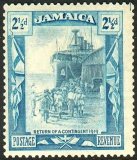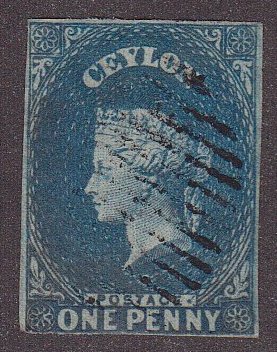Discussion - Member to Member Sales - Research Center

Discussion - Member to Member Sales - Research Center

They don't seem to end up where I intended them to go!
Anyone else experiencing the same problem?
I find that I have to edit the text after posting it, cut
 the smiley from its spontaneous (it is a quantum world?) location and paste it in the edit text where I always intended it to go.
the smiley from its spontaneous (it is a quantum world?) location and paste it in the edit text where I always intended it to go.If I add an additional smiley, it may or may not go where I intended, again....more often than not it behaves by the same quantum physics rules.
rrr.... (my smiley is intended here..let us see where it ends up, as an illustration: )
test illustration done.

Login to Like
this post
I am on windows, dell desktop, system 8, using chrome.
rrr....

Login to Like
this post
Yes, that happens to me but only sometimes. I'd position the cursor where I want the smiley, such as here:  and this time it worked, of course! But sometimes, it doesn't.
and this time it worked, of course! But sometimes, it doesn't.
Windows XP, Toshiba laptop, Firefox.

Login to Like
this post
On the other hand it forces me to re-read my post and edit my typos...so maybe that was the intent all along.
Smiley intended here: 
rrr... (it worked)

Login to Like
this post
mdroth's revenge on all those who use emoticons.

Login to Like
this post
Hi rrraphy,
There are differences in the way that the many different browsers/operating systems work with the javascript code that works out the position within the textbox to place the smiley. We have addressed this several times so far and I have every confidence that it will be an ongoing opportunity to excel. I don't have a Windows 8 environment to try to replicate the problem in. I'll see if I can make my Chrome browser do the same thing. If I can replicate the problem, I can fix it. 
Regards ... Tim.

Login to Like
this post
Using Windows 7 Home Premium and Firefox 19.0.2.
I've run into this problem intermittently ever since the recent smiley additions.
rrr and I briefly posted about this problem before in another thread.
I've always assumed the incorrectly placed smilies were not randomly placed. In the future, I'll try to examine the exact location and see if it corresponds to any other previous activity (e.g., edit, click...) or letter combination.
 k
k

Login to Like
this post
i don't use emoticons, but do occasionally use HTML tagging (those who've seen my auction posts know the links are likely not to), and I find similar problems. Recently I discovered the source of the problem is the coding itself, which is itself a shortened acronym: Happy To Move Left, Right, Whereever.
David

Login to Like
this post
OK, I've been trying to pay attention to when I run into this problem.
It does seem to be related to editing.
After typing part of a post, if I go back and click (or select?) to correct a typo/grammar, that seems to be the spot that the emoticon gets inserted. Somehow the software remembers that spot. Because when I click on the end to continue typing my post, the emoticon still gets inserted at that previous edit location.
I will try a few test posts to see if they are truly related...

Login to Like
this post
This line has no errors. I will retype a second time and edit it here, then type a third time, then add emoticon at end.
This line has no errors. I will retype a second time and edit it h are, then type a third time, then add emoticon at end.
are, then type a third time, then add emoticon at end.
This line has no errors. I will retype a second time and edit it here, then type a thrid time, then add emoticon at the end.
Note that the 2nd line actually does have an intentionally introduced error, as I edited "here" to become "hare".

Login to Like
this post
Wouldn't you know it, I had a typo in the 3rd line -- "third", not "thrid"!
OK, you can see that the emoticon got inserted at the edit spot, even though I had clicked to the end of the 2nd line and typed a 3rd and 4th line. Somehow, the forum software is remembering the previous edit point and inserting the emoticon there!

Login to Like
this post
Well done Kim. I can create the same problem on all browsers. I'll let you know when it is fixed (hopefully tomorrow).
Regards ... Tim
Ps. Love the new avatar.

Login to Like
this post
I don't use smileys. They're for prepubescent girls.

Login to Like
this post
"I don't use smileys. They're for prepubescent girls."

I had better get those books on Kindle soon.

Login to Like
this post
Please hurry, Tim. I'm about to hit puberty very soon. I want to use my smilies while I still can!
 k
k

Login to Like
this post
Michael, I read an excerpt of your work on Amazon, and I'm dying to read the rest. I love horror, and there are so few good authors in that genre.

Login to Like
this post
KHJ,
Stop drinking milk and eating chicken. They're full of growth hormones which lead to early puberty.

Login to Like
this post
Kim, Peter, Ralph and David,
I believe I have found the problem. Please do some testing for me and see if you can find a situation where the emoticons don't go where you want them to.
Regards ... Tim.

Login to Like
this post
it again. good. So far, so 
Let's try 
Okay, what I did was I typed "So far, so" and hit the emoticon. Then my cursor got reset to the beginning of the sentence where I typed "good" instead of after the emoticon.
I hit enter then I typed "Let's try" followed by an emoticon and "it again." which appeared at the beginning of the post.

and yes, after that emoticon, it went back to the beginning of the post again, not after the emoticon.
Peter

Login to Like
this post
I think you have me on that one Peter. I have the emoticons coming out in the correct position, but I don't think that I have the ability to re-position the cursor as the screen is repainted after the emoticon placement.
Tim.

Login to Like
this post
I am testing with my set up (smiley)
Now after the first one it goes in edit mode (smiley)
Cursor always back to the top..but that is fine (2  smileys)
smileys)
Ooops my mistake..I inserted a 2 and I can't remember if I went back to the end..
So retesting (2 smileys) 

ok all is fine with my test, Tim (4 smileys) 



rrr...

Login to Like
this post
Thanks guys, for testing it out for me. I'll tick this on off for now.
Regards ... Tim.

Login to Like
this post
Thanks a lot, Tim!
 k
k

Login to Like
this post
Retired Ap. Book Mod, Pres Golden Gate Stamp Club, Hi Tech Consultant
18 Jun 2013
12:40:20pm
I like using smileys when I post, and I noticed that they seem to have a mind of their own.
They don't seem to end up where I intended them to go!
Anyone else experiencing the same problem?
I find that I have to edit the text after posting it, cut  the smiley from its spontaneous (it is a quantum world?) location and paste it in the edit text where I always intended it to go.
the smiley from its spontaneous (it is a quantum world?) location and paste it in the edit text where I always intended it to go.
If I add an additional smiley, it may or may not go where I intended, again....more often than not it behaves by the same quantum physics rules.
rrr.... (my smiley is intended here..let us see where it ends up, as an illustration: )
test illustration done.

Login to Like
this post
Retired Ap. Book Mod, Pres Golden Gate Stamp Club, Hi Tech Consultant
18 Jun 2013
12:43:15pm
re: Inserting smileys where you want them
I am on windows, dell desktop, system 8, using chrome.
rrr....

Login to Like
this post
01:51:19pm
re: Inserting smileys where you want them
Yes, that happens to me but only sometimes. I'd position the cursor where I want the smiley, such as here:  and this time it worked, of course! But sometimes, it doesn't.
and this time it worked, of course! But sometimes, it doesn't.
Windows XP, Toshiba laptop, Firefox.

Login to Like
this post
Retired Ap. Book Mod, Pres Golden Gate Stamp Club, Hi Tech Consultant
18 Jun 2013
01:56:38pm
re: Inserting smileys where you want them
On the other hand it forces me to re-read my post and edit my typos...so maybe that was the intent all along.
Smiley intended here: 
rrr... (it worked)

Login to Like
this post

re: Inserting smileys where you want them
mdroth's revenge on all those who use emoticons.

Login to Like
this post

Auctions - Approvals
re: Inserting smileys where you want them
Hi rrraphy,
There are differences in the way that the many different browsers/operating systems work with the javascript code that works out the position within the textbox to place the smiley. We have addressed this several times so far and I have every confidence that it will be an ongoing opportunity to excel. I don't have a Windows 8 environment to try to replicate the problem in. I'll see if I can make my Chrome browser do the same thing. If I can replicate the problem, I can fix it. 
Regards ... Tim.

Login to Like
this post

re: Inserting smileys where you want them
Using Windows 7 Home Premium and Firefox 19.0.2.
I've run into this problem intermittently ever since the recent smiley additions.
rrr and I briefly posted about this problem before in another thread.
I've always assumed the incorrectly placed smilies were not randomly placed. In the future, I'll try to examine the exact location and see if it corresponds to any other previous activity (e.g., edit, click...) or letter combination.
 k
k

Login to Like
this post
Auctions
re: Inserting smileys where you want them
i don't use emoticons, but do occasionally use HTML tagging (those who've seen my auction posts know the links are likely not to), and I find similar problems. Recently I discovered the source of the problem is the coding itself, which is itself a shortened acronym: Happy To Move Left, Right, Whereever.
David

Login to Like
this post

re: Inserting smileys where you want them
OK, I've been trying to pay attention to when I run into this problem.
It does seem to be related to editing.
After typing part of a post, if I go back and click (or select?) to correct a typo/grammar, that seems to be the spot that the emoticon gets inserted. Somehow the software remembers that spot. Because when I click on the end to continue typing my post, the emoticon still gets inserted at that previous edit location.
I will try a few test posts to see if they are truly related...

Login to Like
this post

re: Inserting smileys where you want them
This line has no errors. I will retype a second time and edit it here, then type a third time, then add emoticon at end.
This line has no errors. I will retype a second time and edit it h are, then type a third time, then add emoticon at end.
are, then type a third time, then add emoticon at end.
This line has no errors. I will retype a second time and edit it here, then type a thrid time, then add emoticon at the end.
Note that the 2nd line actually does have an intentionally introduced error, as I edited "here" to become "hare".

Login to Like
this post

re: Inserting smileys where you want them
Wouldn't you know it, I had a typo in the 3rd line -- "third", not "thrid"!
OK, you can see that the emoticon got inserted at the edit spot, even though I had clicked to the end of the 2nd line and typed a 3rd and 4th line. Somehow, the forum software is remembering the previous edit point and inserting the emoticon there!

Login to Like
this post

Auctions - Approvals
re: Inserting smileys where you want them
Well done Kim. I can create the same problem on all browsers. I'll let you know when it is fixed (hopefully tomorrow).
Regards ... Tim
Ps. Love the new avatar.

Login to Like
this post
Dogs are my favorite people. I hang with this one as often as I can.
21 Jun 2013
10:19:38pm
re: Inserting smileys where you want them
I don't use smileys. They're for prepubescent girls.

Login to Like
this post

re: Inserting smileys where you want them
"I don't use smileys. They're for prepubescent girls."

I had better get those books on Kindle soon.

Login to Like
this post

re: Inserting smileys where you want them
Please hurry, Tim. I'm about to hit puberty very soon. I want to use my smilies while I still can!
 k
k

Login to Like
this post
Dogs are my favorite people. I hang with this one as often as I can.
21 Jun 2013
11:11:29pm
re: Inserting smileys where you want them
Michael, I read an excerpt of your work on Amazon, and I'm dying to read the rest. I love horror, and there are so few good authors in that genre.

Login to Like
this post
Dogs are my favorite people. I hang with this one as often as I can.
21 Jun 2013
11:26:26pm
re: Inserting smileys where you want them
KHJ,
Stop drinking milk and eating chicken. They're full of growth hormones which lead to early puberty.

Login to Like
this post

Auctions - Approvals
re: Inserting smileys where you want them
Kim, Peter, Ralph and David,
I believe I have found the problem. Please do some testing for me and see if you can find a situation where the emoticons don't go where you want them to.
Regards ... Tim.

Login to Like
this post
07:53:47am
re: Inserting smileys where you want them
it again. good. So far, so 
Let's try 
Okay, what I did was I typed "So far, so" and hit the emoticon. Then my cursor got reset to the beginning of the sentence where I typed "good" instead of after the emoticon.
I hit enter then I typed "Let's try" followed by an emoticon and "it again." which appeared at the beginning of the post.

and yes, after that emoticon, it went back to the beginning of the post again, not after the emoticon.
Peter

Login to Like
this post

Auctions - Approvals
re: Inserting smileys where you want them
I think you have me on that one Peter. I have the emoticons coming out in the correct position, but I don't think that I have the ability to re-position the cursor as the screen is repainted after the emoticon placement.
Tim.

Login to Like
this post
Retired Ap. Book Mod, Pres Golden Gate Stamp Club, Hi Tech Consultant
22 Jun 2013
03:35:51pm
re: Inserting smileys where you want them
I am testing with my set up (smiley)
Now after the first one it goes in edit mode (smiley)
Cursor always back to the top..but that is fine (2  smileys)
smileys)
Ooops my mistake..I inserted a 2 and I can't remember if I went back to the end..
So retesting (2 smileys) 

ok all is fine with my test, Tim (4 smileys) 



rrr...

Login to Like
this post

Auctions - Approvals
re: Inserting smileys where you want them
Thanks guys, for testing it out for me. I'll tick this on off for now.
Regards ... Tim.

Login to Like
this post

re: Inserting smileys where you want them
Thanks a lot, Tim!
 k
k

Login to Like
this post