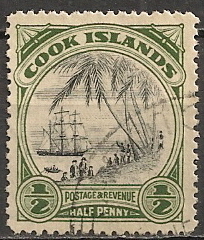Discussion - Member to Member Sales - Research Center

Discussion - Member to Member Sales - Research Center


Login to Like
this post
Ted,
Go into the Members Area and use the Image Upload function to upload the image to the SOR server. You will then see it in the list of images looking something like:

Now highlight and copy to clipboard the location from the Location column i.e. /upload/2000...92.jpg.
Now go into Sellers/"Edit/View Lots" and pull up the lot in question.
Paste the Location into the Picture field so that it looks like:

And save the change. You should now have the image that you want.
Regards ... Tim.

1 Member
likes this post.
Login to Like.
Nope. I did the usual left mouse click & highlight, & then right mouse click ,but no "copy is on the menu. If I can't copy the jpeg then I can't paste it.
You did say something about copying it to the clipboard. I do not know what that is. Is that what I am missing? Thanks, Ted.

Login to Like
this post
Ted,
It worked for me -using Firefox 21.0. Thanks for the tips Tim.
Ross

Login to Like
this post
I'm using IE8.

Login to Like
this post
Ted,
You have uploaded the image in the Image Upload function, so that you can see it looking like the first example I showed above, right? In the third column, highlight the uploaded file name. So in the above example you would have /upload/2000266858.jpg highlighted. Hold down the CNTL key and press the "c" key. This will copy the highlighted characters to the clipboard. Now go to the Auction Lot Edit function as described above and paste the copied upload file name into the picture field. To paste, position the cursor in the field, hold down the CNTL key and press the v key.
Regards ... Tim

Login to Like
this post
Ted, the clipboard is just part of Windows; it is where copied or cut material stay until you copy or cut again (which over writes it) or paste it (as Tim noted) or shut down Windows.
Felicitations,
Peter

Login to Like
this post
Thank you Peter!

Login to Like
this post
Thank you Tim, for all of, your help! Ted.

Login to Like
this post
09:37:54pm
I have 1 lot listed for sale. A member requested a larger scan. I deleted the smaller scans but now can not upload the larger ones. I have the photos in my documents not on another site so can't paste url as there is none!!! Ted.

Login to Like
this post

Auctions - Approvals
re: Help!! (with substituting images into existing auctions)
Ted,
Go into the Members Area and use the Image Upload function to upload the image to the SOR server. You will then see it in the list of images looking something like:

Now highlight and copy to clipboard the location from the Location column i.e. /upload/2000...92.jpg.
Now go into Sellers/"Edit/View Lots" and pull up the lot in question.
Paste the Location into the Picture field so that it looks like:

And save the change. You should now have the image that you want.
Regards ... Tim.

1 Member
likes this post.
Login to Like.
10:50:41pm
re: Help!! (with substituting images into existing auctions)
Nope. I did the usual left mouse click & highlight, & then right mouse click ,but no "copy is on the menu. If I can't copy the jpeg then I can't paste it.
You did say something about copying it to the clipboard. I do not know what that is. Is that what I am missing? Thanks, Ted.

Login to Like
this post
To error is human -to really fowl things up takes a computer
20 Jun 2013
11:03:12pm
re: Help!! (with substituting images into existing auctions)
Ted,
It worked for me -using Firefox 21.0. Thanks for the tips Tim.
Ross

Login to Like
this post
11:04:02pm
re: Help!! (with substituting images into existing auctions)
I'm using IE8.

Login to Like
this post

Auctions - Approvals
re: Help!! (with substituting images into existing auctions)
Ted,
You have uploaded the image in the Image Upload function, so that you can see it looking like the first example I showed above, right? In the third column, highlight the uploaded file name. So in the above example you would have /upload/2000266858.jpg highlighted. Hold down the CNTL key and press the "c" key. This will copy the highlighted characters to the clipboard. Now go to the Auction Lot Edit function as described above and paste the copied upload file name into the picture field. To paste, position the cursor in the field, hold down the CNTL key and press the v key.
Regards ... Tim

Login to Like
this post
07:41:47am
re: Help!! (with substituting images into existing auctions)
Ted, the clipboard is just part of Windows; it is where copied or cut material stay until you copy or cut again (which over writes it) or paste it (as Tim noted) or shut down Windows.
Felicitations,
Peter

Login to Like
this post
08:15:09am
re: Help!! (with substituting images into existing auctions)
Thank you Peter!

Login to Like
this post
10:09:26am
re: Help!! (with substituting images into existing auctions)
Thank you Tim, for all of, your help! Ted.

Login to Like
this post