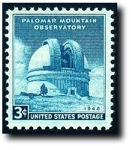Discussion - Member to Member Sales - Research Center

Discussion - Member to Member Sales - Research Center

1. stamporama.com
2. penny.mystampsite.com
So then you ask, "how do I set up an Email White List?". On this thread I would like you to help me build some documentation that provides the steps that you have to do in order to add these two domain to your Whitelist. We all use so many different email providers and email programs that one person cannot create a comprehensive set of documentation for all email programs and providers. I'll start this with instructions of how to set up a Whitelist filter on Gmail. This should give you an idea of what I'm looking for. When we are done, or at least have a good list, I'll take all the instructions posted and create a page on the Stamporama website that can be referenced by members.
Thanks for your help with this little project.
Regards ... Tim.

Login to Like
this post
Whitelist a Sender or Domain in Gmail
To make sure Gmail never filters as spam mail from a certain contact or domain:
1. Click the Show search options downward-pointing triangle in your Gmail's main search field.

2. Type the desired email address under From.

3. To whitelist an entire domain (all mail from an address ending in "stamporama.com", for example), type the just the domain name or the domain name preceded by '@'. To whitelist "stamporama.com", for instance, type "@stamporama.com" (not including the quotation marks).
4. Follow the Create filter with this search ›› link at the bottom of the search sheet.

5. Make sure Never send it to Spam is checked.

6. Click Create filter.

Login to Like
this post
I have a hotmail address. Anyone using outlook or msn e-mail addresses should be the same steps as I have here.
1. First click on the gear icon in upper right corner.
2. Click on Options
3. Click Safe and Blocked Senders
4. Click the first link under 'Safe and Blocked Senders' The link is "Safe Senders"
5. Type stamporama.com in to the text box on the left and click the button "Add to List"
6.Repeat step 5 for penny.mystampsite.com

Login to Like
this post
To whitelist "stamporama.com", for instance, type "@stamprama.com" (not including the quotation marks).
Tim - "@stamprama.com" or "@stamporama.com" ? Typo error???

Login to Like
this post
Thanks Liz. I fixed it.
Tim.

Login to Like
this post

01:39:06pm
Yahoo does not have the "never send it to spam" option, but I did create filters which send the @penny.mystampsite.com and @stamporama.com messages to my inbox. I'll let you know if my messages are effected adversely, otherwise presume I am OK.
-Bobby

Login to Like
this post
Bobby, that's what I did (Yahoo and ATT).
I sent you a test PM. Send me a test reply to see if it works for both of us.

Login to Like
this post

Auctions - Approvals
An Email Whitelist is a list of website domains e.g. stamporama.com, that you know that you can safely receive emails from. One of the on going problems that we have is that emails from stamporama.com are being treated as SPAM or JUNK. Sometimes you can then see the emails in the SPAM or JUNK folder in your email program and sometimes you don't see them at all. The best thing that we can do to prevent this is to add the following two domains to your Email White List:
1. stamporama.com
2. penny.mystampsite.com
So then you ask, "how do I set up an Email White List?". On this thread I would like you to help me build some documentation that provides the steps that you have to do in order to add these two domain to your Whitelist. We all use so many different email providers and email programs that one person cannot create a comprehensive set of documentation for all email programs and providers. I'll start this with instructions of how to set up a Whitelist filter on Gmail. This should give you an idea of what I'm looking for. When we are done, or at least have a good list, I'll take all the instructions posted and create a page on the Stamporama website that can be referenced by members.
Thanks for your help with this little project.
Regards ... Tim.

Login to Like
this post

Auctions - Approvals
re: Email Problems: Let's Create Instructions for Setting up an Email Whitelist
Whitelist a Sender or Domain in Gmail
To make sure Gmail never filters as spam mail from a certain contact or domain:
1. Click the Show search options downward-pointing triangle in your Gmail's main search field.

2. Type the desired email address under From.

3. To whitelist an entire domain (all mail from an address ending in "stamporama.com", for example), type the just the domain name or the domain name preceded by '@'. To whitelist "stamporama.com", for instance, type "@stamporama.com" (not including the quotation marks).
4. Follow the Create filter with this search ›› link at the bottom of the search sheet.

5. Make sure Never send it to Spam is checked.

6. Click Create filter.

Login to Like
this post

re: Email Problems: Let's Create Instructions for Setting up an Email Whitelist
I have a hotmail address. Anyone using outlook or msn e-mail addresses should be the same steps as I have here.
1. First click on the gear icon in upper right corner.
2. Click on Options
3. Click Safe and Blocked Senders
4. Click the first link under 'Safe and Blocked Senders' The link is "Safe Senders"
5. Type stamporama.com in to the text box on the left and click the button "Add to List"
6.Repeat step 5 for penny.mystampsite.com

Login to Like
this post
01:00:48pm
Auctions - Approvals
re: Email Problems: Let's Create Instructions for Setting up an Email Whitelist
To whitelist "stamporama.com", for instance, type "@stamprama.com" (not including the quotation marks).
Tim - "@stamprama.com" or "@stamporama.com" ? Typo error???

Login to Like
this post

Auctions - Approvals
re: Email Problems: Let's Create Instructions for Setting up an Email Whitelist
Thanks Liz. I fixed it.
Tim.

Login to Like
this post
They who would give up essential Liberty, to purchase a little temporary Safety, deserve neither Liberty nor Safety. -Benjamin Franklin
22 Apr 2014
01:39:06pm
re: Email Problems: Let's Create Instructions for Setting up an Email Whitelist
Yahoo does not have the "never send it to spam" option, but I did create filters which send the @penny.mystampsite.com and @stamporama.com messages to my inbox. I'll let you know if my messages are effected adversely, otherwise presume I am OK.
-Bobby

Login to Like
this post

re: Email Problems: Let's Create Instructions for Setting up an Email Whitelist
Bobby, that's what I did (Yahoo and ATT).
I sent you a test PM. Send me a test reply to see if it works for both of us.

Login to Like
this post