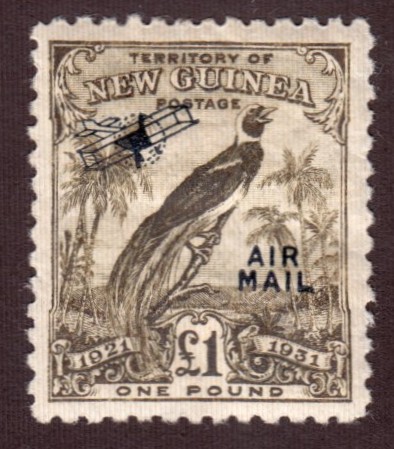Discussion - Member to Member Sales - Research Center

Discussion - Member to Member Sales - Research Center

I just joined a few weeks ago and started to sell via Approvals. I have been selling online on various sites for over 6 years now and I have to say this approval book process is the best and easiest online tool I have ever used. To sell low value stamps elsewhere it is not worth the effort due to the fees and the effort to image a single stamp at a time. My question is I am going to be away starting next Thursday for a week - and I do not see any automatic way of placing an approval book on hold "vacation" mode. Does anyone have any suggestions on how to handle this - should I update the section where I post my shipping terms with a comment that I will be away ? Thanks, Steve (Father & Son Stamps)

Login to Like
this post

09:20:44pm
I would not change my terms for this purpose. Any change to the terms means that items with different terms can no longer be combined on a single invoice. Could cause you more work in the future.
I just had a look at the setup of the approvals (i.e what information is available to buyers and is changeable by the seller.) What I would do is create a new avatar (upload it in the Members Area) that included text about your vacation absence. Then change it back when you get back. That shows up at the beginning of every book.
Might play with the size of it. The use of the avatar on the approvals page seems to be an enlarged version of the same avatar on the DB. Don't know where it is reduced/enlarged and where it is used as uploaded.
Roy

1 Member
likes this post.
Login to Like.

09:59:10pm
You can also render your books inactive while you are gone. Then when you return, reactivate them. They will pick up where you left off. To do this, on the Approvals home page, under the Sellers tab, select Edit/View Books. Select a book and change Active to Not Active. As simple as that.

3 Members
like this post.
Login to Like.
Thanks for the suggestions - since I only have a handful books - for now making them inactive for the week I am away sounds easy enough. I need to understand how to do the other suggestion for the future - if I have too many books to do them one at the time. Steve

Login to Like
this post

01:30:03pm
Roy's idea is an excellent way to post temporary notices as when you change your avatar, the system immediately supplants the old avatar with the new one. Thanks, Roy, this is one I am going to steal!

Login to Like
this post
EXCELLENT idea, Roy! I think I'll play around with the avatar message and prep one before I need it. That way if I'm unexpectedly unavailable in two seconds flat I can notify anyone who needs to know. What a CLEVER fella!

Login to Like
this post

Approvals
Hi,
I just joined a few weeks ago and started to sell via Approvals. I have been selling online on various sites for over 6 years now and I have to say this approval book process is the best and easiest online tool I have ever used. To sell low value stamps elsewhere it is not worth the effort due to the fees and the effort to image a single stamp at a time. My question is I am going to be away starting next Thursday for a week - and I do not see any automatic way of placing an approval book on hold "vacation" mode. Does anyone have any suggestions on how to handle this - should I update the section where I post my shipping terms with a comment that I will be away ? Thanks, Steve (Father & Son Stamps)

Login to Like
this post
BuckaCover.com - 80,000 covers priced 60c to $1.50 - Easy browsing 300 categories
06 Nov 2014
09:20:44pm
re: Vacation Mode ?
I would not change my terms for this purpose. Any change to the terms means that items with different terms can no longer be combined on a single invoice. Could cause you more work in the future.
I just had a look at the setup of the approvals (i.e what information is available to buyers and is changeable by the seller.) What I would do is create a new avatar (upload it in the Members Area) that included text about your vacation absence. Then change it back when you get back. That shows up at the beginning of every book.
Might play with the size of it. The use of the avatar on the approvals page seems to be an enlarged version of the same avatar on the DB. Don't know where it is reduced/enlarged and where it is used as uploaded.
Roy

1 Member
likes this post.
Login to Like.
They who would give up essential Liberty, to purchase a little temporary Safety, deserve neither Liberty nor Safety. -Benjamin Franklin
06 Nov 2014
09:59:10pm
re: Vacation Mode ?
You can also render your books inactive while you are gone. Then when you return, reactivate them. They will pick up where you left off. To do this, on the Approvals home page, under the Sellers tab, select Edit/View Books. Select a book and change Active to Not Active. As simple as that.

3 Members
like this post.
Login to Like.

Approvals
re: Vacation Mode ?
Thanks for the suggestions - since I only have a handful books - for now making them inactive for the week I am away sounds easy enough. I need to understand how to do the other suggestion for the future - if I have too many books to do them one at the time. Steve

Login to Like
this post
They who would give up essential Liberty, to purchase a little temporary Safety, deserve neither Liberty nor Safety. -Benjamin Franklin
07 Nov 2014
01:30:03pm
re: Vacation Mode ?
Roy's idea is an excellent way to post temporary notices as when you change your avatar, the system immediately supplants the old avatar with the new one. Thanks, Roy, this is one I am going to steal!

Login to Like
this post

re: Vacation Mode ?
EXCELLENT idea, Roy! I think I'll play around with the avatar message and prep one before I need it. That way if I'm unexpectedly unavailable in two seconds flat I can notify anyone who needs to know. What a CLEVER fella!

Login to Like
this post