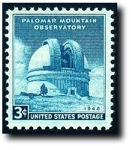Discussion - Member to Member Sales - Research Center

Discussion - Member to Member Sales - Research Center

I can't seem to find out how to cancel an invoice, nor can I figure out how to make the "Cancel" button active (or stick).
I had a foreign buyer purchase 90+ items and I don't ship outside of the US (and duly noted in terms and conditions). Anyway - I asked if he had a US address and means of payment but he doesn't. And I do know that there is not reset on the items "sold" so I will just have to relist them when reworking the books when the time comes, just one of those things.
Help would be appreciated so I can get the total stamps sold and sales figures correct - if not I can do it manually...
Thanks for any help you can give
Carol / webpaper

Login to Like
this post
You can't cancel or terminate an invoice. When I have a similar situation, I mark it as "Closed".
Individual sold auction lots can be marked as closed as well. However, I don't think you can do that with sold approval book items.

Login to Like
this post
Thanks Michael,
OK - will see if setting it to -0- balance prior to closing straightens out total sales or if I have to manually note it.........
Thanks again,
Carol

Login to Like
this post
To edit an invoice that has been sent, you will have to reopen it first.

Login to Like
this post
You can close an invoice, would that help? Bring up the invoice and look at the options at the very bottom. One of them will be "close invoice".

Login to Like
this post
Has not been sent (still on back page) so it should be easy
Thanks

Login to Like
this post

Hi,
I can't seem to find out how to cancel an invoice, nor can I figure out how to make the "Cancel" button active (or stick).
I had a foreign buyer purchase 90+ items and I don't ship outside of the US (and duly noted in terms and conditions). Anyway - I asked if he had a US address and means of payment but he doesn't. And I do know that there is not reset on the items "sold" so I will just have to relist them when reworking the books when the time comes, just one of those things.
Help would be appreciated so I can get the total stamps sold and sales figures correct - if not I can do it manually...
Thanks for any help you can give
Carol / webpaper

Login to Like
this post

re: How do I cancel an invoice
You can't cancel or terminate an invoice. When I have a similar situation, I mark it as "Closed".
Individual sold auction lots can be marked as closed as well. However, I don't think you can do that with sold approval book items.

Login to Like
this post

re: How do I cancel an invoice
Thanks Michael,
OK - will see if setting it to -0- balance prior to closing straightens out total sales or if I have to manually note it.........
Thanks again,
Carol

Login to Like
this post

re: How do I cancel an invoice
To edit an invoice that has been sent, you will have to reopen it first.

Login to Like
this post

re: How do I cancel an invoice
You can close an invoice, would that help? Bring up the invoice and look at the options at the very bottom. One of them will be "close invoice".

Login to Like
this post

re: How do I cancel an invoice
Has not been sent (still on back page) so it should be easy
Thanks

Login to Like
this post