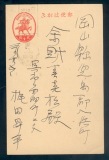Discussion - Member to Member Sales - Research Center

Discussion - Member to Member Sales - Research Center


Login to Like
this post
And now I see I put this in the wrong subgroup. Sorry!

Login to Like
this post
Hi Greg,
I'll take a look at it.
Regards ... Tim.

Login to Like
this post
Hi
I remember the emails we used to receive when auction lots closed ,if the lot was sold the header came up with the buyers name.
For some reason ,some problem developed and the system was changed.Now you have to open each email to find out if the item was sold or not.
Brian

Login to Like
this post

Auctions - Approvals
I realized today that the message received when an auction ends with no bids is the same as when it has bids. I found this out when I saw items that I listed this morning end almost right away. I thought maybe I had put them out incorrect and they had been cancelled. When I looked at the message I saw that they were sold. I never open my ended messages - I simply delete them as on every other site there is a message that says Sold! or "ended with no bids". Would it be possible to change the sent out message? I guess since the site has been around for years no one else is interested in this but you never know

Login to Like
this post

Auctions - Approvals
re: Ended Lots with Bids vs No Bids
And now I see I put this in the wrong subgroup. Sorry!

Login to Like
this post

Auctions - Approvals
re: Ended Lots with Bids vs No Bids
Hi Greg,
I'll take a look at it.
Regards ... Tim.

Login to Like
this post

Auctions
re: Ended Lots with Bids vs No Bids
Hi
I remember the emails we used to receive when auction lots closed ,if the lot was sold the header came up with the buyers name.
For some reason ,some problem developed and the system was changed.Now you have to open each email to find out if the item was sold or not.
Brian

Login to Like
this post